Fronius IG 300 User Manual
Page 34
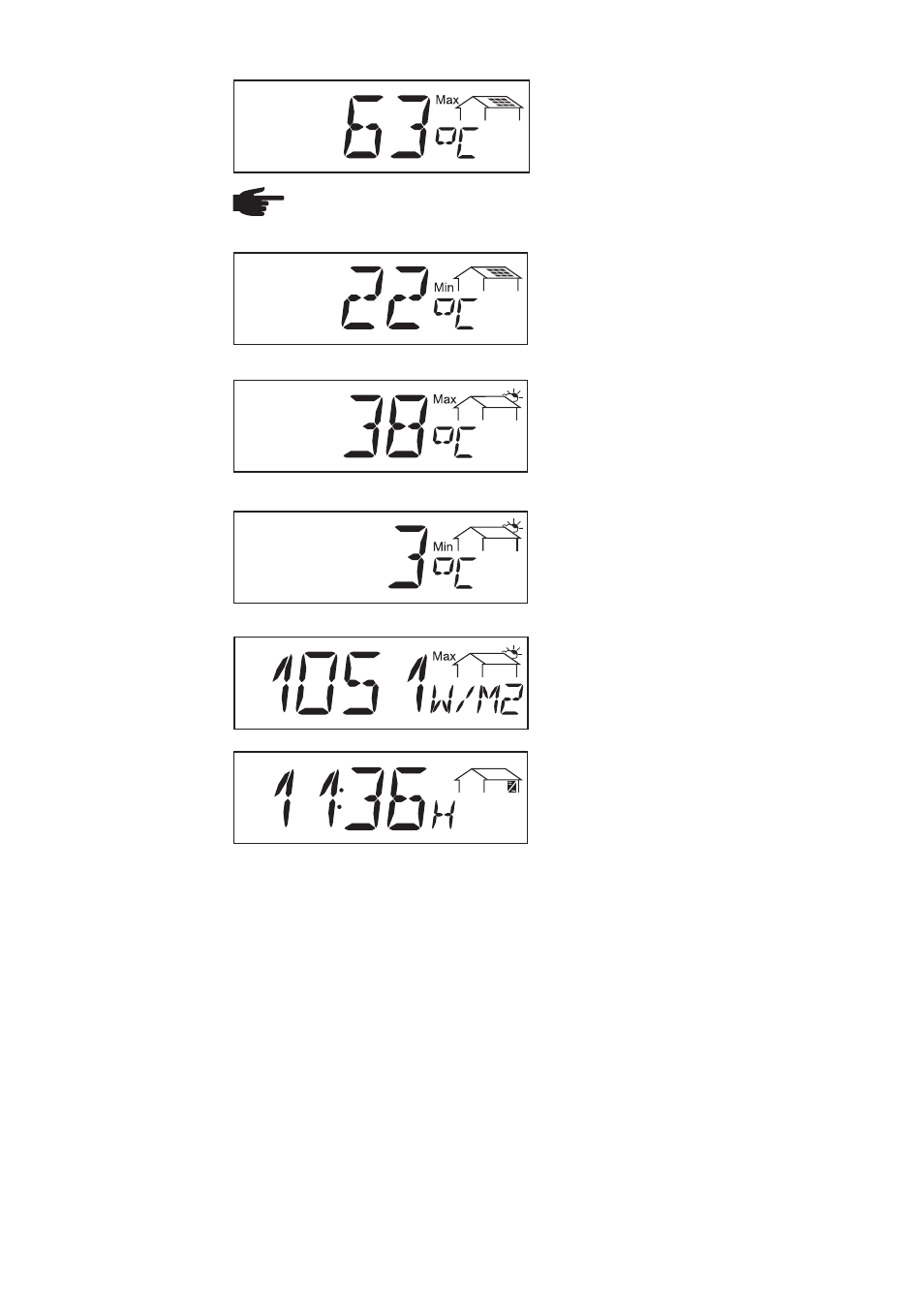
26
*
Maximum module temperature ...
highest temperature measured at the
solar modules during the time in
question (°C; can be changed to °F in
the setup menu; temperature sensor
no. 1; sensor card option)
NOTE! The temperature sensor
should be mounted on the rear
side of the solar modules.
„Day“ / „Year“ /
„Total“ display
mode
(continued)
*
Module temperature ... lowest
temperature measured at the solar
modules during the time in question
(°C; can be changed to °F in the setup
menu; temperature sensor no. 1;
sensor card option)
*
Maximum ambient temperature ...
highest temperature measured during
the time in question (°C; can be
changed to °F in the setup menu;
temperature sensor no. 2; sensor
card option)
*
Minimum ambient temperature ...
lowest temperature measured during
the time in question (°C; can be
changed to °F in the setup menu;
temperature sensor no. 2; sensor
card option)
Service hours ... Number of service
hours completed by the FRONIUS IG
(HH:MM)
*
Maximum insolation ... highest level
of insolation during the time in questi-
on,
(W/m²; optional sensor card)
The service hours are shown in hours and minutes up to 999 hours and 59 minutes
(„999:59“). After that, only the hours are shown.
Although the FRONIUS IG does not operate during the night, the data required by the
optional sensor card is logged and stored 24 hours a day.