Fronius IG 300 User Manual
Page 42
Advertising
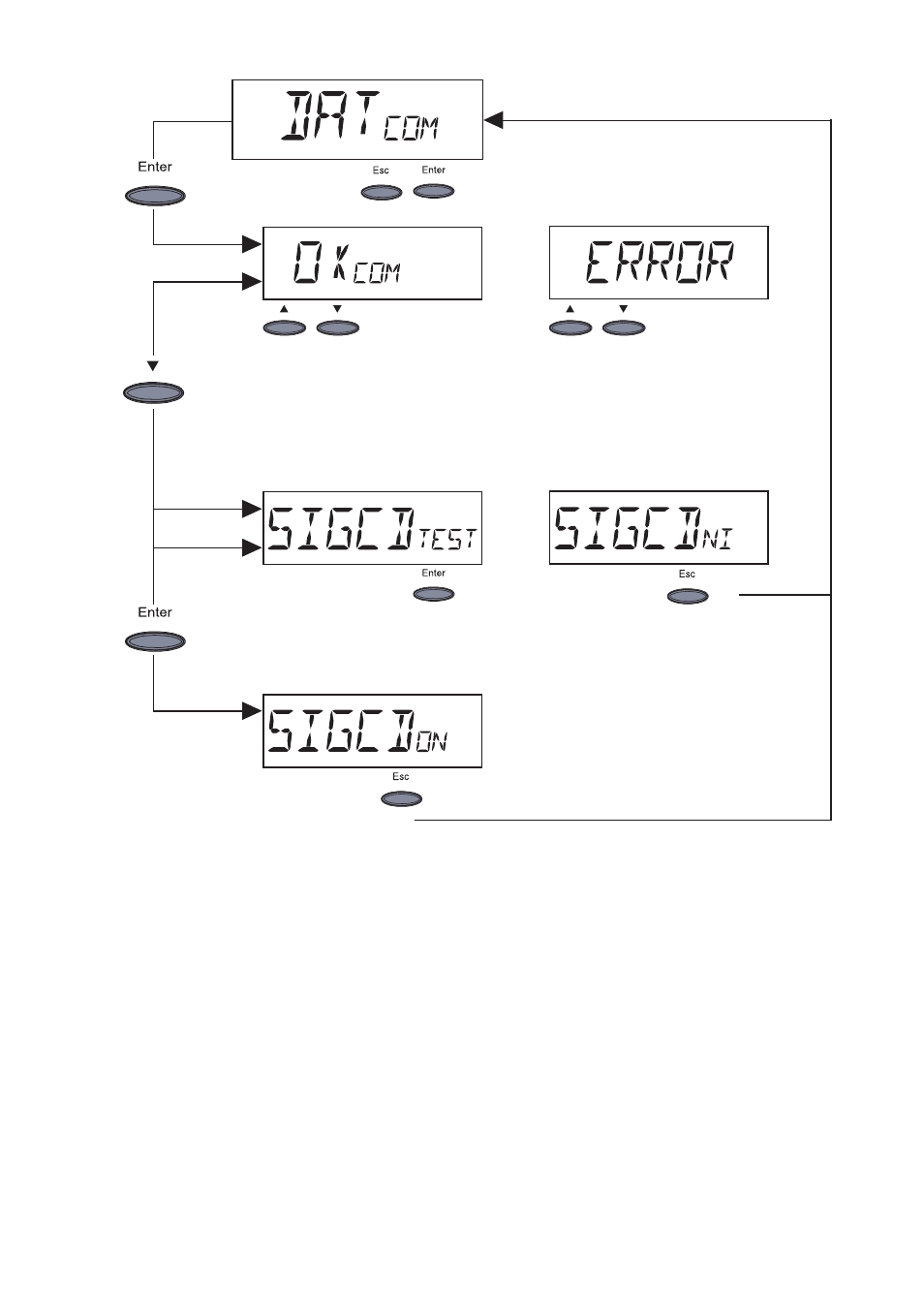
34
(C)
(D)
If a successful data connection has been
established, then the status „OK
COM
“ is
displayed.
-
Use arrow key (B) to initiate the signal
card test
(D)
If DatCom is not installed or if the data
connection is not working correctly,
then „Error“ will be displayed.
(B)
(A)
(B)
(A)
Signal card not installed
(D)
(C)
(C)
(B)
-
Start signal card test by pressing
„Enter“ button (D)
(D)
Signal card active
-
The signal card emits an acoustic signal in confirmation.
Important! If no acoustic signal is heard, the signal lines should be checked.
Advertising