Fronius IG 300 User Manual
Page 46
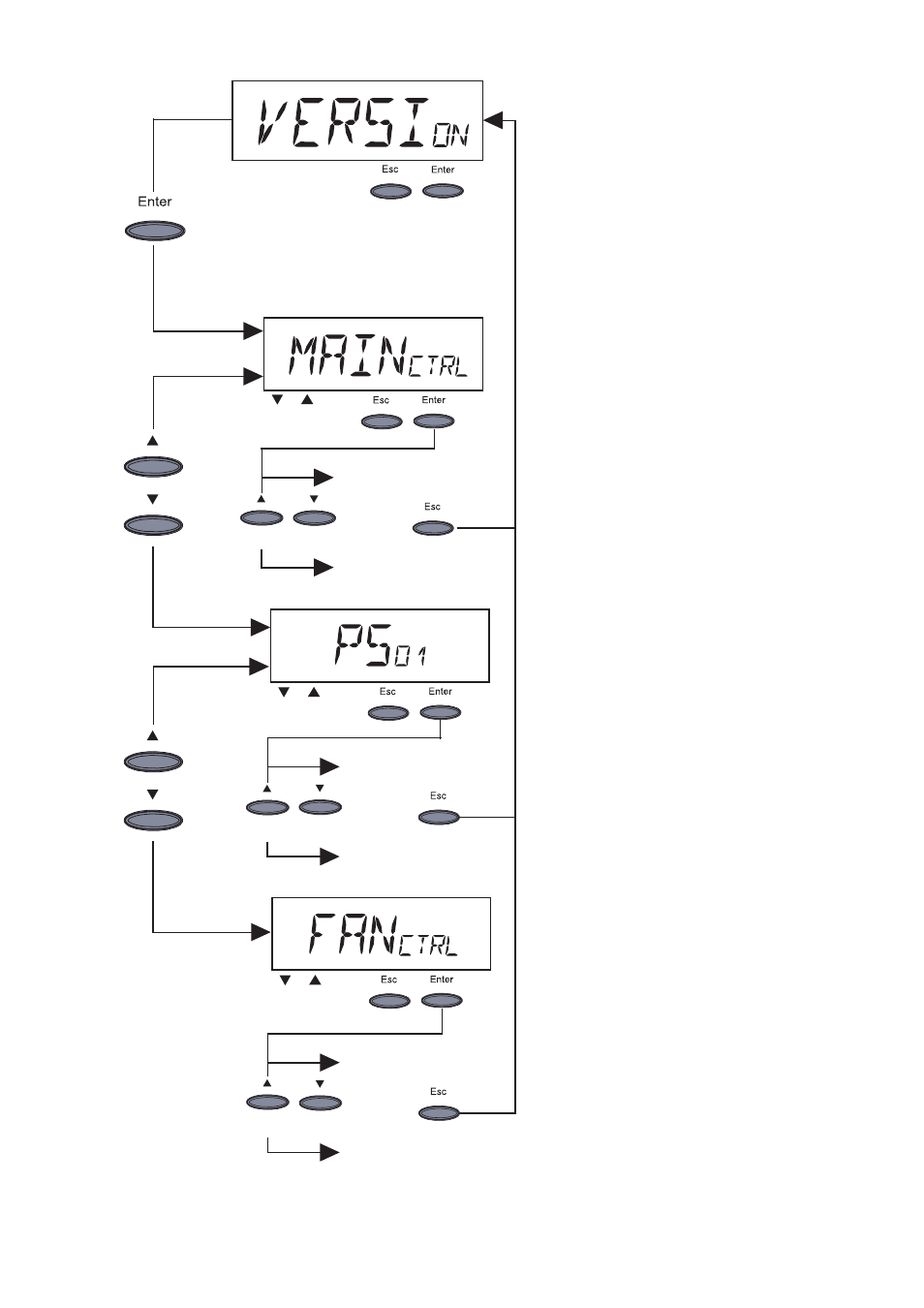
38
(C)
(D)
Display
Model number
Display
Version number
(B)
(A)
(C)
(D)
-
„Version“ ... Shows the version
number and serial number of the IG
control unit and the power module.
-
To view/change the version: Press
„Enter“ key (D)
1.
Show version number of IG control
unit: Press „Enter“ key (D)
-
Press „Esc (C)“ key to exit
-
Switch to screen for displaying IG
control unit’s serial number: Press key
(A) or (B)
-
Press “Esc (C)” key to exit
(A)
(B)
(C)
(D)
-
To switch between the MAIN
C-
TRL
1., PS
01
2. and FAN
CTRL
3.
displays, press key (A) or (B):
Display
Version number
Display
Serial number
(B)
(A)
(C)
3.
Show model number of fan controller:
Press „Enter“ key (D)
-
Press „Esc (C)“ key to exit
-
To switch to displaying the fan
controller’s version number: Press
key (A) or (B)
-
Press „Esc (C)“ key to exit
2.
To show the power module’s version
number: Press „Enter“ key (D)
-
Press „Esc (C)“ key to exit
-
To switch to displaying the power
module’s serial number: Press key (A)
or (B)
-
Press “Esc (C)” key to exit
(C)
(D)
Display
Version number
Display
Serial number
(B)
(A)
(C)
(A)
(B)