Fronius IG 300 User Manual
Page 57
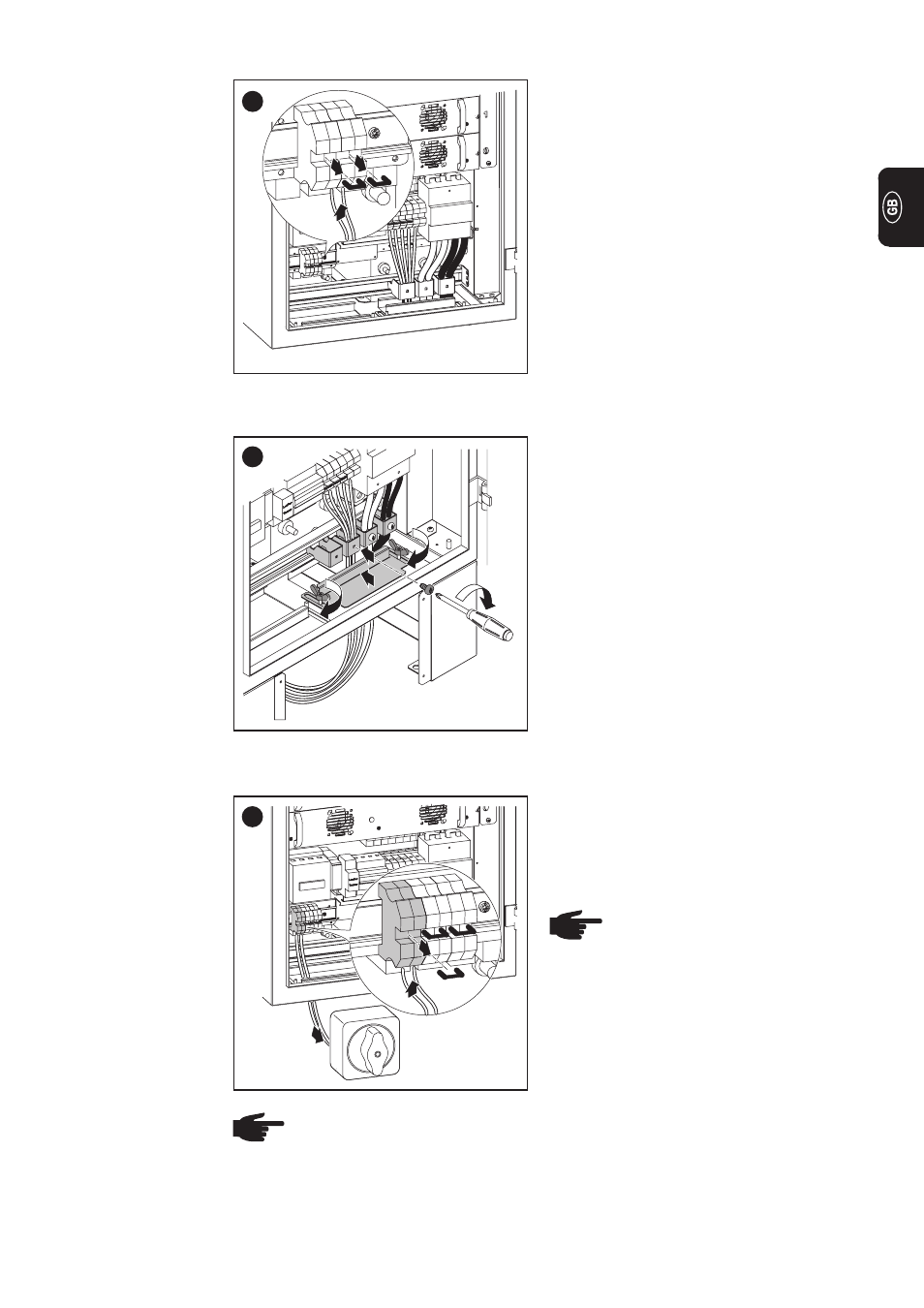
49
External power
supply to rack
An additional connection terminal allows
an external power supply to be provided to
the following components:
-
Roof fan
-
Optional rack
-
Data communication with the power
modules and add-on system compon-
ents
For this purpose, the two brackets should
be removed from the connection terminal.
4
2
1
1
Fasten strain-
relief device
Secure the following cables using the
strain-relief device:
-
AC cable
-
DC cable
-
Cables for LocalNet/DatCom if they
are installed (additionally secure these
with cable ties)
-
Cables for external power supply to
the rack, if installed
-
Fully close the strain relief device’s
cover to prevent insects and vermin
from getting inside
-
Tighten wing nuts
5
1
4
3
4
2
1
1
2
3
External contac-
tor control (if
required by your
power supply
company)
To control the mains contactor externally,
connect a switch (230 V, 1 A) to the
terminals shown. These terminals allow
you to disconnect the FRONIUS IG from
the mains supply.
Important! For further details,
please see the accompanying
overall circuit diagram.
Cross section of cable for external switch:
-
1 mm² to 10 mm²
NOTE! Do not exceed the following torques when tightening the screws:
-
AC terminals: 1.5 Nm