Operation - water wizard – Greenheck DG / DGX with Pilot Ignition (463555 IOM) (Pre-2008) User Manual
Page 33
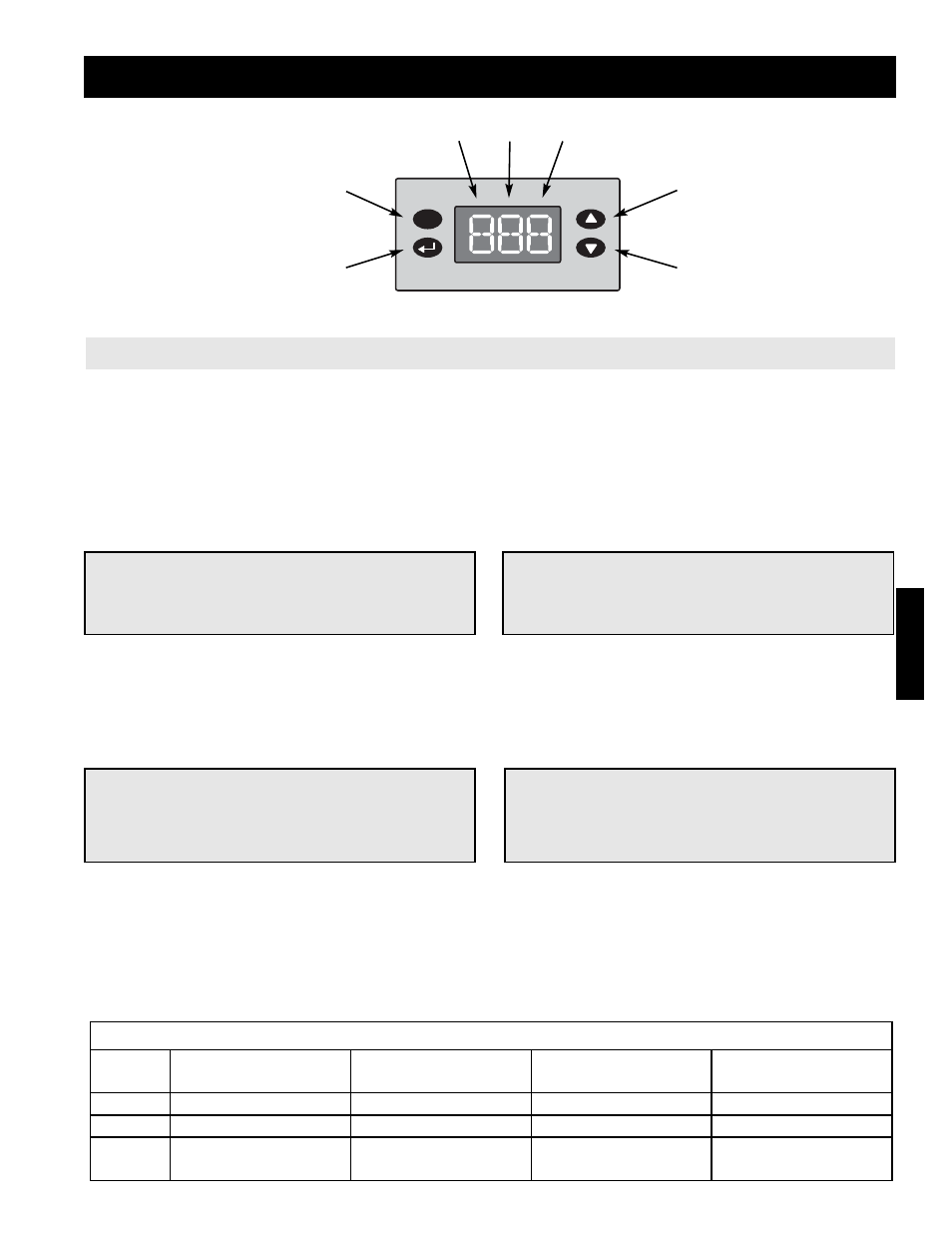
33
Operation - Water Wizard
Water Wizard User Interface
Drain Mode
Drain mode locks open the drain solenoid and drains the supply line between the supply solenoid and the
media. To activate drain mode simultaneously, press the function and enter keys (L2 will light). To deactivate
drain mode and unlock the drain solenoid, simultaneously press the function and enter keys again.
Flow Test Mode
Activating flow test mode opens the supply solenoid and allows water to pass to the manual supply valve. To
activate flow test mode, press and hold the function key for one second (L3 will flash). To deactivate flow test
mode and allow the supply solenoid to close, press and hold the function key again for one second.
Function Key
Enter Key
L1
L2
L3
Up Key
Down Key
Program Mode
Program mode allows the user to view the program menu and edit the factory default settings. To Access
program mode and view the program menu, press and hold the enter key for three seconds. While viewing the
program menu, press the up and down keys to scroll through the menu options. To view the setting of the
selected menu option, press the enter key. To edit the setting, press the up or down key while viewing the
setting. to save the setting and return to the program menu, press the enter key.
CAUTION!
Be aware of the water level in the sump tank at
all times when using the flow test mode.
CAUTION!
The sump drain line must be clear and draining
to a safe location before using flow test mode.
WARNING!
Changing the default settings will significantly
affect performance. Only change a setting after
reading the understanding this entire manual.
NOTE!
The enter key must be pressed to save any
changes made to a setting.
Dry Bulb Temperature
The default display is the dry bulb temperature of the outside air.
Wet Bulb Temperature
To view the wet bulb temperature, simultaneously press and hold the up and down keys.
Indicating Lights
Three indicating lights are located across the top of the display to indicate the status of the Water Wizard.
Key Function Descriptions
LIGHT STATUS
Indicating
Light
On
Off
Blinking
(Long on, Short Off)
Blinking
(Short on, Long Off)
L1
Call for Cooling
No Call for Cooling
N/A
N/A
L2
Drain Solenoid Open
Drain Solenoid Closed
N/A
N/A
L3
Cooling On
Cooling Off
Supply Solenoid
Locked Closed
Flow Test Mode Active
Operation