Overview, Lead/lag controller overview – Orion System Lead Controller User Manual
Page 3
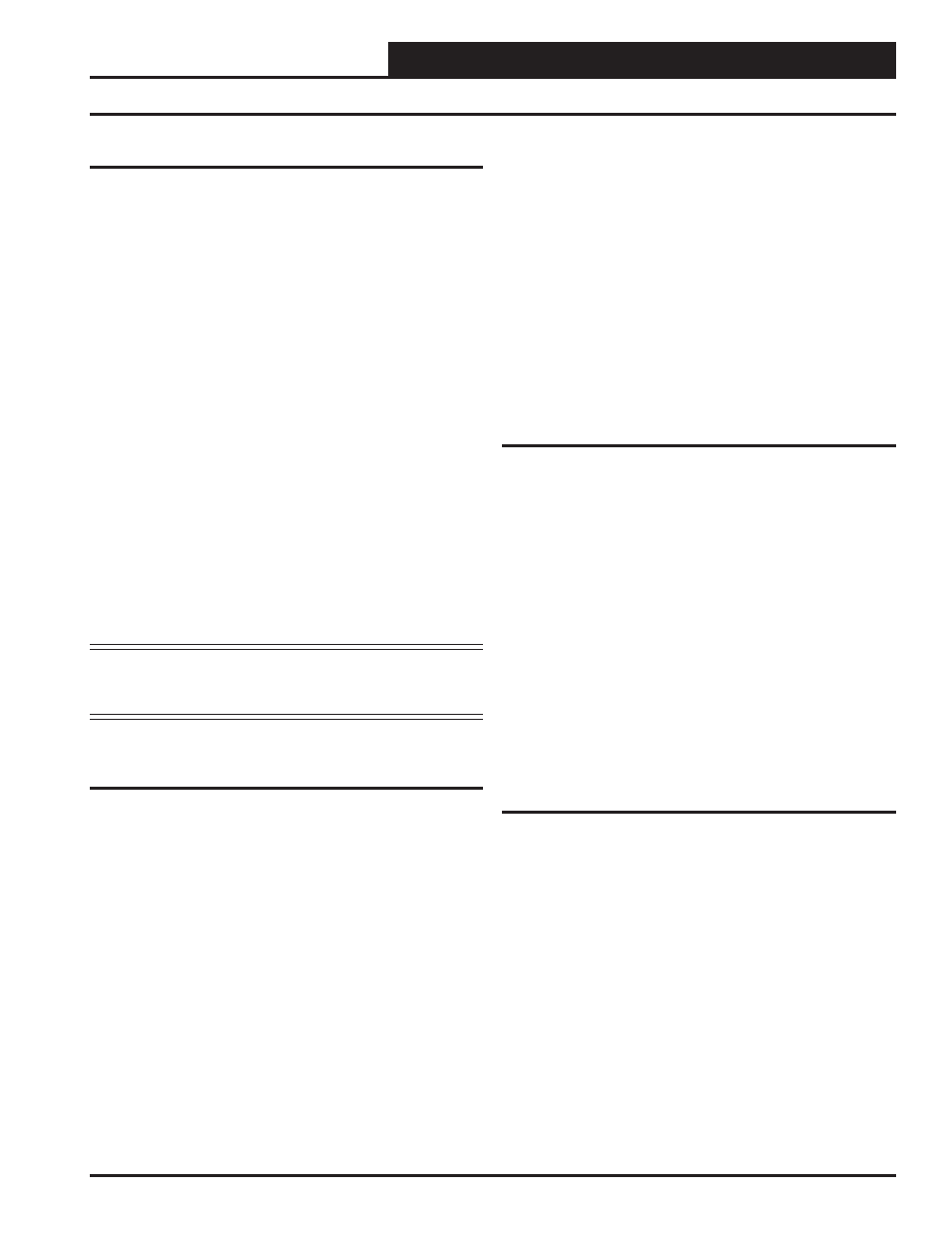
Lead/Lag Controller Technical Guide
Overview
3
Overview
The OE338-23-LL Lead/Lag Controller is used for controlling
multiple pumps or HVAC units that require equal run time. The fi rst
application—Lead/Lag—is for controlling up to (4) sets of devices,
and the second application—2 Lead/1 Lag—is for controlling (3)
devices where (2) of the devices will be running at a time.
The Lead/Lag Controller has an on-board CommLink that provides
for stand-alone programming and monitoring via a direct USB
connection to a computer running Prism 2 software. If used on a
networked system that has an external CommLink, this on-board
CommLink would not be used.
The Lead/Lag Controller has (8) confi gurable analog inputs which
will accept signals from thermistor temperature sensors or from
4-20mA or 0-5VDC transmitters. The inputs are set for the desired
scaling by means of a jumper bar.
An additional modular input is available for WattMaster communi-
cating sensors. The Lead/Lag Controller has (8) wet contact binary
inputs that can be confi gured for either normally open or normally
closed operation. Also available are (8) relay outputs for on/off
control and (4) analog outputs (0-10VDC) for modulating control.
There are (4) separate two events per day schedules which can be
assigned to any input or output for operational control or for alarm
recognition based on time of day.
Lead/Lag Controller Overview
Features
The Lead/Lag Controller provides the following:
8 confi gurable analog inputs
8 wet contact binary inputs confi gured for normally open
or normally closed operation
8 relay outputs for on/off control
4 analog outputs (0-10VDC) for modulating control
E-BUS port for WattMaster communicating sensors
4 separate 2 events per day schedules which can be
assigned to any output for operational control or
alarm recognition based on time of day
NOTE:
The Lead/Lag Controller contains no user-serviceable
parts. Contact qualifi ed technical personnel if your
Controller is not operating correctly.
Schedules can be confi gured to broadcast to other
WattMaster HVAC equipment installed on the same
communications loop as the Lead/Lag Controller
Can be confi gured using a computer with Prism 2
software
installed
Can be operated Stand-Alone or connected to a
networked
system
On-board CommLink for Stand-Alone programming
using a USB connection to a computer running Prism 2
software
Lead Lag Operation
The fi rst application option is the Lead/Lag operation. With the Lead/
Lag application, you can confi gure one “Lead” device and one or
more ”Lag” devices.
For example, if you have three pumps, but only one runs at a time
(Lead/Lag/Lag), the Lead/Lag Controller will run the fi rst pump for
a specifi ed period of time, then run the second for that amount of
time, and then fi nally run the third for that amount of time.
If any of the pumps fail, the Controller will switch to the next one
and generate an alarm. You can have multiple Lead/Lag functions
on the controller. For example, since the Controller has 8 relay
outputs, you could have up to 4 Lead/Lag combinations. Relays 1
and 2 could Lead/Lag the fi rst 2 pumps, relays 3 and 4 could Lead/
Lag the second set of pumps, etc. Or, you could have two sets of
Lead/Lag/Lag/Lag.
2 Lead / 1 Lag Operation
The second application option is the 2 Lead/1 Lag operation. The
2 Lead/1 Lag operation is used to control three devices to maintain
equal run times, where two of them are running at the same time.
The run time and failure operation would be the same as described
above. Only one “2 Lead/1 Lag” function can be confi gured on the
controller.