Programming the vcm controller, Technical guide operator interfaces 14, Mua unit – Orion System VCM User Manual
Page 14: Air to air heat pump, Precision air control units (pac), Digital precision air control units (dpac)
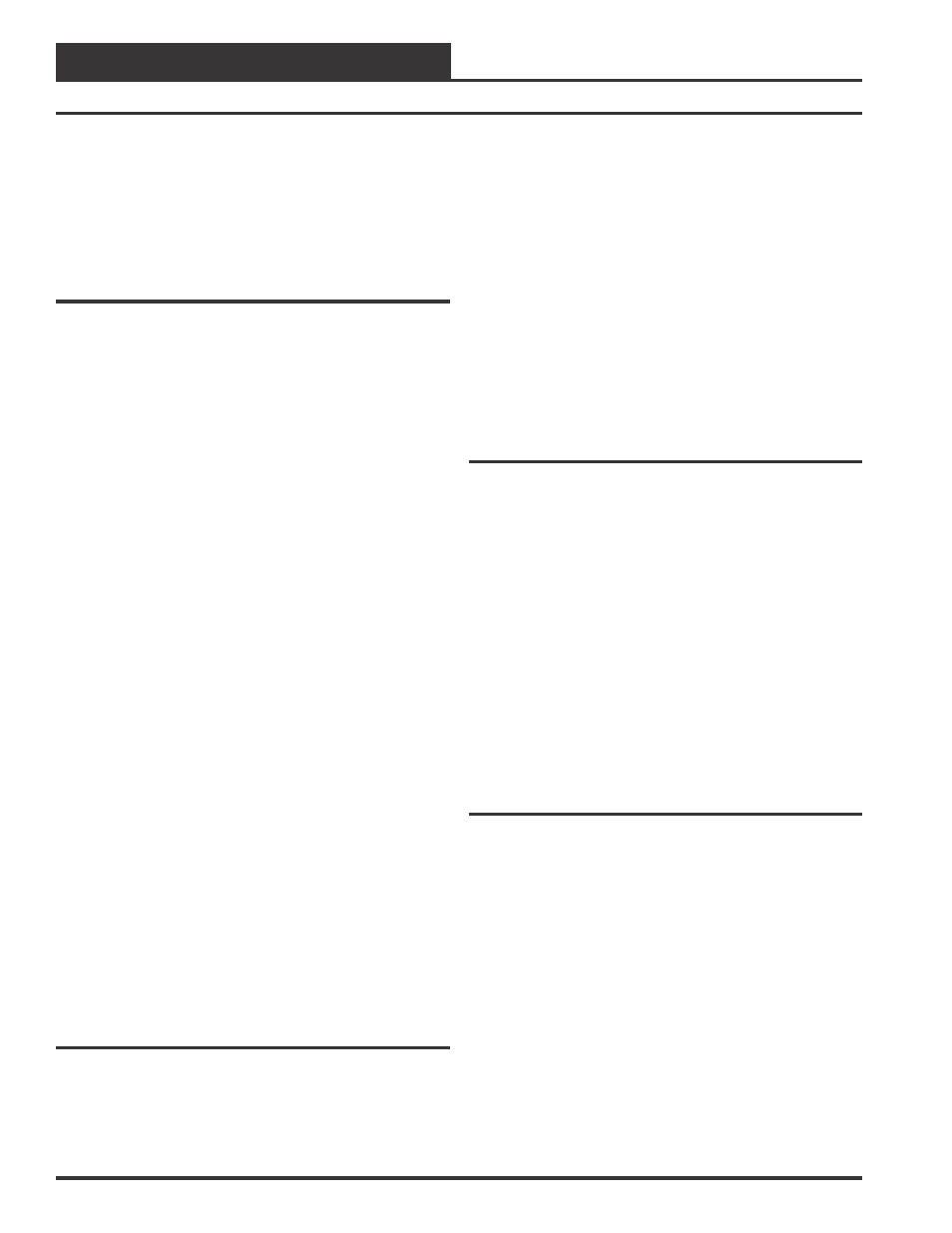
Technical Guide
Operator Interfaces
14
Screen #26 = “0” or “1”
Configure the proper Building Pressure Output Signal.
Screen #28 = “YES”
Only if a Smoke Detector is connected to the VCM.
Screens #42-#61
Refer to the AAON
®
wiring diagram inside the unit before
configuring onboard and expansion board relays.
MUA Unit
If you need to setup your HVAC unit for MUA operation use the
following values:
Configuration Section
Screen #1 = “NO”
Screen #3 = “Outdoor Air”
Screen #4 = “No Reset”
Can be configured for Reset; see the Supply Air Setpoint Reset
section that follows, before configuring.
Screen #6 = “YES”
Only if the unit is equipped for Dehumidification.
Screen #7 = “YES”
Screen #8 = “YES”
Only if Dehumidification is needed during the Unoccupied
Mode.
Screen #9 = “YES”
Only if equipped with an Outdoor Air Humidity Sensor for
Dehumidification.
Screen #11 = “NO”
Can be “YES” if Modulating Hot-Gas Reheat is not available or
if additional heat is needed to supplement the Modulating Hot-
Gas Reheat.
Screen #13 = “YES”
Only if equipped with a Proof of Flow Switch.
Screen #24 = “YES”
Only if equipped with VFD Exhaust Fan or Modulating Exhaust
Damper Actuator.
Screen #26 = “0” or “1”
Configure the proper Building Pressure Output Signal.
Screen #28 = “YES”
Only if a Smoke Detector is connected to the VCM.
Screens #42-#61
Refer to the AAON
®
wiring diagram inside the unit before
configuring onboard and expansion board relays.
Air to Air Heat Pump
Air to Air Heat Pumps can be configured as VAV, CAV or MUA. Con-
figuration Screen #27 and #28 are used to configure the Air to Air Heat
Pump. A Relay Output must be configured for a Reversing Valve on
Screen #27 and on Screen #28, whether the Reversing Valve is to be
activated during Heating or Cooling operation. When using AAON
®
equipment if the equipment is an AAON
®
packaged unit, the Reversing
Valve activates during Heating operation. If the equipment is an AAON
®
split system, the Reversing Valve activates during Cooling operation.
No matter which type of AAON
®
or other manufacturers equipment
you are using, you must determine if the Reversing Valve should be
energized during Heating or during Cooling and configure it on Screen
#28 or the unit will not operate correctly.
Configuration Section
Screen #27 = “YES”
Screen #28 = “0=Heat” if the Reversing Valve should energize
for Heating operation. “1=Cool” if the Reversing Valve should
energize for Cooling operation
Screens #42-#61
Refer to the AAON
®
wiring diagram inside the unit before
configuring onboard and expansion board relays.
Precision Air
Control Units (PAC)
This application is only valid for CAV units with Space Temperature as
the HVAC Mode Enable. All other configuration screens that apply to
the CAV will apply to PAC.
Configuration Section
Screen #1 = “NO”
Screen #2 = “NO”
Screen #3 = “Space Temperature”
Screen #4 = “No Reset”
Can be configured for Reset; see the Supply Air Setpoint Reset
section that follows, before configuring.
Screens #42-#61
Refer to the AAON
®
wiring diagram inside the unit before
configuring onboard and expansion board relays.
Digital Precision Air
Control Units (DPAC)
This application is only valid for CAV units with Space Temperature as
the HVAC Mode Enable. All other configuration screens that apply to
the CAV will apply to DPAC.
Configuration Section
Screen #1 = “NO”
Screen #2 = “NO”
Screen #3 = “Space Temperature”
Screen #4 = “No Reset”
Can be configured for Reset; see the Supply Air Setpoint Reset
section that follows, before configuring.
Screen #14 = Mod Cooling: “YES”
Screen #19 = “YES”
Screen #21
This setpoint is for signal control. Read the description under the
screen before determining the appropriate values to enter for the
Window and Time Period.
Programming The VCM Controller