Operator interfaces technical guide 29 – Orion System VCM User Manual
Page 29
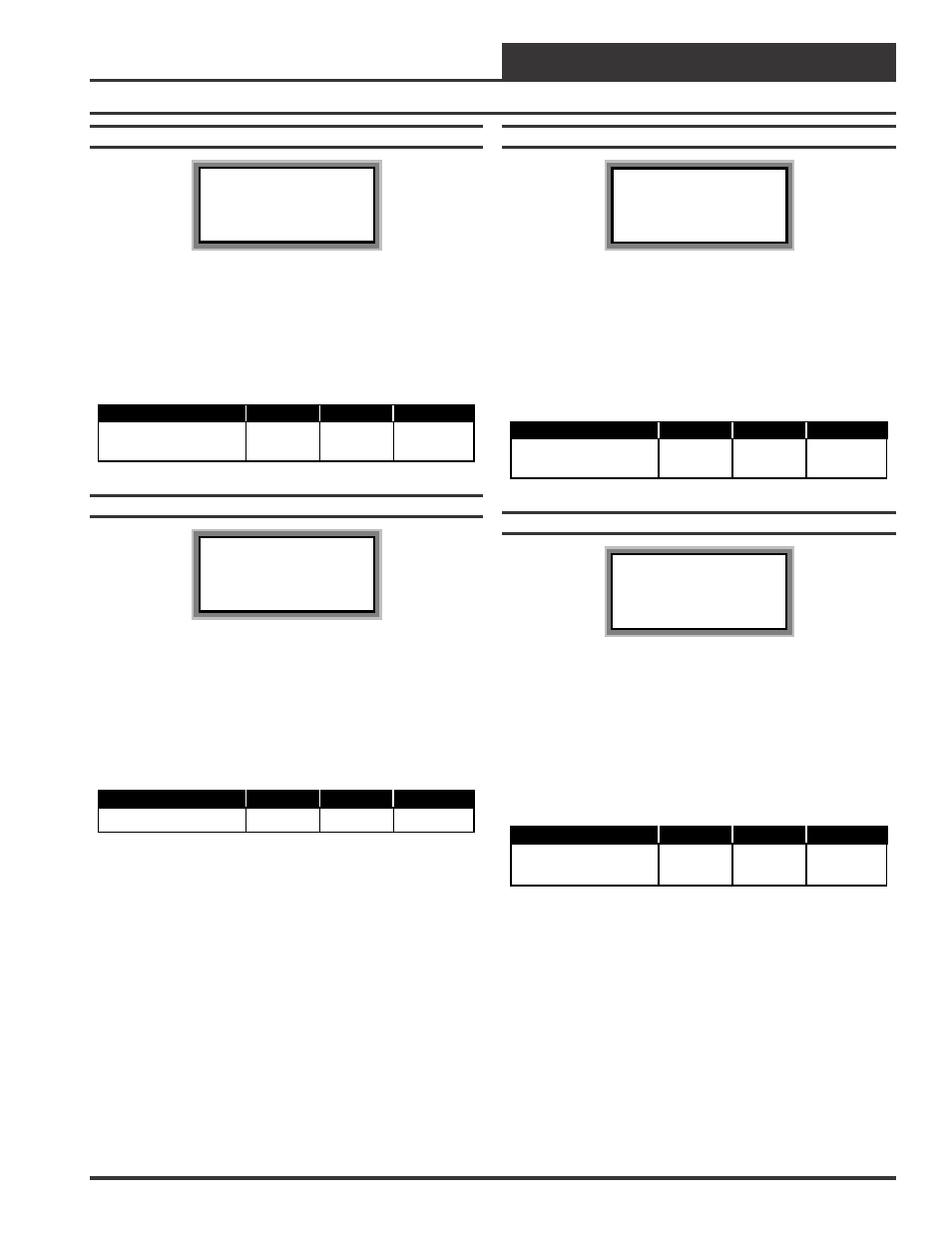
Operator Interfaces
Technical Guide
29
Setpoint Screen #22
VCM Spts ID 59
Low OA Ambient
Protection
Temperature: 30
°
F
For cold climates where freezing temperatures may be experienced, a
Pre-heater relay output can be activated based on the Outdoor Air Tem-
perature to prevent freezing of Water Coils. One of the VCM Relay
Outputs must be configured for the Pre-heater control. When config-
ured, if the Outdoor Air Temperature falls below the Low OAT Ambi-
ent Protection Temperature Setpoint and the HVAC unit is in Occupied
Mode, the Pre-heater relay will activate.
Description
Minimum
Default
Maximum
Low Ambient
Protection Temperature
0
°
F
0
°
F
100
°
F
Setpoint Screen #23
VCM Spts ID 59
HVAC Schedule: 0
[0=Internal]
[1-5=External]
The VCM has an Internal Scheduler. If you want the VCM is to use its
own Internal Schedule to schedule the HVAC unit, enter a “0” for “In-
ternal”. To use the External Schedule option you must have a GPC Plus
controller installed and operating on your system.
To use one of the (5) External Schedules available on the GPC Plus
controller, enter the number of the GPC Plus Schedule (1 through 5)
you wish to use.
Description
Minimum
Default
Maximum
HVAC Schedule
0
0
5
Setpoint Screen #24
VCM Spts ID 59
Push-Button Override
Duration: 2.0 Hr
If the VCM has a Space Temperature Sensor installed and it has the
Override Button option, the HVAC unit will initiate Occupied Mode
any time the Override Button is pressed and held for less than 3 sec-
onds. The Push Button Override Duration Setpoint allows you to adjust
the amount of time the Override will remain in effect when the Over-
ride Button is pressed. To cancel the Override before the Override Du-
ration time period expires, press the Override Button for between 5 to
10 seconds.
Description
Minimum
Default
Maximum
Push-Button Override
Duration
0.0 Hr
2.0 Hr
8.0 Hr
Setpoint Screen #25
VCM Spts ID 59
HVAC Mode Sensor
Slide Offset: 0
°
F
If the VCM has a Space Temperature Sensor with the Slide Adjust op-
tion installed, the HVAC Mode Enable Heating and Cooling Setpoints
can be offset by the HVAC Mode Sensor Slide Offset Setpoint value.
When the Slide Adjust bar is in the middle, no offset will occur. If the
Slide Adjust bar is moved all the way to the top of the Sensor, the Heat-
ing and Cooling Setpoints will be raised by the Setpoint value you have
entered. If the Slide Adjust bar is moved all the way down to the bottom
of the Sensor, the Heating and Cooling Setpoints will be lowered by the
Setpoint value you have entered.
Description
Minimum
Default
Maximum
HVAC Mode Sensor
Slide Offset
0
°
F
0
°
F
10
°
F