Programming the vcm controller, Technical guide operator interfaces 18 – Orion System VCM User Manual
Page 18
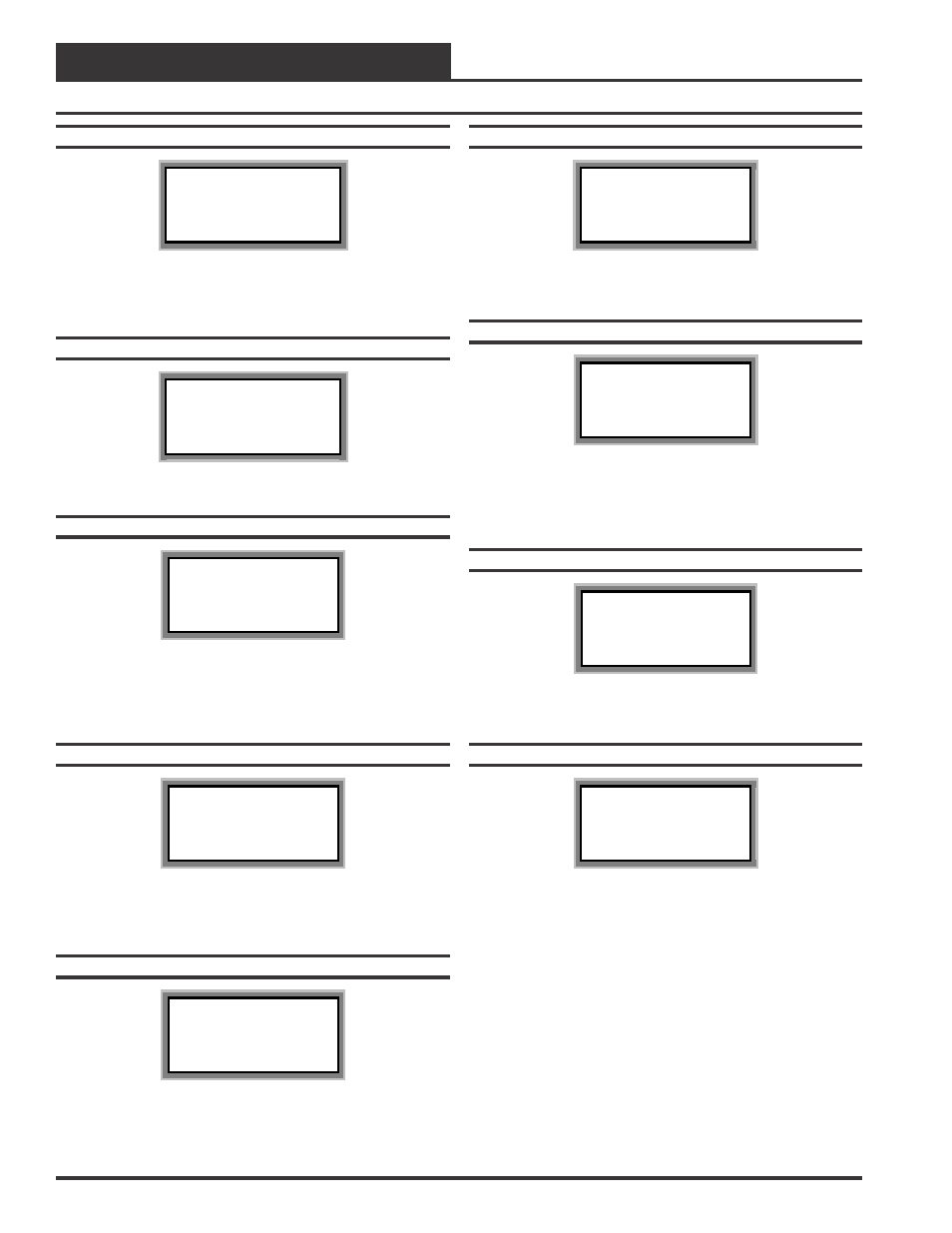
Technical Guide
Operator Interfaces
18
Programming The VCM Controller
Configuration Screen #5
VCM Cnfg ID 59
HVAC Reset Source
Loop Rate: 10 s
[1-255 Seconds]
When Space or Return Air Temperature Reset is selected, this value
determines how fast the Supply Air Temperature Setpoint is adjusted as
the Reset Source changes.
Configuration Screen #6
VCM Cnfg ID 59
Dehumidification
Control: NO
[0=NO 1=YES]
Enter a “1” for “YES” if Dehumidification Control is required.
Configuration Screen #7
VCM Cnfg ID 59
Dehumidification
Priority: NO
[0=NO 1=YES]
Enter a “1” for “YES” if Dehumidification is a Priority during the Oc-
cupied Mode. Priority means that the Cooling stages will activate based
on Coil Temperature and Reheat will be used regardless of Heating,
Cooling or Vent Modes of Operation.
Configuration Screen #8
VCM Cnfg ID 59
Dehumidification
Unoccupied: NO
[0=NO 1=YES]
Enter a “1” for “YES” if Dehumidification is required during the Unoc-
cupied mode. Unoccupied Dehumidification is activated based on In-
door Air Humidity only.
Configuration Screen #9
VCM Cnfg ID 59
Outdoor Humidity
Sensor: NO
[0=NO 1=YES]
Enter a “1” for “YES” if the HVAC unit is equipped with an Outdoor
Air Humidity Sensor.
Configuration Screen #10
VCM Cnfg ID 59
Indoor Humidity
Sensor: NO
[0=NO 1=YES]
Enter a “1” for “YES” if the HVAC unit is equipped with an Indoor Air
Humidity Sensor.
Configuration Screen #11
VCM Cnfg ID 59
Heat During
Dehumidify: NO
[0=NO 1=YES]
Enter a “1” for “YES” if additional Heating during Dehumidification is
required to supplement Reheat. If Reheat is not available, you can use
Heating Only for Reheat during Dehumidification by selecting “YES”
as well.
Configuration Screen #12
VCM Cnfg ID 59
Economizer
Control: NO
[0=NO 1=YES]
Enter a “1” for “YES” if the VCM is controlling the Economizer.
Configuration Screen #13
VCM Cnfg ID 59
Proof Of Flow
Input: NO
[0=NO 1=YES]
Enter a “1” for “YES” if the unit is equipped with a Proof of Flow
Switch and it is connected to the VCM. If selected as “YES” and the
Proof of Flow Switch is open, only the Supply Fan Relay will be active.
If any other relays such as Heating Stages or Cooling Stages are active,
they will be deactivated when the Proof of Flow Switch input is lost.