Operator interfaces technical guide 21 – Orion System VCM User Manual
Page 21
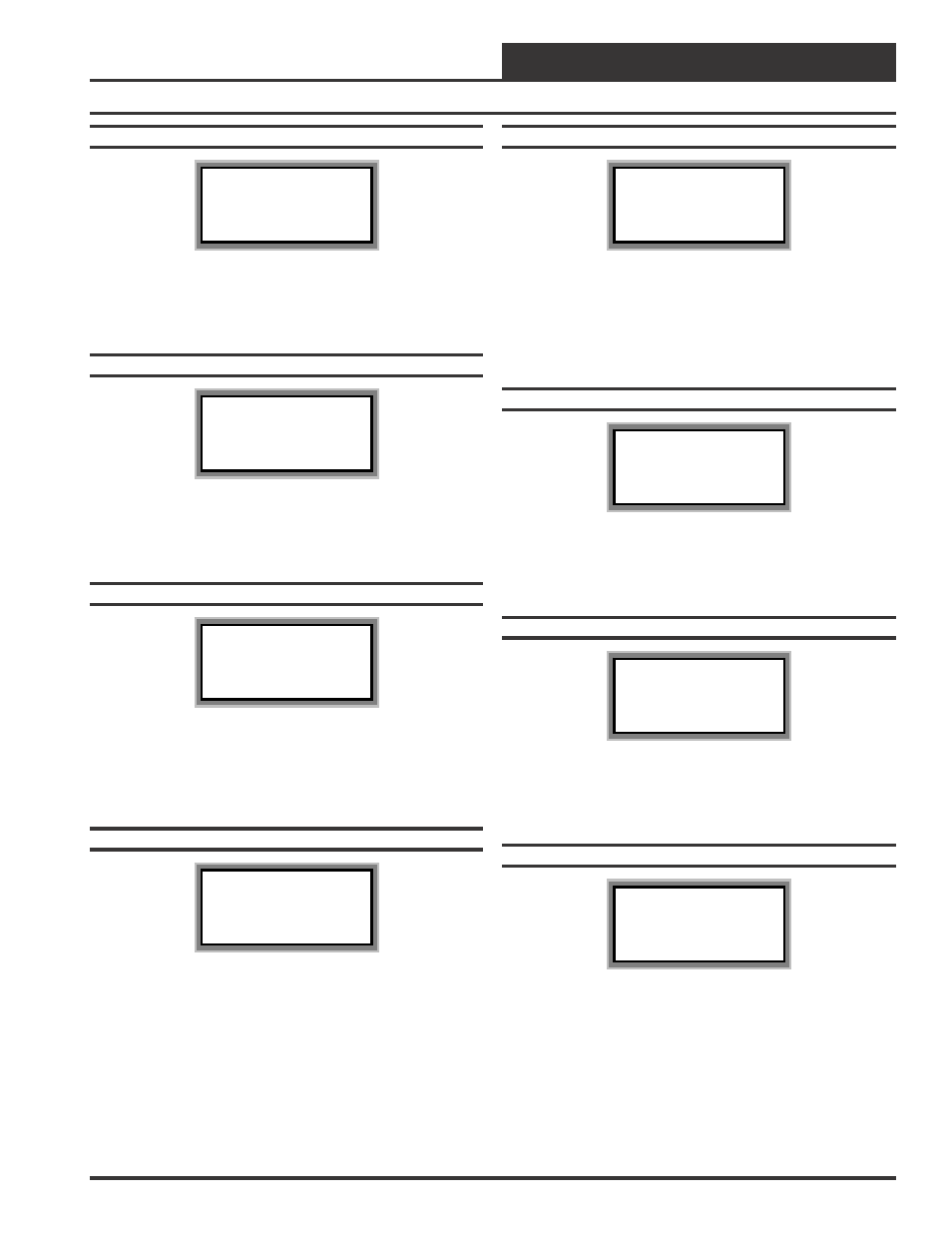
Operator Interfaces
Technical Guide
21
Configuration Screen #31
VCM Cnfg ID 59
Broadcast Outdoor
Temperature: NO
[0=NO 1=YES]
The VCM can broadcast its Outdoor Air temperature Reading to other
HVAC units if they are not equipped with their own Outdoor Air Tem-
perature sensors. A network communications device is needed in order
for this feature to operate.
Configuration Screen #32
VCM Cnfg ID 59
Broadcast Outdoor
Humidity: NO
[0=NO 1=YES]
The VCM can broadcast its Outdoor Air Humidity reading to other
HVAC units if they are not equipped with their own Outdoor Air Hu-
midity sensors. A network communications device is required in order
for this feature to operate.
Configuration Screen #33
VCM Cnfg ID 59
Broadcast Supply
Temperature: YES
[0=NO 1=YES]
This broadcast sends the VCM’s Supply Air Temperature to all con-
trollers on its local loop. This broadcast needs to be configured on a
VAV or Zoning System using the VCM with Orion VAV/Zone Control-
lers. A network communications device is required in order for this
feature to operate.
Configuration Screen #34
VCM Cnfg ID 59
Broadcast Status
Fan & Heat: NO
[0=NO 1=YES]
This broadcast sends the VCM’s Supply Fan and Heating Status to all
controllers on its local loop. This broadcast needs to be configured on a
VAV or Zoning System using the VCM with Orion VAV/Zone Control-
lers. A network communications device is required in order for this
feature to operate.
Configuration Screen #35
VCM Cnfg ID 59
Broadcast Internal
Time Clock: NO
[0=NO 1=YES]
This broadcast sends the time from the VCM’s Internal Time Clock to
all controllers on its local loop. This broadcast needs to be configured
on a VAV or Zoning System using the VCM with Orion VAV/Zone
Controllers. A network communications device is required in order for
this feature to operate, but can also be used to synchronize all control-
lers on the local loop.
Configuration Screen #36
VCM Cnfg ID 59
Broadcast Internal
Schedule: NO
[0=NO 1=YES]
This is always required when you have VAV/Zone controllers connected
to this VCM controller. This will broadcast the Occupied and Unoccu-
pied Condition of the VCM controller to all VAV/Zone controllers on
the local loop.
Configuration Screen #37
VCM Cnfg ID 59
Broadcast VAV Boxes
Force To Max : NO
[0=NO 1=YES]
This broadcast is to ensure the VAV/Zone Controllers will drive their
dampers to the Max Airflow Damper Position during Morning Warm-
up. This is important to allow the proper amount of airflow for Heating
in the HVAC unit.
Configuration Screen #38
VCM Cnfg ID 59
Broadcast VAV Boxes
Force To Fixed : NO
[0=NO 1=YES]
When “1=YES” is selected all VAV/Zone controllers connected to this
VCM controller will be Forced to their “Fixed Airflow” Position dur-
ing the Morning Warmup Mode of operation. Select “0=NO” if you do
not want this to occur. See the VAV/Zone controller Setpoint Screens
for setting of the “Fixed Airflow” Position.