Programming the vcm controller, Technical guide operator interfaces 28 – Orion System VCM User Manual
Page 28
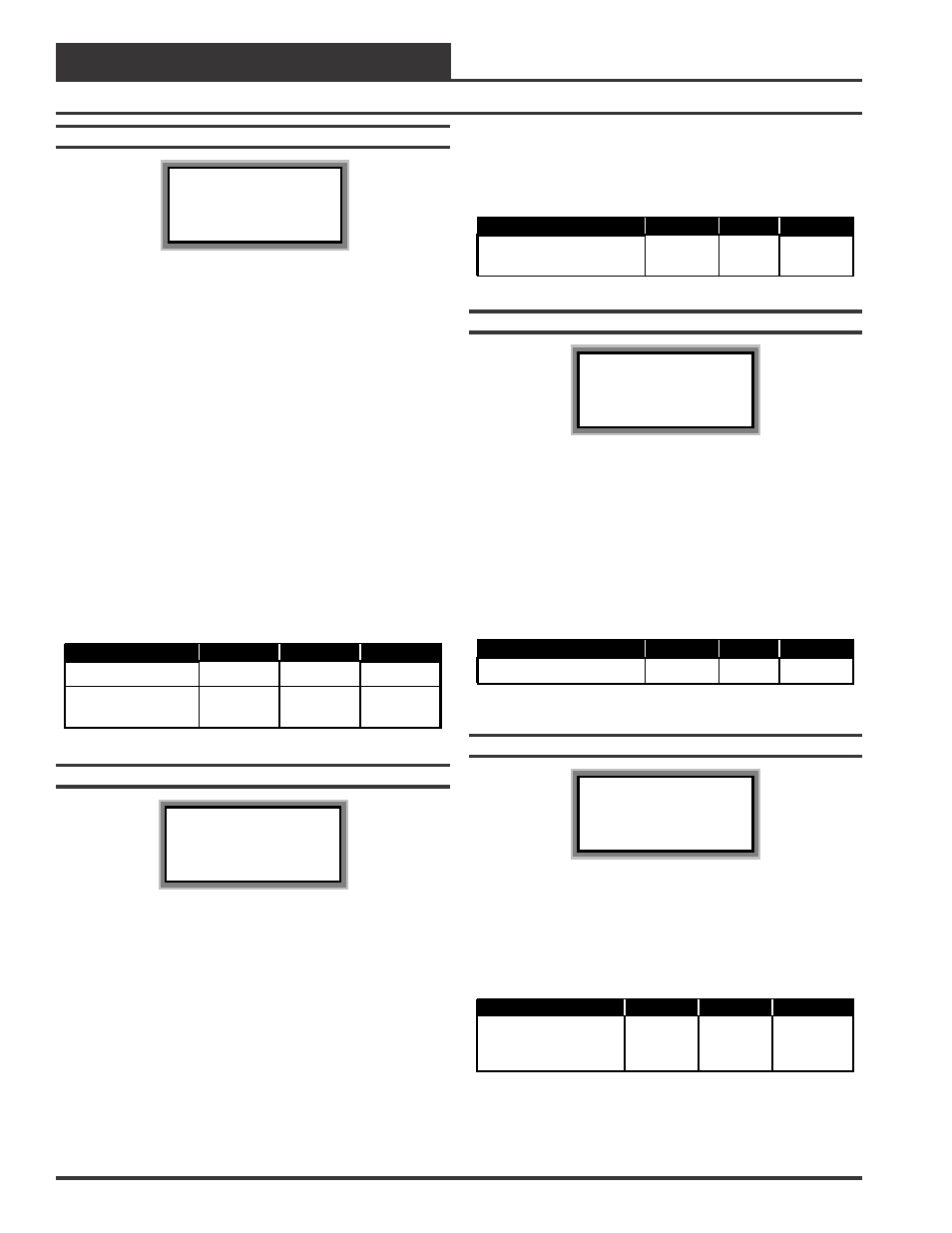
Technical Guide
Operator Interfaces
28
Setpoint Screen #18
VCM Spts ID 59
Building Pressure
Setpoint: 0.02”
Deadband: 0.01”
Direct Acting Control
If an Exhaust Fan Relay is configured, when the Building Static Pres-
sure rises above the Building Pressure Setpoint plus the Deadband, the
Exhaust Fan Relay will activate. It will remain on until the Building
Pressure falls below the Building Pressure Setpoint minus the Deadband.
If Modulating Building Pressure is configured, when the Building Static
Pressure rises above the Building Pressure Setpoint plus the Deadband,
the Building Pressure Output Signal will increase until the Building
Static Pressure falls within the Deadband. If the Building Static Pres-
sure falls below the Building Pressure Setpoint minus the Deadband,
the Building Pressure Output Signal will decrease until the Building
Static Pressure rises within the Deadband. The Building Pressure Out-
put Signal is configurable for 0-10 or 2-10 VDC. For more detailed
operation information, see the VCM Technical Guide for the complete
Building Pressure Control Sequence of Operation.
Reverse Acting Control
The Building Pressure Output Signal remains a Direct Acting 0-10 or
2-10 VDC signal, but the logic is reversed. On a drop in Building Static
Pressure below the Building Pressure Setpoint minus the Deadband,
the Building Pressure Output Signal will increase.
Description
Minimum
Default
Maximum
Building Pressure Spt
-0.20” WG
0.02” WG
0.20” WG
Building Pressure
Deadband
0.01” WG
0.01” WG
0.10” WG
Setpoint Screen #19
VCM Spts ID 59
Return Air Bypass
Damper Factor
Setpoint..:XXX%
This setpoint is used when your HVAC unit is configured for Return
Air Bypass Damper control. The Return Air Bypass Damper Factor
Setpoint is a percentage value that is used to calculate the Return Air
Damper position in relation to the Return Air Bypass Damper position.
This provides a method for adjusting the airflow through the Return Air
Bypass Damper.
Increasing this percentage increases the airflow through the Return Air
Bypass Damper by causing the Return Air Damper to move further
towards its closed position in relation to the Return Air Bypass Damper
moving towards its open position.
Programming The VCM Controller
Decreasing this percentage decreases the airflow through the Return
Air Bypass Damper by causing the Return Air Damper to move further
away from its closed position in relation to the Return Air Bypass Damper
moving towards its open position.
Description
Minimum
Default
Maximum
Return Air Bypass Damper
Factor
0 %
40%
100%
Setpoint Screen #20
VCM Spts ID 59
Fan Starting Delay
Timer: 10 s
This is the Supply Fan Starting Delay Timer initiated whenever the
VCM initiates Supply Fan operation. This is useful when you are using
multiple VCM controlled HVAC units and want to be sure that all the
units do not start at exactly the same time when the Occupied schedule
occurs. Each VCM should be set with staggered Fan Starting Delay
Timer Setpoint values. When the 255 Second default setpoint is used it
multiplies each VCM controllers address by 5 and uses this value in
seconds as the Fan Starting Delay Time. This provides a staggered start
for each VCM controller on the system without having to individually
set each VCM controller for its own time delay.
Description
Minimum
Default
Maximum
Fan Start Delay Timer
0 Sec
255 Sec
255 Sec
Setpoint Screen #21
VCM Spts ID 59
Mechanical Heat/Cool
Failures Occur After
No Change For:10 Min
When Heating or Cooling Mode is initiated and staging is activated, if
the Supply Air Temperature does not rise or fall 5°F within the Me-
chanical Heat/Cool Failures Occur After No Change For Setpoint time
period, a Mechanical Heating or Cooling failure alarm will be gener-
ated. The Alarm is for Status Reporting only. The HVAC unit will con-
tinue to run.
Description
Minimum
Default
Maximum
Mechanical Heat/Cool
Failures Occur After No
Change For
0 Min
15 Min
255 Min