Printer operation, Front panel operation, Terminal operation – Verilink AS56/56Plus (896-502588-001) Product Manual User Manual
Page 109: Printer operation -28, Front panel operation -28 terminal operation -28
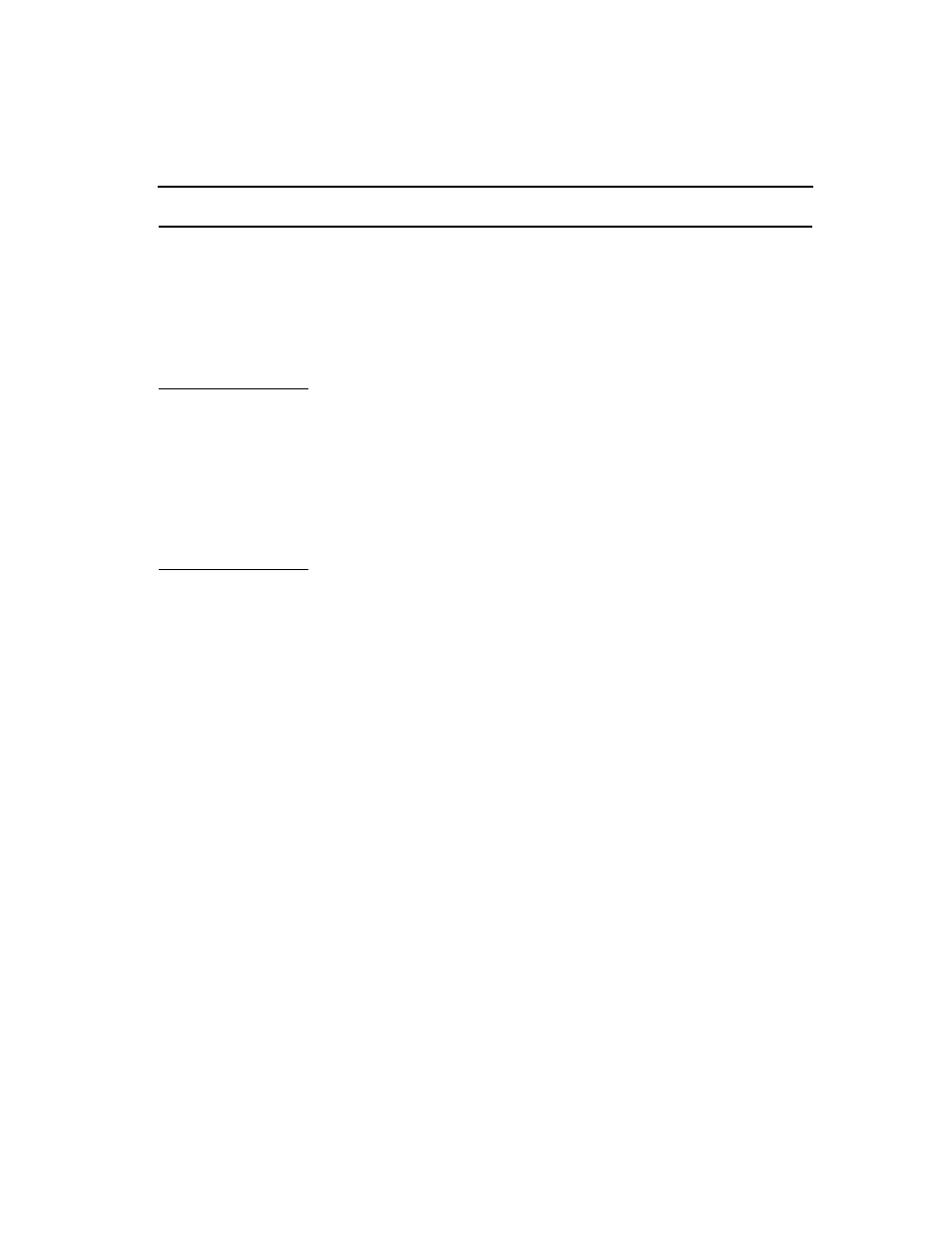
Printer Operation
AS56 and AS56
Plus
User Manual
6-31
Printer Operation
Events are automatically sent (real-time) to the printer. See Events on
page 5-10. Other print functions are available from both the front panel
and the external terminal.
Front panel
operation
From the Main Menu,
SELECT
the Configuration menu and use the
arrow buttons to display Print Config. Then
SELECT
to initiate a
printout.
From the Main Menu,
SELECT
the Alarms/Stats menu and use the arrow
buttons to display either Print Alarms or Print ESF Stats. Then,
SELECT
to initiate a printout.
Terminal operation
Terminal control provides a much more comprehensive printing
capability with CRT formatting: entering a P on the appropriate screen
will cause a printout of Configuration, DS0 Assignments, Link
Statistics, Alarms, ESF Register Summar , and Complete ESF
Register Contents.