Terminal configuration, Terminal configuration -5 – Verilink AS56/56Plus (896-502588-001) Product Manual User Manual
Page 83
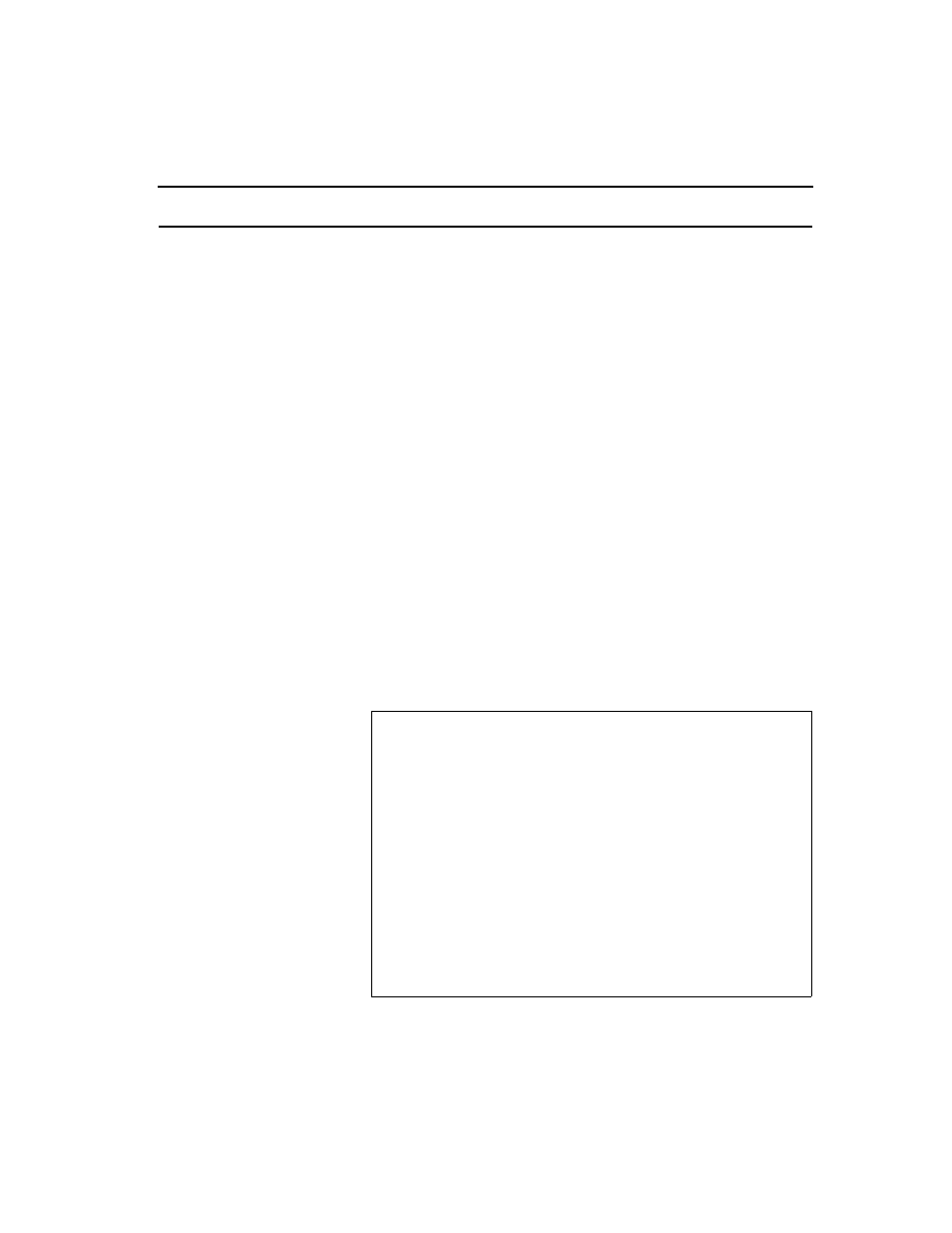
Terminal Configuration
AS56 and AS56
Plus
User Manual
6-5
Terminal Configuration
Before connecting the terminal set it to 1200, 2400, 4800 or 9600 bps and
8-1-N (eight data bits, one stop bit, no parity). Configure/set the terminal
to provide RTS high at all times.
To operate:
1.
Connect the terminal to the Access System56's “Console” port
using the CBE-020-09025 cable.
2.
Apply power to the AS56 unit and ensure that it performs its
initialization cycle successfully and displays the Main Menu on the
front panel LCD display.
3.
Apply power to the terminal, allow it to complete its initialization
cycle and depress <CR>. The unit will respond with the following
text:
==>
Verilink Corporation
Connected @9600bps
Enter password followed by carriage return:
==>
4.
Enter the default password, <CR>. The unit will respond with the
Terminal Selection Menu.
Add 1 screen
Verilink Corporation
Access System 56 Product Series
Terminal Selection Menu
(A) A.D.D.S. Viewpoint
(B) A.D.D.S Regent 25
(C) Data General DASHER
(D) Datamedia 1521
(E) Datamedia EXCEL 30
(F) DEC VT-52
(G) DEC VT-100/131/220
(H) IBM 3101
(I) Datamedia EXCEL 42
(J) FREEDOM 100
(K) ICL 6401
(L) L.S.I. ADM 11, 31
(M) Qume QVT-102, 108
(N) Televideo 900 Ser.
(O) Wyse WY-50
(P) Paradyne 7811
(Q) Teletype 5410, 5425
(R) ATTIS 4410, 4425
==> Enter Terminal Selection..