Verilink AS56/56Plus (896-502588-001) Product Manual User Manual
Page 16
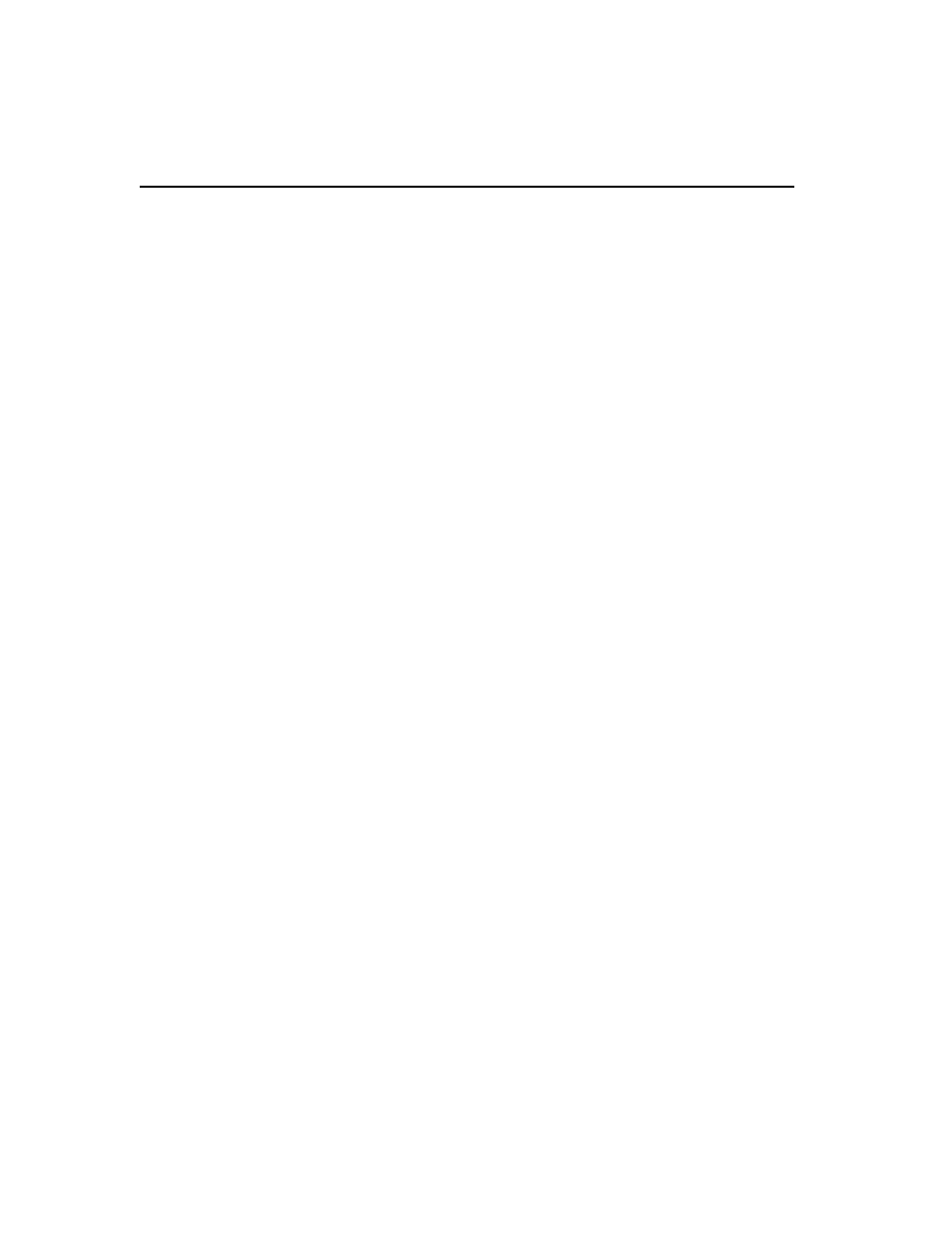
Overview
1-4
AS56 and AS56
Plus
User Manual
Network Protection
The Access Syst em56 provides complete electrical protection for the
network by automatically inserting pulses into the transmitted signal as
required to meet the bit density formula specified in AT&T Pub 62310
(56/64 kbps DDS) and in AT&T Pub 62411 (T1/FT1).
Front Panel Control
The Verilink Access Sys tem56 is easy to use. Configuration and testing
are accomplished with a few buttons. Status is shown on a 32-character
liquid crystal display (LCD) screen and seven front-panel indicators. The
LCD screen serves as a “window” that can be moved vertically. The
indicators are separated into Network and Serial Port (DTE) groups.
Terminal Control
All Access Syst em56 features can be accessed via an external terminal.
The terminal's CRT allows displays that are much more comprehensive
than possible via the front panel LCD. The user-supplied terminal can be
selected from a wide variety of standard offerings or can be a PC with
terminal emulation software.
NMS Control - SNMP Agent Inside
Configuration, dialing and testing can also be controlled through any
SNMP Manager using the SNMP Agent software. The direct connection
SLIP port on the rear panel of the Access Syste m56 supports speeds of
1200, 2400, 4800, and 9600 bps. A password routine prevents
unauthorized access to the NMS console screens.
Printer Support
The Access Syst em56 includes a port for printer support. Real-time
reports of all system events are automatically sent out this port. In
addition, the front panel or an externally attached terminal can command
printouts of configuration, alarms and ESF statistics.
Event Log
The Access Syst em56 constantly monitors for the occurrence of
“events,” such as alarms, test commands and system resets. When an