Auxiliary ports, Auxiliary ports 6-1, Chapter – Verilink AS56/56Plus (896-502588-001) Product Manual User Manual
Page 79
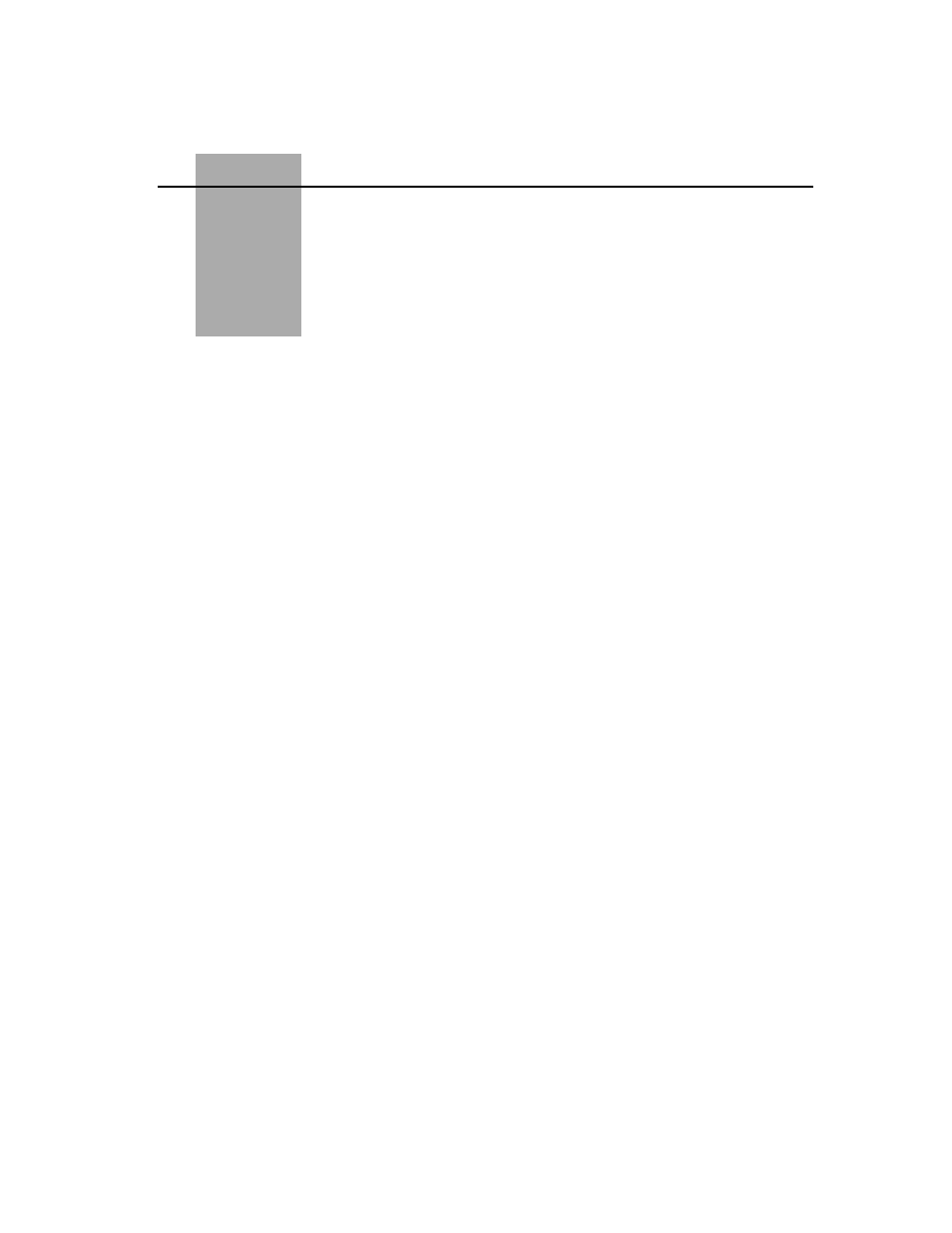
AS56 and AS56
Plus
User Manual
6-1
Chapter
6
Auxiliary Ports
The Access Syst em56 includes two RS-232 “auxiliary” ports. The
Console port allows the user to connect an external terminal (or PC with
terminal emulation). The connected terminal can perform all the
functions of the
UP
,
DOWN
,
SELEC
, and
END
buttons on the front
panel. Usage of this terminal is highly recommended by Verilink as the
CRT display is not constrained by the limitations of the LCD panel and,
as a result, the user is presented with a more comprehensive indication of
available choices and Access Syst em56 results.
The “SNMP” port is a dual function port. First, it allows the user to
connect an external printer to obtain a hard copy of configuration,
statistics, alarm and real-time events. Second, it enables an SNMP
Network Management console to be connected to the unit. The Access
System 56 unit is configurable for communicating with either one or the
other, but not both.