Serial port loop, Serial port loop -7 – Verilink AS56/56Plus (896-502588-001) Product Manual User Manual
Page 61
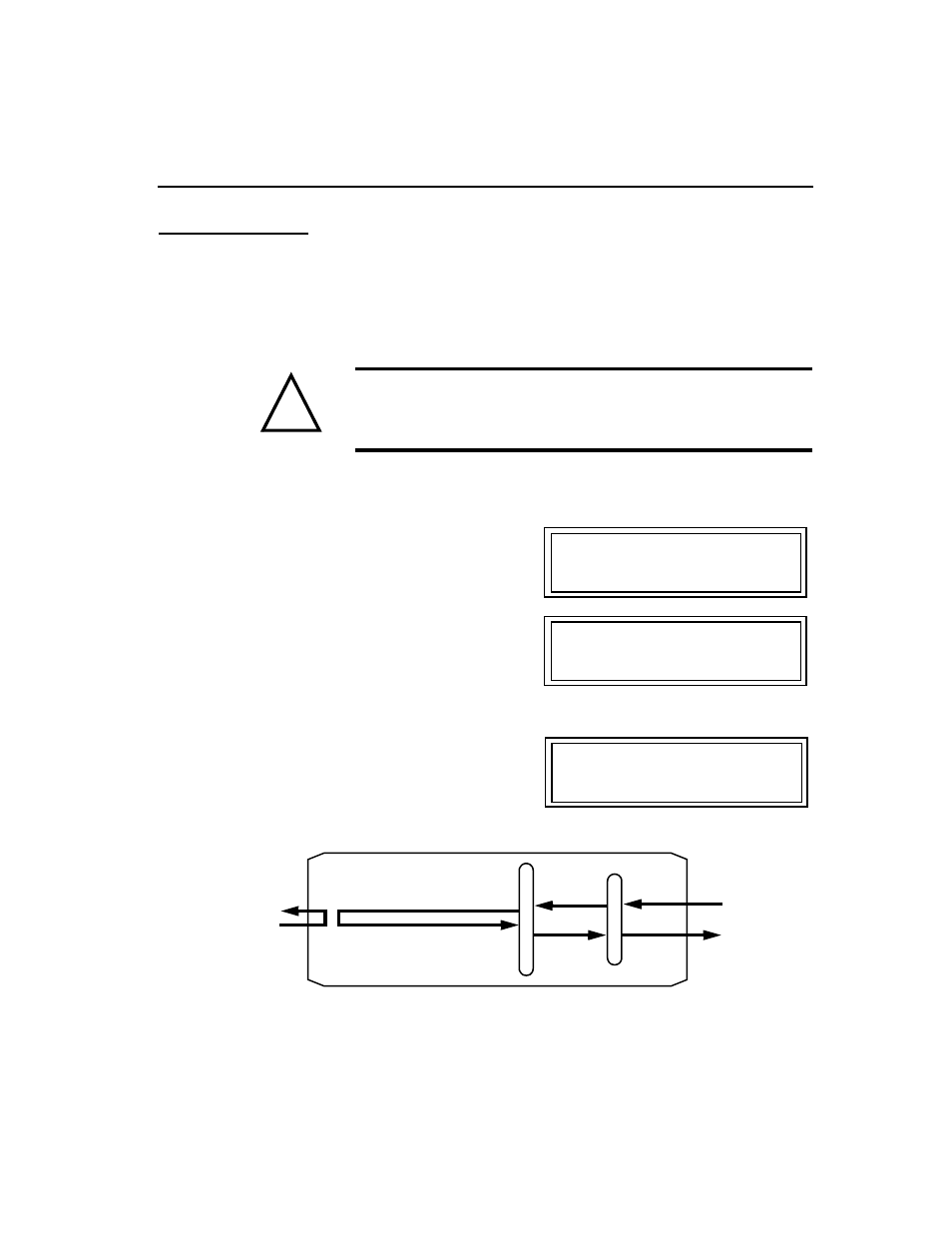
Testing in T1/FT1 Mode
AS56 and AS56
Plus
User Manual
4-7
Serial Port Loop
Local Loop ON causes a loop (at the Access Sy stem56 unit where the
command was entered). Remote Loop ON causes a loop at the Serial Port
at the distant end. In an Integrated Access, Fractional T1 environment, the
Serial Port link through the network is a logical point-to-point connection
and the “distant end” is the destination for the serial port data.
CAUTION
Local and Remote Loops should not be activated at the same time unless
the serial port BERT is also activated at the local end.
WHEN TESTING IS COMPLETED, BE SURE TO TURN THE LOOP
“OFF”.
!
Diagnostics
_Serial Port #1
From Diag. Menu,
UP/DOWN
to
display:
SP Diagnostics
_Local Loop: On
SELECT
to
display:
SP Diagnostics
_Remote Loop: On
SELEC
, then
DOWN
and
SELECT
as
required to display:
OR
To
DTE
1.536 Mbps
1.544 Mbps
Serial Port
Loop ON
Payload
Network
Interface