Verilink AS56/56Plus (896-502588-001) Product Manual User Manual
Page 52
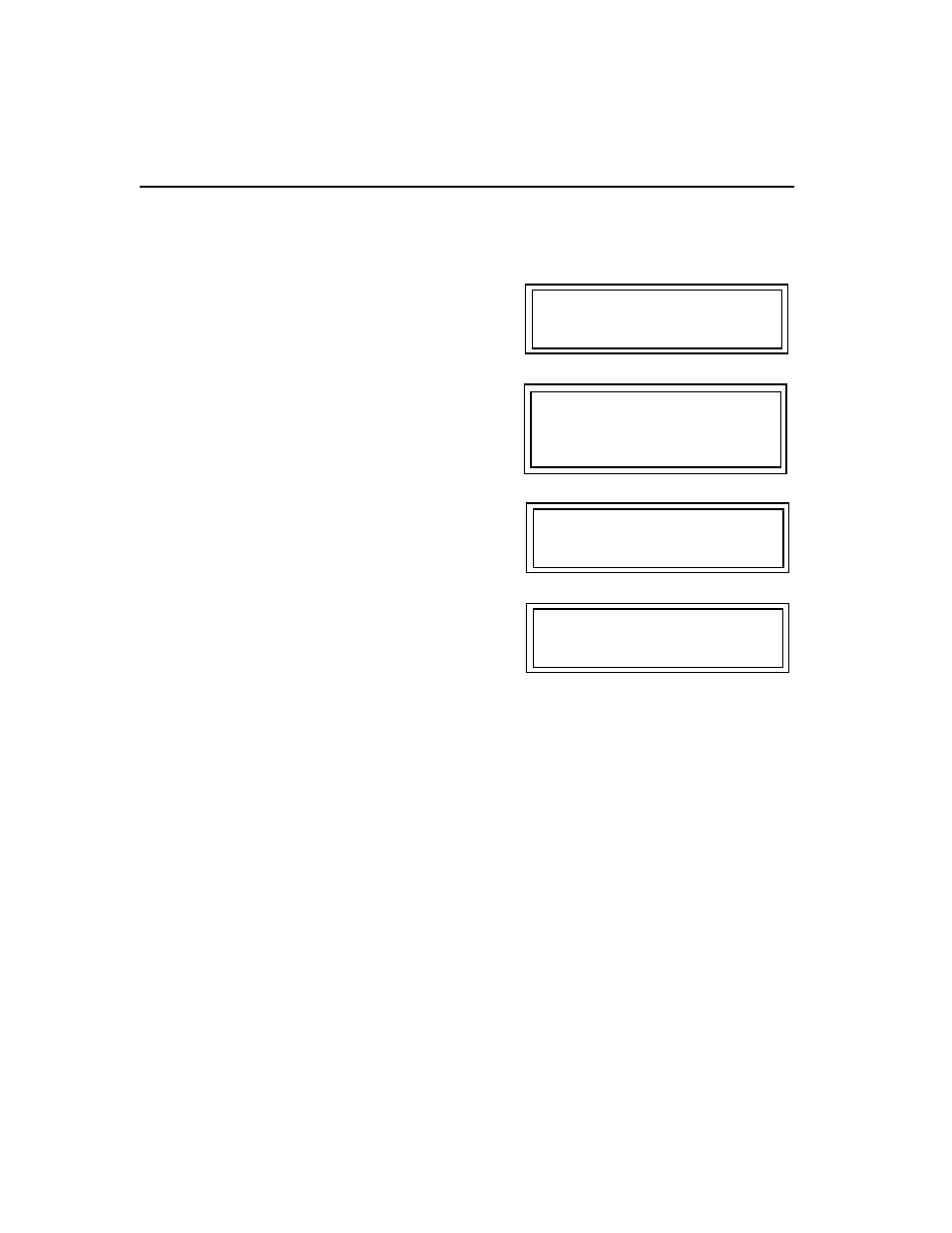
Configuring and Installing the Access Syste m56
3-28
AS56 and AS56
Plus
User Manual
contact your network supplier. Continue with the following steps only if
the remote end has responded properly.
Confirm that the Seconds/Test is properly incrementing and then depress
UP
to confirm that the Errored Seconds is not incrementing. If the unit is
receiving errored seconds, confirm your configuration and run the testing
again. If the unit still indicates errored seconds, contact our Technical
Assistance Center.
Turn Off the BERT and the Loops. Your system is now ready for
operation.
Ntwk Diagnostics
DSU Loop:_On
DOWN
as required and
SELECT
to display:
UP
as required and
SELECT
to display:
Ntwk Diagnostics
Local ES:_00000
DOWN
as required and
SELECT
to display:
Ntwk Diagnostics
Sec/Test.:_00000
DOWN
as required and
SELECT
to display:
Ntwk Diagnostics
BERT......:_2047 or
All 0s