Didcsu 2912 quick set-up, T1 quick set-up, Connect to craft port – Verilink DIDCSU 2912 (880-502646-001) Product Manual User Manual
Page 19: T1 quick set-up -1, Connect to craft port -1, Chapter
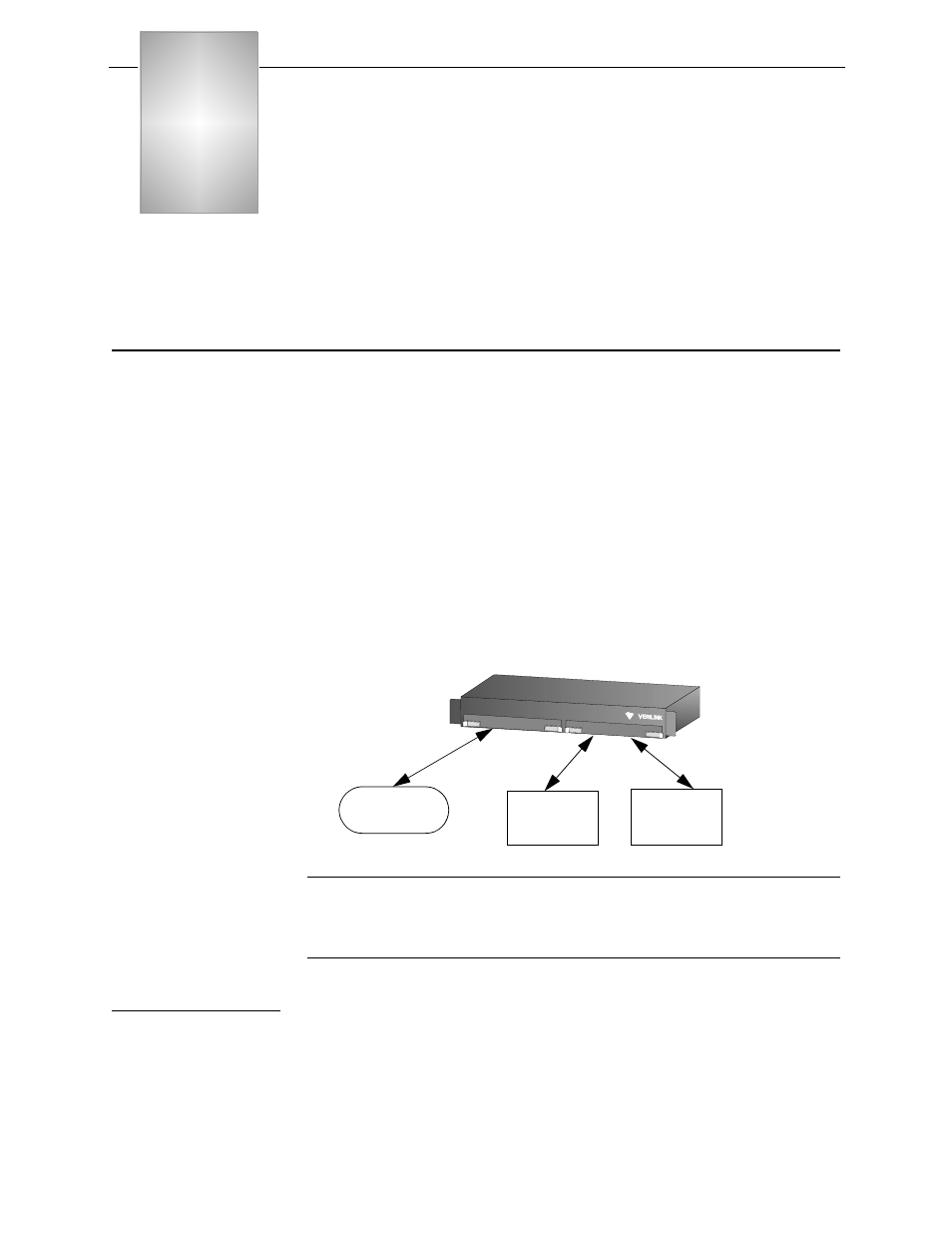
Verilink DIDCSU 2912 User Manual
2
-
1
Chapter
2
DIDCSU 2912 Quick Set-Up
This chapter is divided into two main sections. The first section
provides step-by-step procedures for installing your DIDCSU 2912
module on a T1 circuit. The second portion of this chapter provides
step-by-step procedures for an E1 installation.
T1 Quick Set-Up
This quick configuration guide makes the following assumptions:
•
You are installing the DIDCSU 2912 in a dual-line shelf with an
NCM 2000 module.
•
You are connecting two T1 facilities—one an FT1 using 12
DS0s, the other a full T1 with 24 DS0s—to the two network
ports of the DIDCSU 2912.
•
The full T1 connects to Net Port 1 and all of the timeslots are
mapped to Data Port 1, the fractional T1 is connected to Net
Port 2 and the first 12 DS0s are mapped to Data Port 2.
•
The NCM 2000 controller module is in slot 1 and the DIDCSU is
in slot 2.
Figure 2-1
Example Configuration
NOTE: These procedures may not match your configuration. Use this
chapter as a guide for equipment installation.
has complete details on configuration of the T1
mode.
Connect to Craft
Port
Connect the modular (RJ-11) end of the Craft cable (P/N 458-
102119-008) to the port labeled
LOCAL
on the front panel of the NCM
controller module. Connect the other end of the Craft cable to your
PC or terminal.
Management
Terminal
Fractional
T1
12 DS0s
Full T1
24 DS0s