Timing options, Timing options -16 – Verilink DIDCSU 2912 (880-502646-001) Product Manual User Manual
Page 34
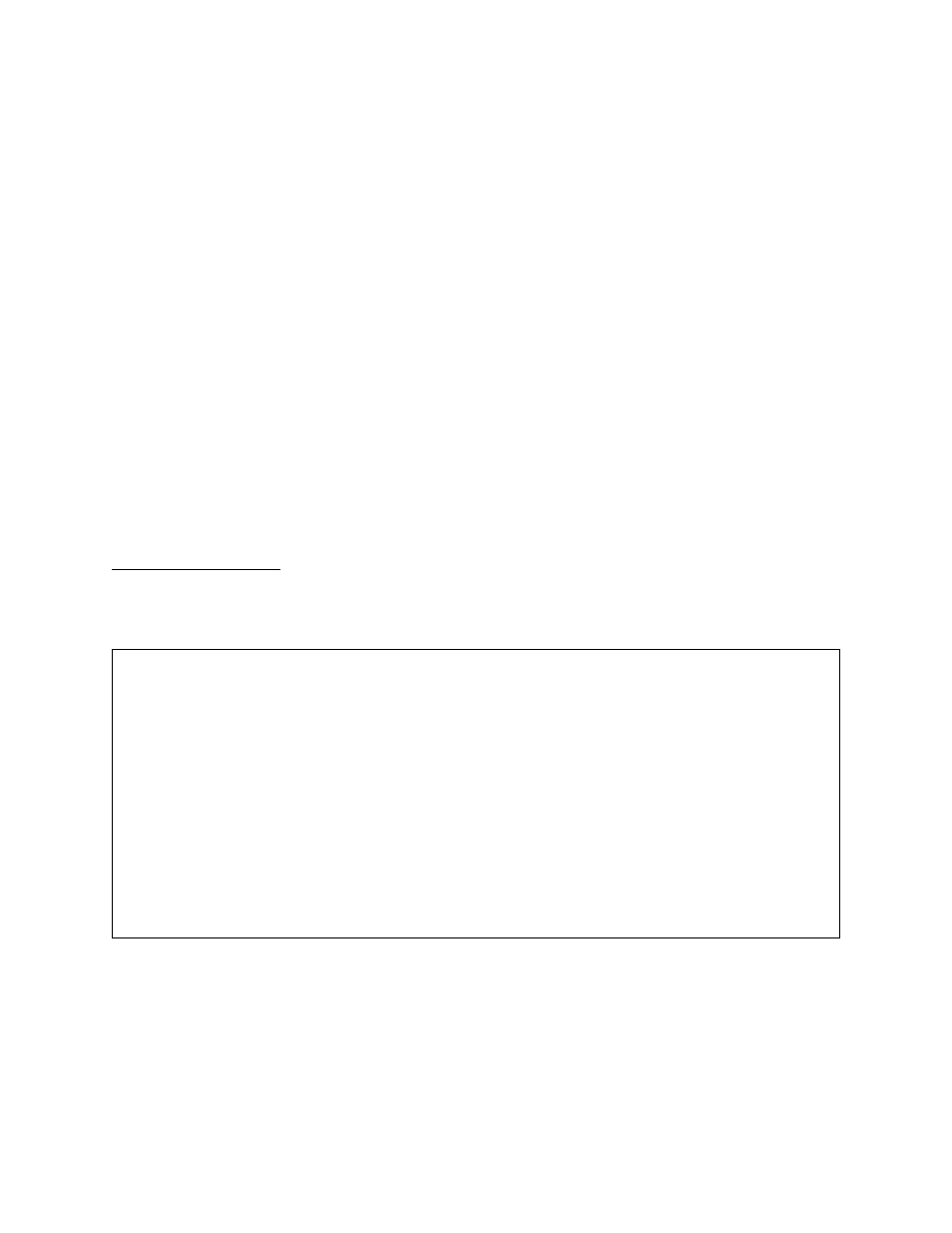
DIDCSU 2912 Quick Set-Up
2-16
Verilink DIDCSU 2912 User Manual
Select FASE Alarm
Category
16. Type “S1”, then “2” to select Major as the alarm category for
Frame Alignment Signal Errors on Net Port 1. Type “S2”, then
“2” to set the same for Net Port 2.
Select E1 Framing
Type
17. Type “M1”, then “2” to select Common Channel Signaling (CCS)
as the E1 framing type on Net Port 1. Type “M2”, then “2” to
set the same for Net Port 2.
Set Alarm Declare
Time to 2 Seconds
18. Type “N1”, then “2” to set the number of elapsed seconds
before declaring an alarm condition for Net Port 1. Type “N2”,
then “2” to set the number of elapsed seconds before
declaring an alarm condition for Net Port 2.
Disable Inband
Management
19. Type “B1”, then “N” to disable inband for Net Port 1. Type
“B2”, then “N” to disable inband for Net Port 2.
Select no DS0 for
Inband
Management
20. “L1” and “L2” are not used because no inband timeslot (DS0) is
reserved for management in this example.
Timing Options
21. From the Configuration Menu, select “T” for the Timing
Options submenu.
Figure 2-19 Timing Options
22. Type “R”, then “Y”, then refresh the screen by pressing E
NTER
.
Observe that some of the menu items change depending on
whether the
“Receive clock from shelf” option is YES, or NO.
Use the PC, PS, PA, SC, SS, SA, TC, TS and TA commands to
configure the DIDCSU as shown in
23. Use “X” to exit to the E1 Port Configuration Menu. Then use
“X”
again to exit to the Configuration Menu.
-- DIDCSU 2912 CONFIGURATION MENU (TIMING OPTIONS)--
-- DIDCSU 2912 CONFIGURATION MENU (TIMING OPTIONS)--
-- DIDCSU 2912 CONFIGURATION MENU (TIMING OPTIONS)--
-- DIDCSU 2912 CONFIGURATION MENU (TIMING OPTIONS)--
Current shelf timing source: Card 2, NET 1 (PRIMARY)
Current shelf timing source: Card 2, NET 1 (PRIMARY)
Current shelf timing source: Card 2, NET 1 (PRIMARY)
Current shelf timing source: Card 2, NET 1 (PRIMARY)
Source Slot Number Synchronization Auto Restore
Source Slot Number Synchronization Auto Restore
Source Slot Number Synchronization Auto Restore
Source Slot Number Synchronization Auto Restore
PRIMARY PC) 2 PS) NET 1 PA) YES
PRIMARY PC) 2 PS) NET 1 PA) YES
PRIMARY PC) 2 PS) NET 1 PA) YES
PRIMARY PC) 2 PS) NET 1 PA) YES
SECONDARY SC) 2 SS) NET 2 SA) YES
SECONDARY SC) 2 SS) NET 2 SA) YES
SECONDARY SC) 2 SS) NET 2 SA) YES
SECONDARY SC) 2 SS) NET 2 SA) YES
TERTIARY TC) 2 TS) INTERNAL TA) YES
TERTIARY TC) 2 TS) INTERNAL TA) YES
TERTIARY TC) 2 TS) INTERNAL TA) YES
TERTIARY TC) 2 TS) INTERNAL TA) YES
R) Receive clock from shelf: YES
R) Receive clock from shelf: YES
R) Receive clock from shelf: YES
R) Receive clock from shelf: YES
X) exit this screen
X) exit this screen
X) exit this screen
X) exit this screen