Verilink DIDCSU 2912 (880-502646-001) Product Manual User Manual
Page 57
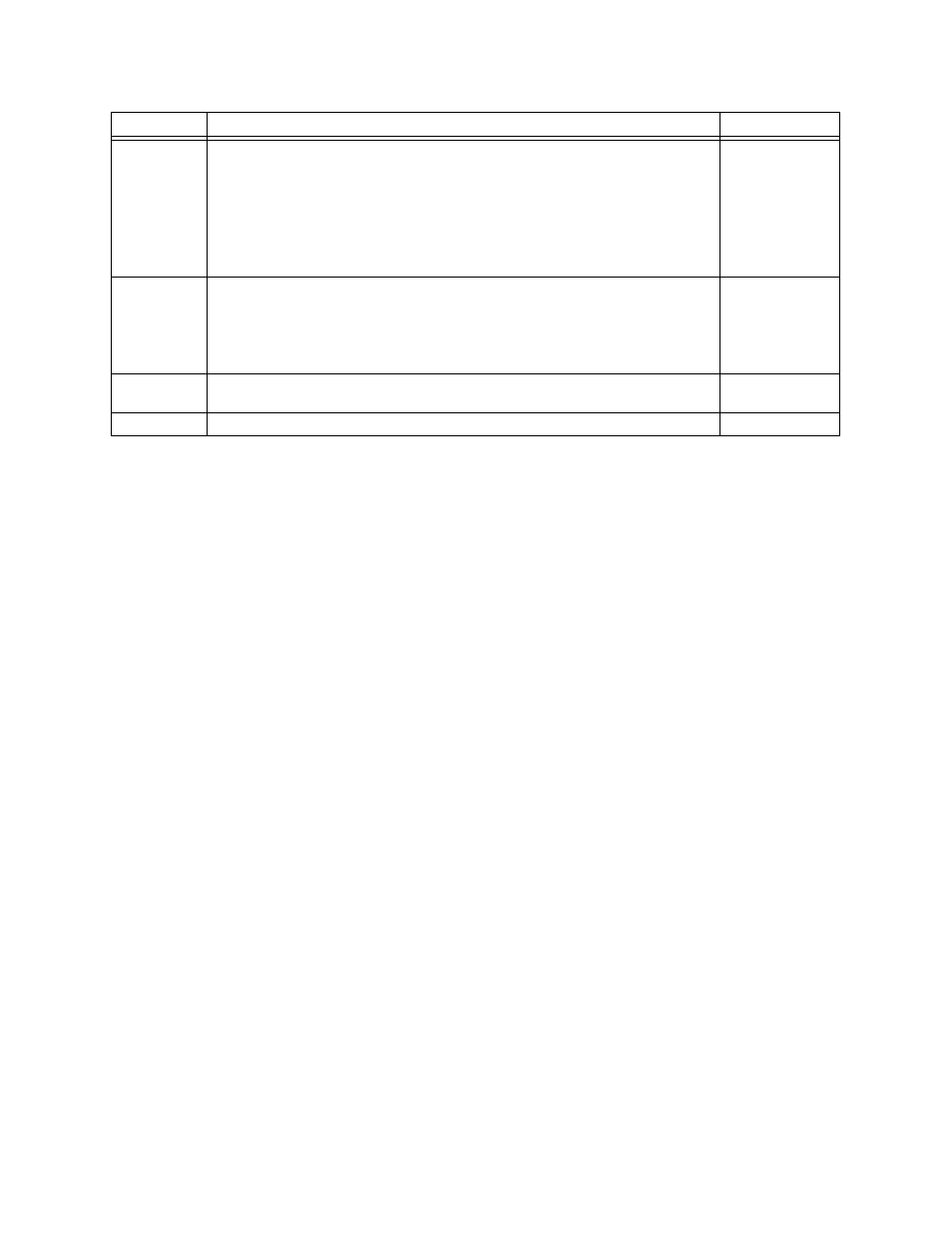
DIDCSU T1 Version
Verilink DIDCSU 2912 User Manual
3-17
SSn
Clear to Send (CTS): This is a DCE output. LOW indicates the lead is off
(negative voltage). HIGH indicates the lead is on. In Control Lead Mode,
Auto CTS is on when the DTE asserts RTS.
If Control Lead Mode is set to Manual
,,,,
then CTS is immediately forced
off, the user must explicitly force it on using the SSn command.
Request to Send (RTS): This is a DTE control lead. LOW indicates the lead
is off (negative voltage). HIGH indicates the lead is on.
1) LOW
2) HIGH
SDn
Data Carrier Detect (DCD): This is a DCE output. Select LOW to force DCD
off at all times (not recommended) or select HIGH to force DCD on
(typical).
The behavior of the DCD output is not affected by the selection of
Manual or Auto control lead mode.
1) LOW
2) HIGH
SMn
Test Mode (TM): This is a DCE output used to indicate to the DTE that a
test is in progress.
1) LOW
2) HIGH
X
Returns to the
Configuration Menu
.
Command
Description
Options