Figure 3-8 – Verilink DIDCSU 2912 (880-502646-001) Product Manual User Manual
Page 53
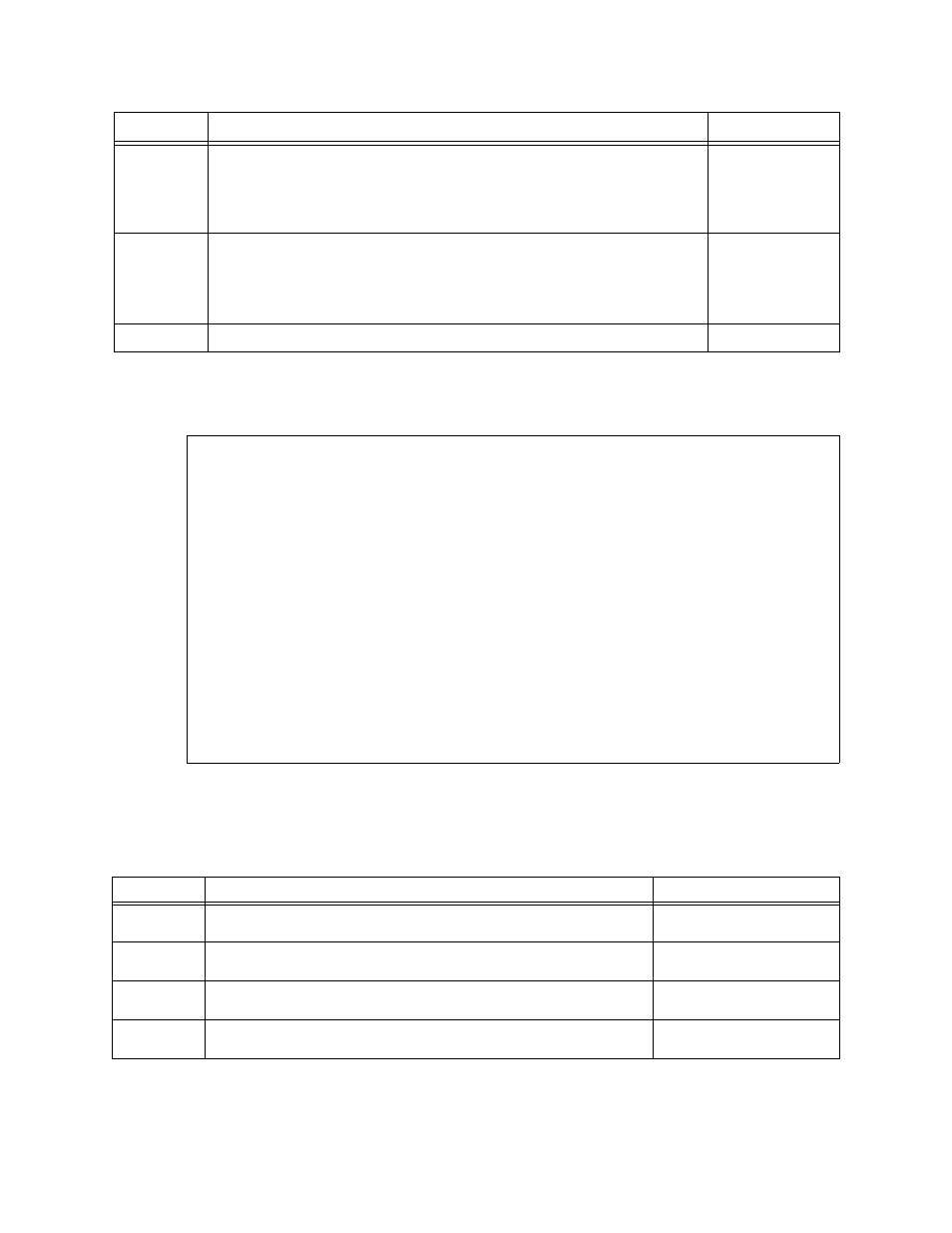
DIDCSU T1 Version
Verilink DIDCSU 2912 User Manual
3-13
If you enable Receive clock from shelf, the Timing Options Menu
changes:
Figure 3-8 Timing Options Menu —Receive Clock from Shelf
provides a brief description of the additional timing
parameters shown when the Receive clock from shelf timing
option is set to Y:
Table 3-7
Configuration Menu (Timing Options)—Receive Clock from Shelf, Additional Parameters
When finished configuring the timing options, type “X” to return to
the T1 Port Configuration Menu (
SA
Secondary Auto Restore: Select Yes to resynchronize to the next higher
clock source automatically if a previously failed clock source becomes
available again. Otherwise, choose No. Specifying a secondary source for
clocking is useful if the primary source fails. Restoring from a secondary
source may take up to 60 seconds.
Yes or No
(Y/N)
TA
Tertiary Auto Restore: Select Yes to resynchronize to the next higher
clock source automatically if a previously failed clock source becomes
available again. Specifying a secondary source for clocking is useful if
the primary source fails. Restoring from a tertiary source may take up to
60 seconds.
Yes or No
(Y/N)
X
Exit the Timing Options screen.
Command
Description
Options
-- DIDCSU 2912 CONFIGURATION MENU (TIMING OPTIONS)--
-- DIDCSU 2912 CONFIGURATION MENU (TIMING OPTIONS)--
-- DIDCSU 2912 CONFIGURATION MENU (TIMING OPTIONS)--
-- DIDCSU 2912 CONFIGURATION MENU (TIMING OPTIONS)--
Current shelf timing source: Card 2, INTERNAL (PRIMARY)
Current shelf timing source: Card 2, INTERNAL (PRIMARY)
Current shelf timing source: Card 2, INTERNAL (PRIMARY)
Current shelf timing source: Card 2, INTERNAL (PRIMARY)
Source Slot Number Synchronization Auto Restore
Source Slot Number Synchronization Auto Restore
Source Slot Number Synchronization Auto Restore
Source Slot Number Synchronization Auto Restore
PRIMARY PC) 2 PS) INTERNAL PA) YES
PRIMARY PC) 2 PS) INTERNAL PA) YES
PRIMARY PC) 2 PS) INTERNAL PA) YES
PRIMARY PC) 2 PS) INTERNAL PA) YES
SECONDARY SC) 2 SS) NET 2 SA) YES
SECONDARY SC) 2 SS) NET 2 SA) YES
SECONDARY SC) 2 SS) NET 2 SA) YES
SECONDARY SC) 2 SS) NET 2 SA) YES
TERTIARY TC) 2 TS) NET 1 TA) YES
TERTIARY TC) 2 TS) NET 1 TA) YES
TERTIARY TC) 2 TS) NET 1 TA) YES
TERTIARY TC) 2 TS) NET 1 TA) YES
R) Receive clock from shelf: YES
R) Receive clock from shelf: YES
R) Receive clock from shelf: YES
R) Receive clock from shelf: YES
X) exit this screen
X) exit this screen
X) exit this screen
X) exit this screen
A [0.0.0.204] [1,2] DIDCSU 2912 >
A [0.0.0.204] [1,2] DIDCSU 2912 >
A [0.0.0.204] [1,2] DIDCSU 2912 >
A [0.0.0.204] [1,2] DIDCSU 2912 >
Command
Description
Options
PC
Primary Module Slot Number: This option selects the module
providing the primary timing source.
Enter module (slot)
number
SC
Secondary Module Slot Number: This option selects the module
providing the secondary timing source.
Enter module (slot)
number
TC
Tertiary Module Slot Number: This option selects the module
providing the tertiary timing source.
Enter module (slot)
number
X
Exit the Timing Options screen and return to the Configuration
Menu.