Verilink DIDCSU 2912 (880-502646-001) Product Manual User Manual
Page 78
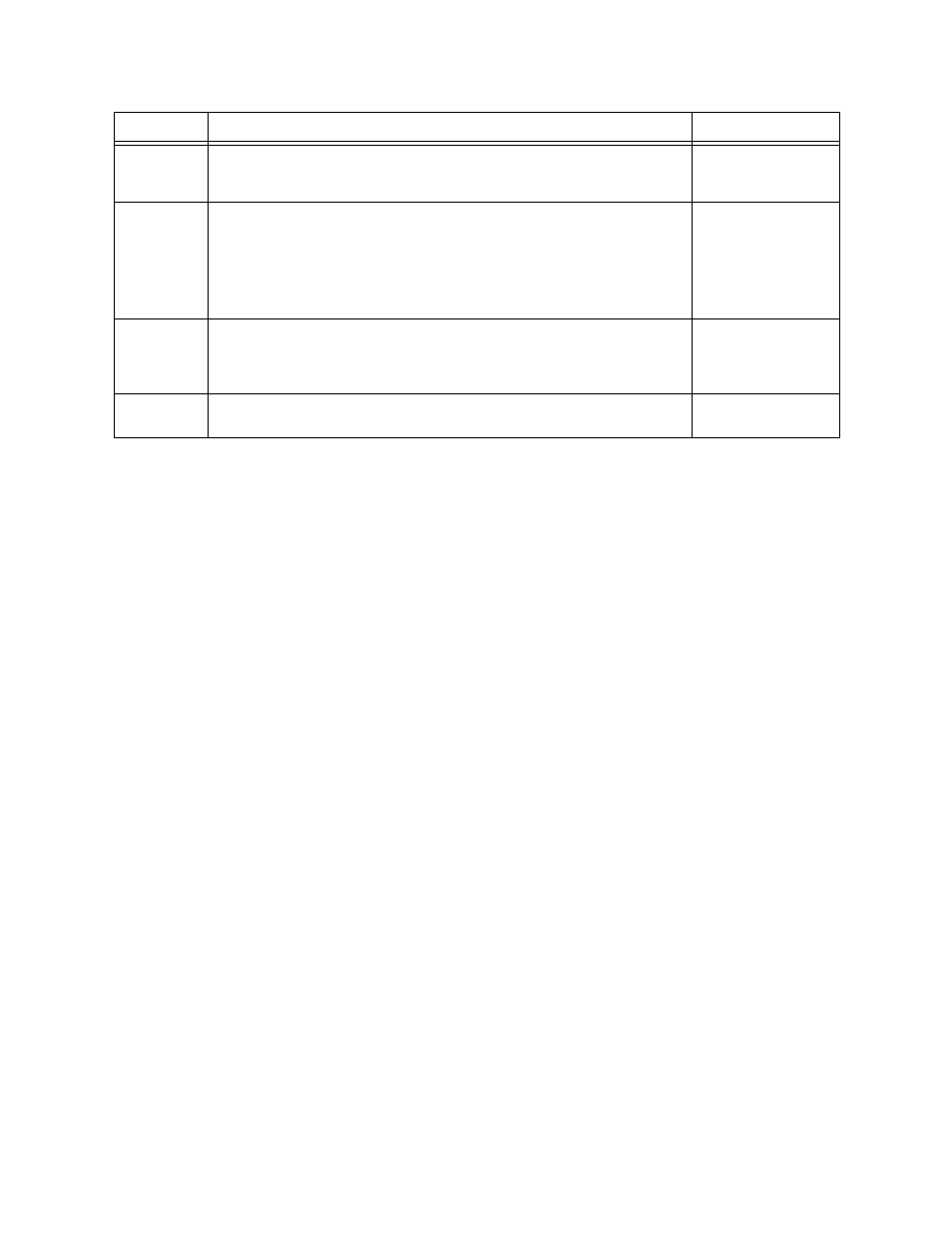
DIDCSU E1 Version
4-6
Verilink DIDCSU 2912 User Manual
I
Change Site Name—Use this option to specify the site name for the
DIDCSU. All reports will contain this information, which—in case of
problems—will help identify the problem location.
Site name: 19
characters max.
U
Clear Card Configuration—Use only with caution! This option resets
all configurable options in the DIDCSU to their original, factory default
values. It may cause a loss of communication with the module
because the ACP bus option is reset as well.
Do not use this option while managing a site remotely unless a
technician is onsite and available to re-assign the ACP bus (if needed).
Confirmation is
required.
F
Flash Copy (B => A)—Use this option to copy the version of code in
flashbank B (where firmware upgrades are applied) to flashbank A.
This should not be done immediately after a firmware upgrade.
Instead, test the new firmware first, then copy to flashbank A.
Confirmation is
required.
X
Exit the Controller Administration Menu and return to the Main
Menu.
Command
Description
Options