Display alarm buffers, Circuit manager menu, Display alarm buffers -27 – Verilink DIDCSU 2912 (880-502646-001) Product Manual User Manual
Page 99: Circuit manager menu -27
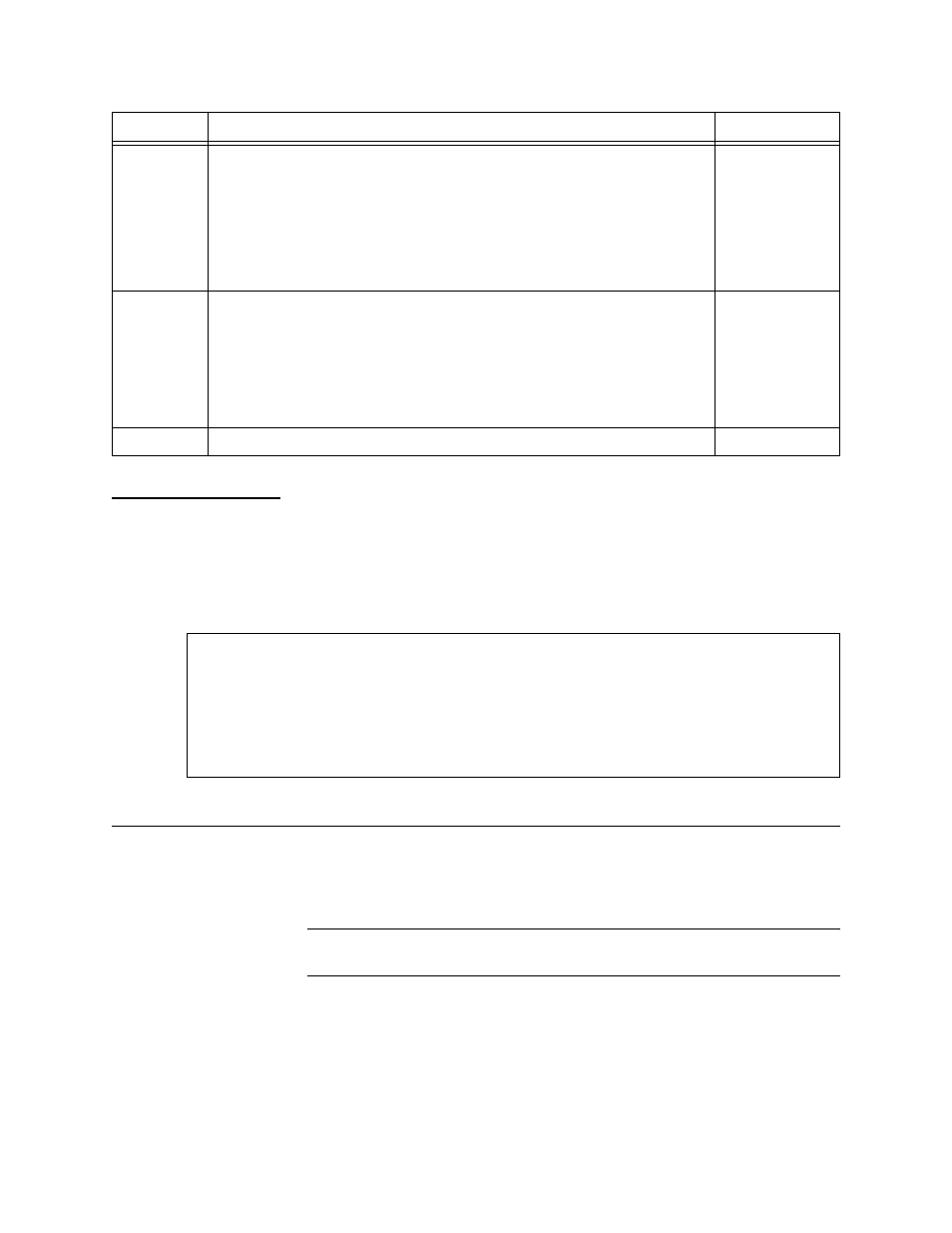
DIDCSU E1 Version
Verilink DIDCSU 2912 User Manual
4-27
Display Alarm
Buffers
To display the alarm buffer, enter the letter “O” in the Net Port
Alarm Menu. The Display Alarm Buffer displays all major and
minor alarms that have occurred at each port. When an alarm
condition is removed, an alarm of cleared status is generated with
the corresponding time stamp.
Figure 4-19 Display Alarm Buffer
Circuit Manager Menu
To access the Circuit Manager Menu from the Main Menu, enter
“B”.
NOTE: Use the Circuit Manager Menu to build and maintain
circuits.
A circuit is the fixed path on which data travels between a port at
the source end, and a port at the destination end. The port can be
an E1 network or data port. The E1 network port circuit size is in
number of timeslots, 1-31. The data port circuit size is measured in
56 kbit/s or 64 kbit/s increments.
Sn
Severely Errored Second (SES) 15 min. Threshold/SES 24 hr. Threshold:
Select a threshold level.
15 minute
Threshold:
1—900
0 to disable
24 hour
Threshold:
1—86400
0 to disable
In
Bit Error Rate (BER) Threshold: Select a threshold level. Selecting 10
-9
will
report more errors than 10
-4
.
Threshold:
1) DISABLE
2) 10E-4
3) 10E-5
4) 10E-6
5) 10E-7
6) 10E-8
7) 10E-9
X
Exit the Net Port Alarm Threshold Configuration Menu
Command
Description
Options
* 0.0.0.204 DIDCSU 2912 [01,02] Info alarm Equipment
* 0.0.0.204 DIDCSU 2912 [01,02] Info alarm Equipment
* 0.0.0.204 DIDCSU 2912 [01,02] Info alarm Equipment
* 0.0.0.204 DIDCSU 2912 [01,02] Info alarm Equipment
Near-End Plug Present Alarm 05-24-99
Near-End Plug Present Alarm 05-24-99
Near-End Plug Present Alarm 05-24-99
Near-End Plug Present Alarm 05-24-99
10:49:15
10:49:15
10:49:15
10:49:15
Press enter to continue
Press enter to continue
Press enter to continue
Press enter to continue