Connect to craft port, Terminal parameters, Logging on – Verilink DIDCSU 2912 (880-502646-001) Product Manual User Manual
Page 30
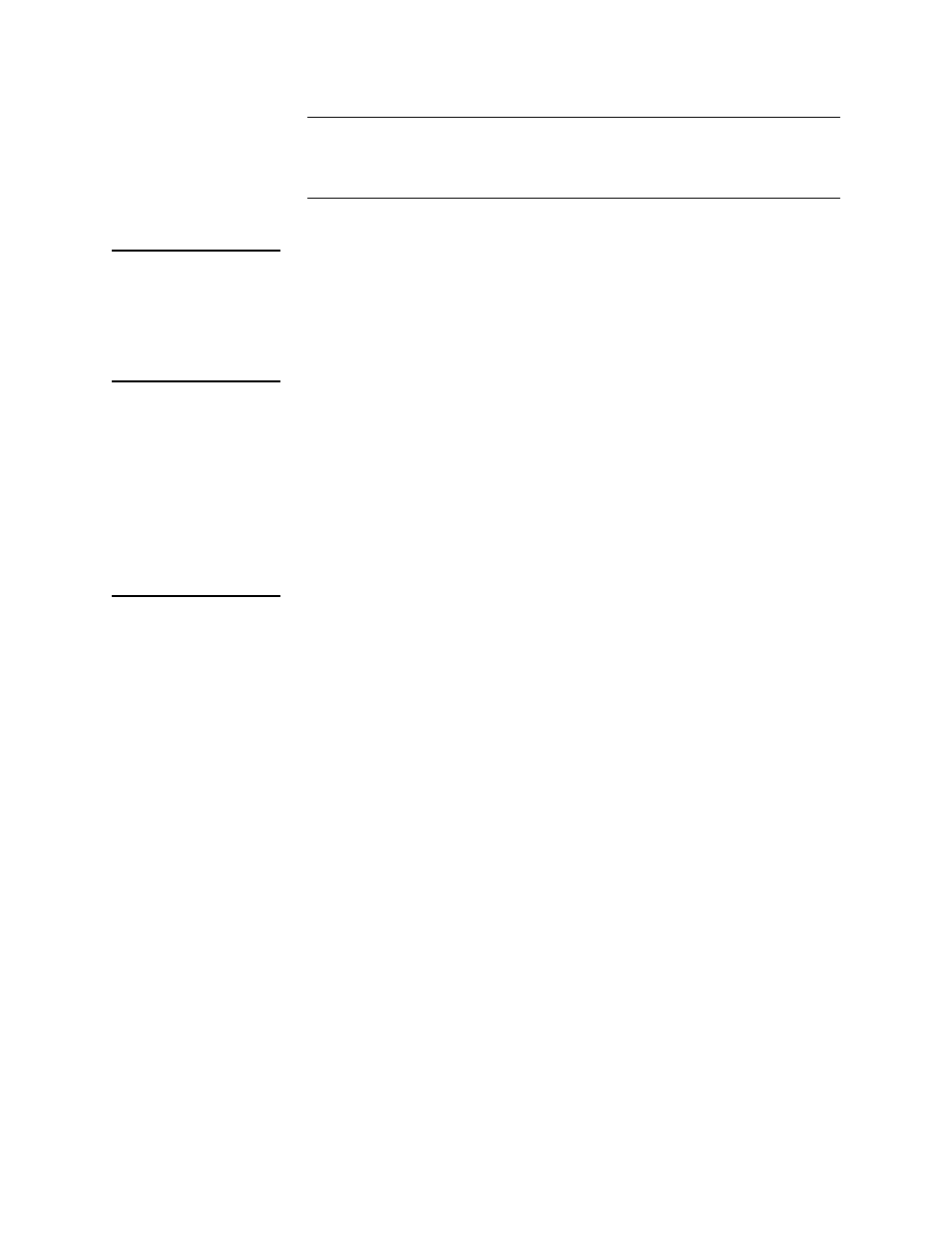
DIDCSU 2912 Quick Set-Up
2-12
Verilink DIDCSU 2912 User Manual
NOTE: These procedures may not match your configuration. Use this
chapter as a guide for equipment installation. Chapter 4,
“
has complete details on configuration of
the E1 mode.
Connect to Craft
Port
Connect the modular (RJ-11) end of the Craft cable (P/N 458-
102119-008) to the port labeled
LOCAL
on the front panel of the NCM
controller module. Connect the other end of the Craft cable to your
PC or terminal.
Terminal
Parameters
Set your terminal, or terminal program to:
•
19.2 kbit/s
•
8 data bits
•
no parity
•
one stop bit
•
no flow control
Logging On
1. Press E
NTER
. The pSH+> prompt is displayed. Type “craft”.
2. A password prompt appears. Initially there is no password,
press E
NTER
to display the NCM Main Menu.
If the NCM Main Menu display (
shows the DIDCSU in
the proper shelf/slot position (letter A in slot 2), go to
.