Data port configuration, Setting alarm parameters – Verilink DIDCSU 2912 (880-502646-001) Product Manual User Manual
Page 25
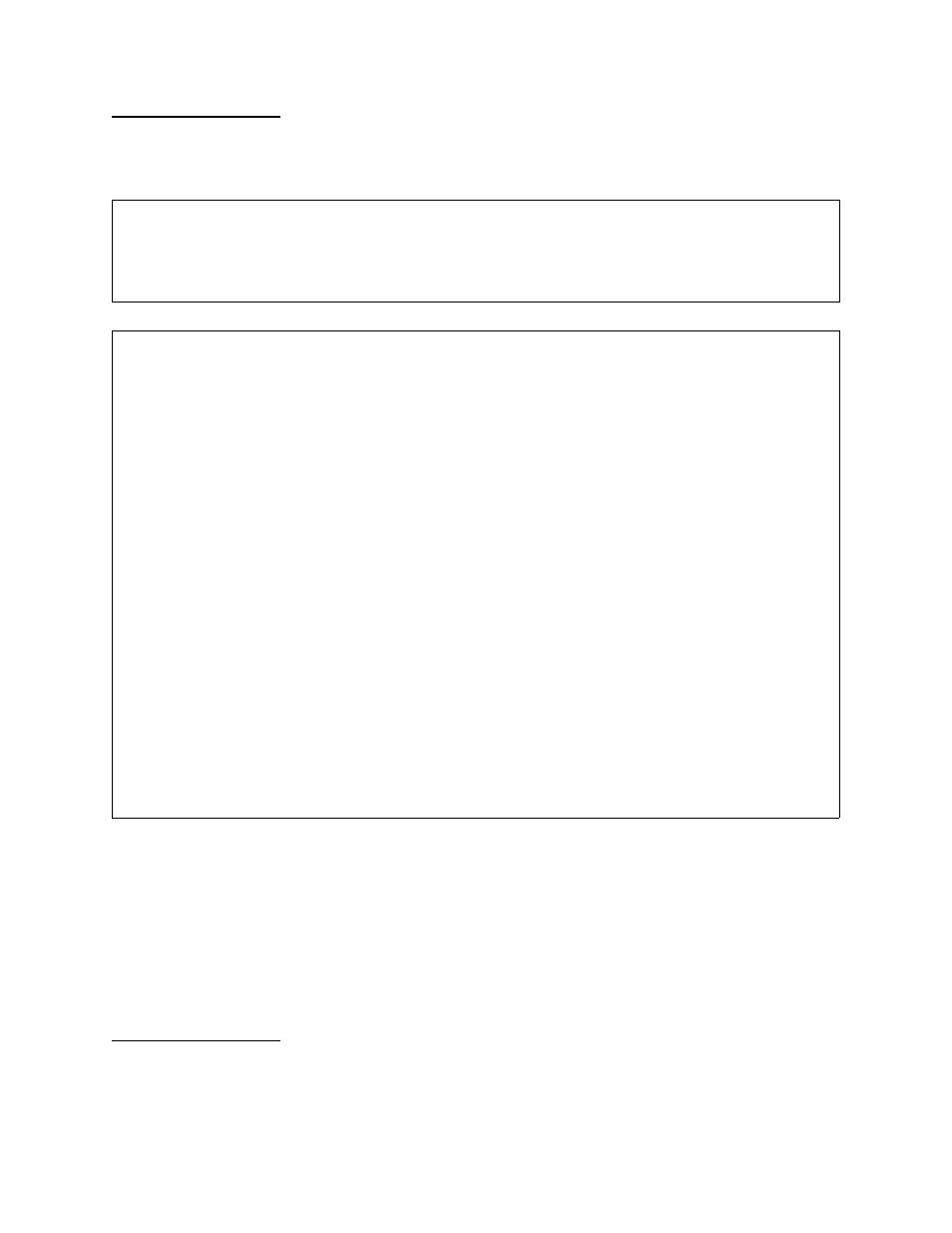
DIDCSU 2912 Quick Set-Up
Verilink DIDCSU 2912 User Manual
2
-
7
Data Port
Configuration
26. From the Configuration Menu, select option “D” to access the
Data Port Configuration Menu.
Figure 2-7 Configuration Menu
Figure 2-8 Data Port Configuration Menu
27. In the Data Port Configuration Menu, type “
I
1”, respond by
typing “Y”, to place Data Port 1 in service. Type “
I
2”, then “Y”,
to place Data Port 2 in Service.
28. Use “C1” and “C2” to set both data ports to ST clocking.
29. Type the letter “O” and “1”, then “1”to disable LOS Detection
for Data Port 1. Type the letter “O” and “2”, then “1” to disable
LOS Detection for Data Port 2.
Setting Alarm
Parameters
When normal T1 service is interrupted, errored, or lost, an alarm is
triggered. Enable alarm reporting for the T1 and data ports you
want to monitor.
A [0.0.0.204] [1,2] DIDCSU 2912 > c
A [0.0.0.204] [1,2] DIDCSU 2912 > c
A [0.0.0.204] [1,2] DIDCSU 2912 > c
A [0.0.0.204] [1,2] DIDCSU 2912 > c
-- DIDCSU 2912 CONFIGURATION MENU --
-- DIDCSU 2912 CONFIGURATION MENU --
-- DIDCSU 2912 CONFIGURATION MENU --
-- DIDCSU 2912 CONFIGURATION MENU --
P) T1 port D) data port
P) T1 port D) data port
P) T1 port D) data port
P) T1 port D) data port
X) exit this screen
X) exit this screen
X) exit this screen
X) exit this screen
A [0.0.0.204] [1,2] DIDCSU 2912 >
A [0.0.0.204] [1,2] DIDCSU 2912 >
A [0.0.0.204] [1,2] DIDCSU 2912 >
A [0.0.0.204] [1,2] DIDCSU 2912 >
-- DIDCSU 2912 DATA PORT CONFIGURATION MENU --
-- DIDCSU 2912 DATA PORT CONFIGURATION MENU --
-- DIDCSU 2912 DATA PORT CONFIGURATION MENU --
-- DIDCSU 2912 DATA PORT CONFIGURATION MENU --
PORT 1 PORT 2
PORT 1 PORT 2
PORT 1 PORT 2
PORT 1 PORT 2
In) In Service YES YES
In) In Service YES YES
In) In Service YES YES
In) In Service YES YES
Mn) Data Port Mode DCE DCE
Mn) Data Port Mode DCE DCE
Mn) Data Port Mode DCE DCE
Mn) Data Port Mode DCE DCE
Cn) Clock Option ST ST
Cn) Clock Option ST ST
Cn) Clock Option ST ST
Cn) Clock Option ST ST
On) Enable LOS detection NO NO
On) Enable LOS detection NO NO
On) Enable LOS detection NO NO
On) Enable LOS detection NO NO
Ln) Control Lead Mode AUTO AUTO
Ln) Control Lead Mode AUTO AUTO
Ln) Control Lead Mode AUTO AUTO
Ln) Control Lead Mode AUTO AUTO
SRn) Forced DTR/DSR DSR/LOW DSR/LOW
SRn) Forced DTR/DSR DSR/LOW DSR/LOW
SRn) Forced DTR/DSR DSR/LOW DSR/LOW
SRn) Forced DTR/DSR DSR/LOW DSR/LOW
SSn) Forced RTS/CTS CTS/LOW CTS/LOW
SSn) Forced RTS/CTS CTS/LOW CTS/LOW
SSn) Forced RTS/CTS CTS/LOW CTS/LOW
SSn) Forced RTS/CTS CTS/LOW CTS/LOW
SDn) Forced LLB/DCD DCD/LOW DCD/LOW
SDn) Forced LLB/DCD DCD/LOW DCD/LOW
SDn) Forced LLB/DCD DCD/LOW DCD/LOW
SDn) Forced LLB/DCD DCD/LOW DCD/LOW
SMn) Forced RLB/TM TM /LOW TM /LOW
SMn) Forced RLB/TM TM /LOW TM /LOW
SMn) Forced RLB/TM TM /LOW TM /LOW
SMn) Forced RLB/TM TM /LOW TM /LOW
DTR/LOW DTR/LOW
DTR/LOW DTR/LOW
DTR/LOW DTR/LOW
DTR/LOW DTR/LOW
RTS/LOW RTS/LOW
RTS/LOW RTS/LOW
RTS/LOW RTS/LOW
RTS/LOW RTS/LOW
LLB/LOW LLB/LOW
LLB/LOW LLB/LOW
LLB/LOW LLB/LOW
LLB/LOW LLB/LOW
RLB/LOW RLB/LOW
RLB/LOW RLB/LOW
RLB/LOW RLB/LOW
RLB/LOW RLB/LOW
Cable PRESENT PRESENT
Cable PRESENT PRESENT
Cable PRESENT PRESENT
Cable PRESENT PRESENT
DPL Loopback DISABLE DISABLE
DPL Loopback DISABLE DISABLE
DPL Loopback DISABLE DISABLE
DPL Loopback DISABLE DISABLE
Test Pattern NONE NONE
Test Pattern NONE NONE
Test Pattern NONE NONE
Test Pattern NONE NONE
Test Error Counter 0 0
Test Error Counter 0 0
Test Error Counter 0 0
Test Error Counter 0 0
X) exit this screen
X) exit this screen
X) exit this screen
X) exit this screen
A [0.0.0.204] [1,2] DIDCSU 2912 >
A [0.0.0.204] [1,2] DIDCSU 2912 >
A [0.0.0.204] [1,2] DIDCSU 2912 >
A [0.0.0.204] [1,2] DIDCSU 2912 >