Ivm navigation tree, Ivm navigation menu options – H3C Technologies H3C Intelligent Management Center User Manual
Page 14
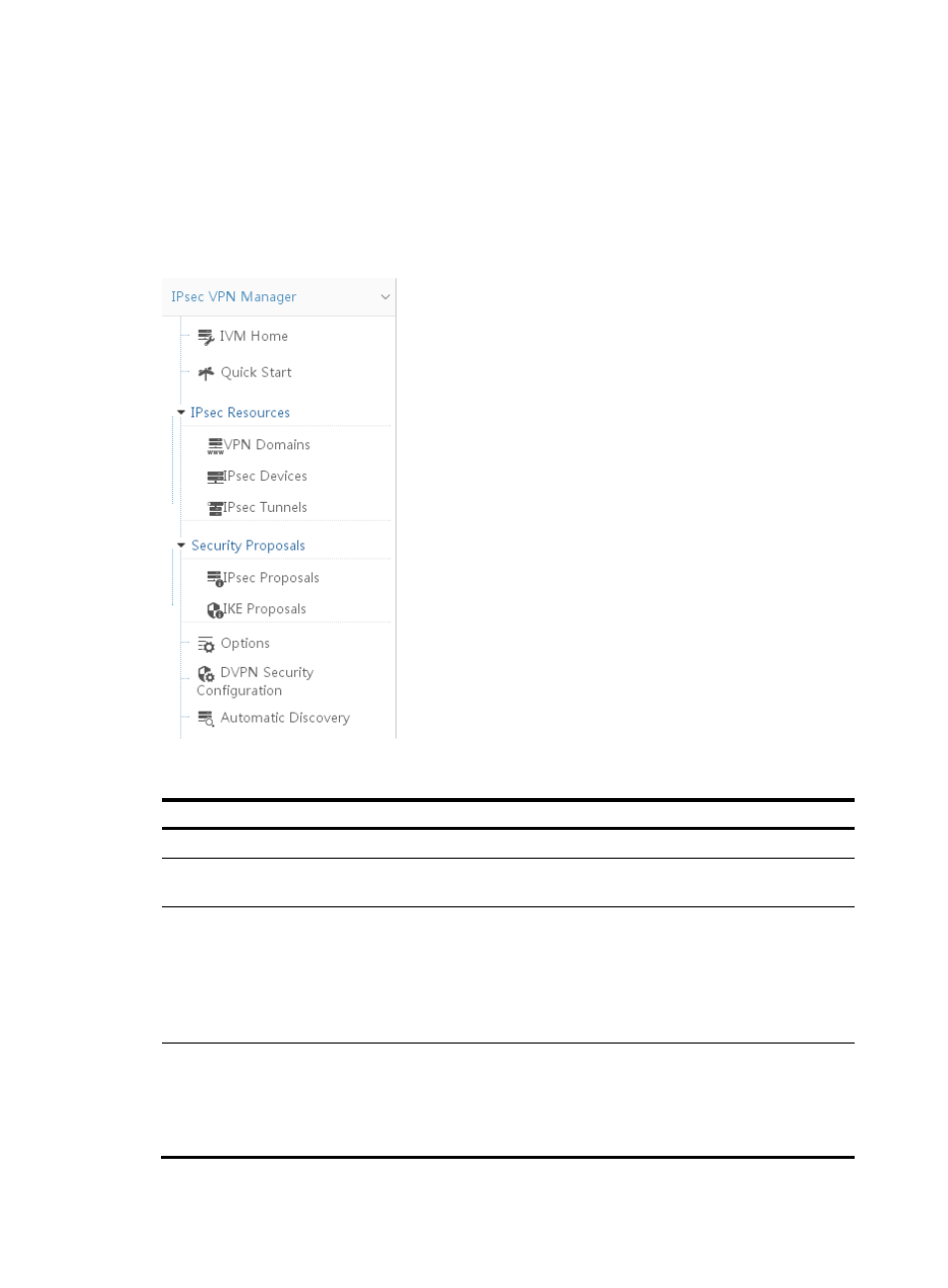
4
IVM navigation tree
shows the navigation tree.
To expand the IVM navigation tree:
1.
Click the Service tab.
2.
From the navigation tree, click IPsec VPN Manager to expand the IVM navigation menu.
Figure 3 IVM navigation tree
IVM navigation menu options
Navigation menu option Task
IVM Home
View monitoring statistics for IPsec tunnels and VPN domains.
Quick Start
Navigate to the quick start page to access common IVM functions
quickly.
IPsec Resources
Navigate to the following IPsec resource pages:
•
VPN Domains—Query, add, modify, delete, and configure VPN
domains.
•
IPsec Devices—Query, import, synchronize, and delete
IPsec-capable devices.
•
IP Tunnels—Query, view, and monitor IPsec tunnels.
Security Proposals
Navigate to the following security proposal pages:
•
IPsec Proposals—Query, add, modify, delete, and configure VPN
domains.
•
IKE Proposals—Query, import, synchronize, and delete
IPsec-capable devices.