Right-click menu of a vpn domain topology, Figure 31 – H3C Technologies H3C Intelligent Management Center User Manual
Page 69
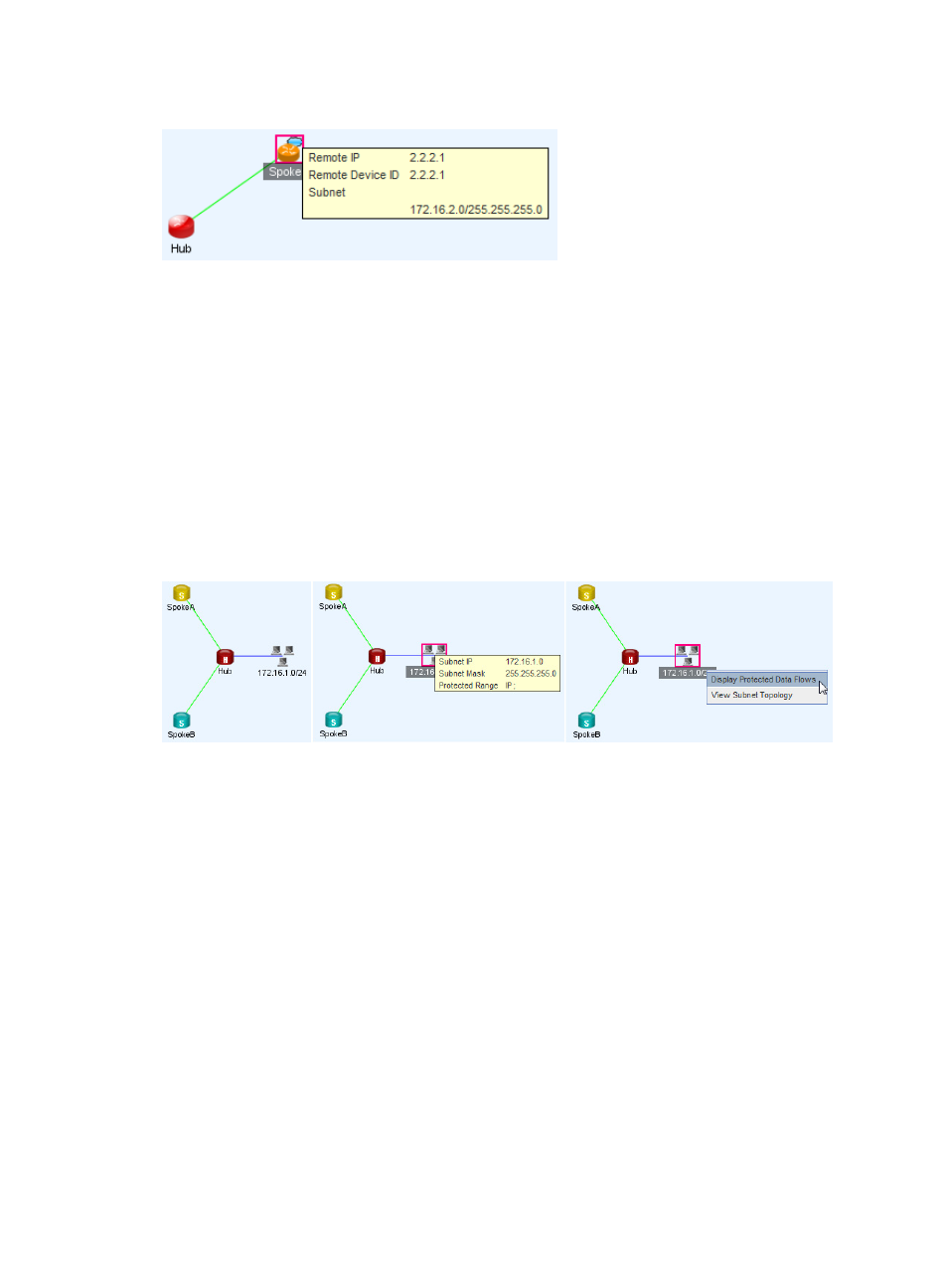
59
Figure 31 IPsec tunnel topology
•
Display Protected Subnets—Select this option to display the protected subnets in the VPN domain
topology, as shown in
{
Click the icon of the protected subnet to view its detailed information, including the subnet
address, mask, and protocols.
{
Right-click the icon of protected subnet. The window displays the following options:
−
Display Protected Data Flows—Select this option to display information about the protected
data flows of the subnet, including the including the subnet address of the peer end,
protected protocols and port numbers.
−
View Subnet Topology—Select this option to view the topology of the subnet. For more
information about subnet topologies, see HP Intelligent Management Center v7.0 Enterprise
and Standard Platform Administrator Guide.
Figure 32 Protected subnets
Right-click menu of a VPN domain topology
Right-click the blank area on the VPN domain topology to bring up the menu as shown in
.