Modifying an existing ike proposal, Deleting ike proposals, Querying ipsec tunnels – H3C Technologies H3C Intelligent Management Center User Manual
Page 170: Performing a basic query
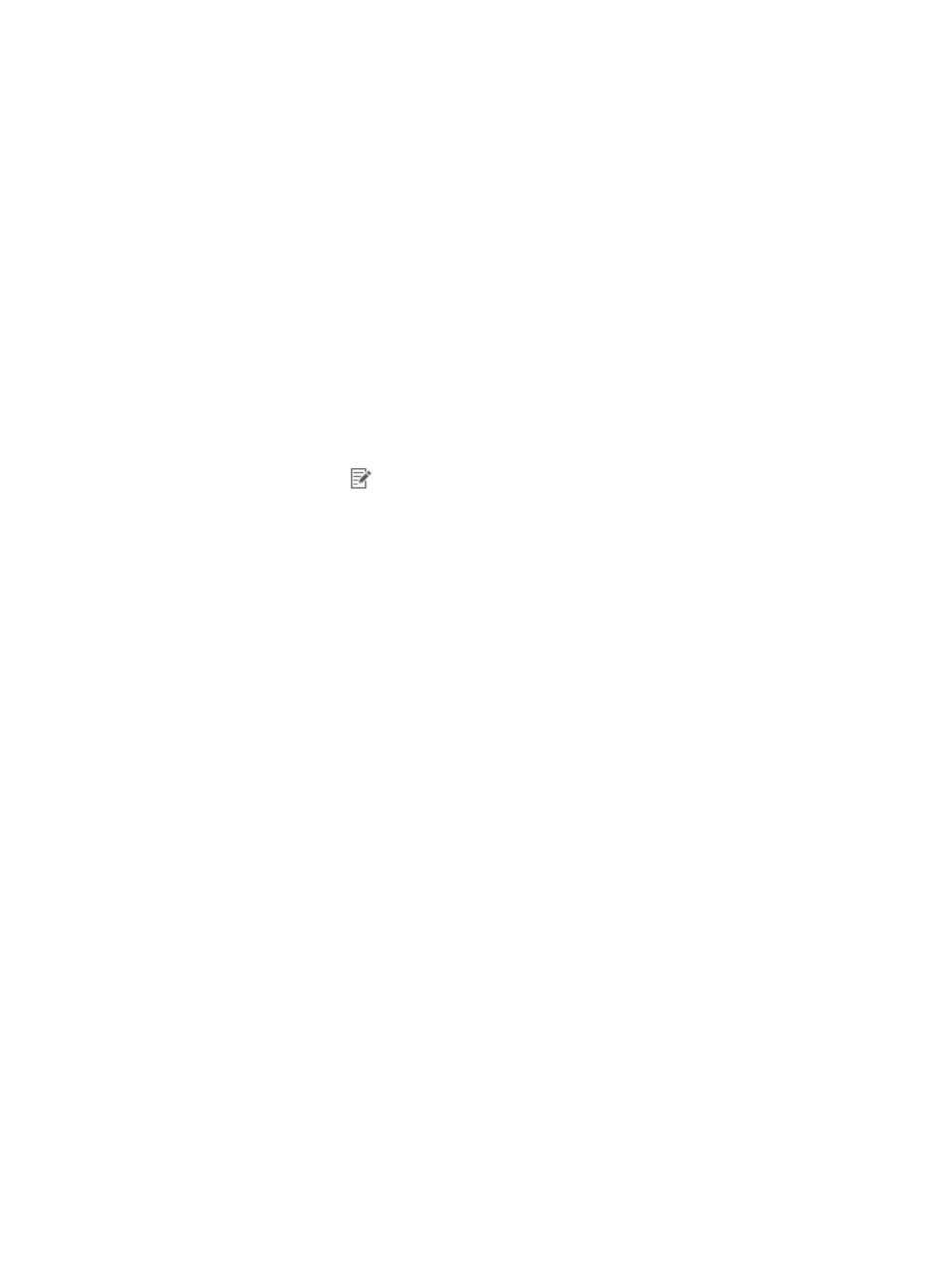
160
The IKE Proposal List displays all the IKE proposals that use the same authentication method as
is specified for the VPN domain by the IKE Authentication parameter on the Basic Settings tab.
You can add, modify, or delete the IKE proposals displayed on the IKE Proposal List on the
IPsec VPN Manager > Security Proposals > IKE Proposals page. For more information about
managing IKE proposals, see "
."
b.
In the Query IKE Proposals area, enter a partial or complete proposal name and click Query.
The IKE Proposal List displays all IKE proposals whose names contain the specified name
string.
c.
Select the desired IKE proposal template.
d.
Click OK.
The parameters in the IKE proposal template are automatically filled in the IKE proposal
configuration page.
5.
Click OK.
Modifying an existing IKE proposal
1.
Click the Modify icon
for the IKE proposal you want to modify.
The Modify IKE Proposal page appears.
2.
Modify the following parameters for the IKE proposal:
{
Proposal Num.—Cannot be modified.
{
Encryption Algorithm—Select the encryption algorithm to be used by the IKE proposal. Options
are DES, 3DES, AES(128), AES(192), and AES(256).
{
Authentication Algorithm—Select the authentication algorithm to be used by the IKE proposal.
Options are MD5 and SHA-1.
{
DH Group ID—Select the DH group identifier to the used by the IKE proposal. Options are DH
Group 1, DH Group 2, DH Group 5, and DH Group 14.
{
ISAKMP SA Lifetime—Specify the lifetime of the ISAKMP SA, in seconds.
3.
Click OK.
Deleting IKE proposals
1.
Select one or more IKE proposals you want to delete.
2.
Click Delete in the IKE Proposal area.
A confirmation dialog box appears.
3.
Click OK.
Querying IPsec tunnels
IVM allows you to query IPsec tunnels through basic query and advanced query. Basic query criteria
include several key parameters for quick search. Advanced query offers various query criteria for precise
match.
Performing a basic query
1.
Click the Service tab.
2.
From the navigation tree, select IPsec VPN Manager > IPsec Resources > VPN Domains.
The VPN Domain List displays all VPN domains.