Modifying bims device parameters – H3C Technologies H3C Intelligent Management Center User Manual
Page 55
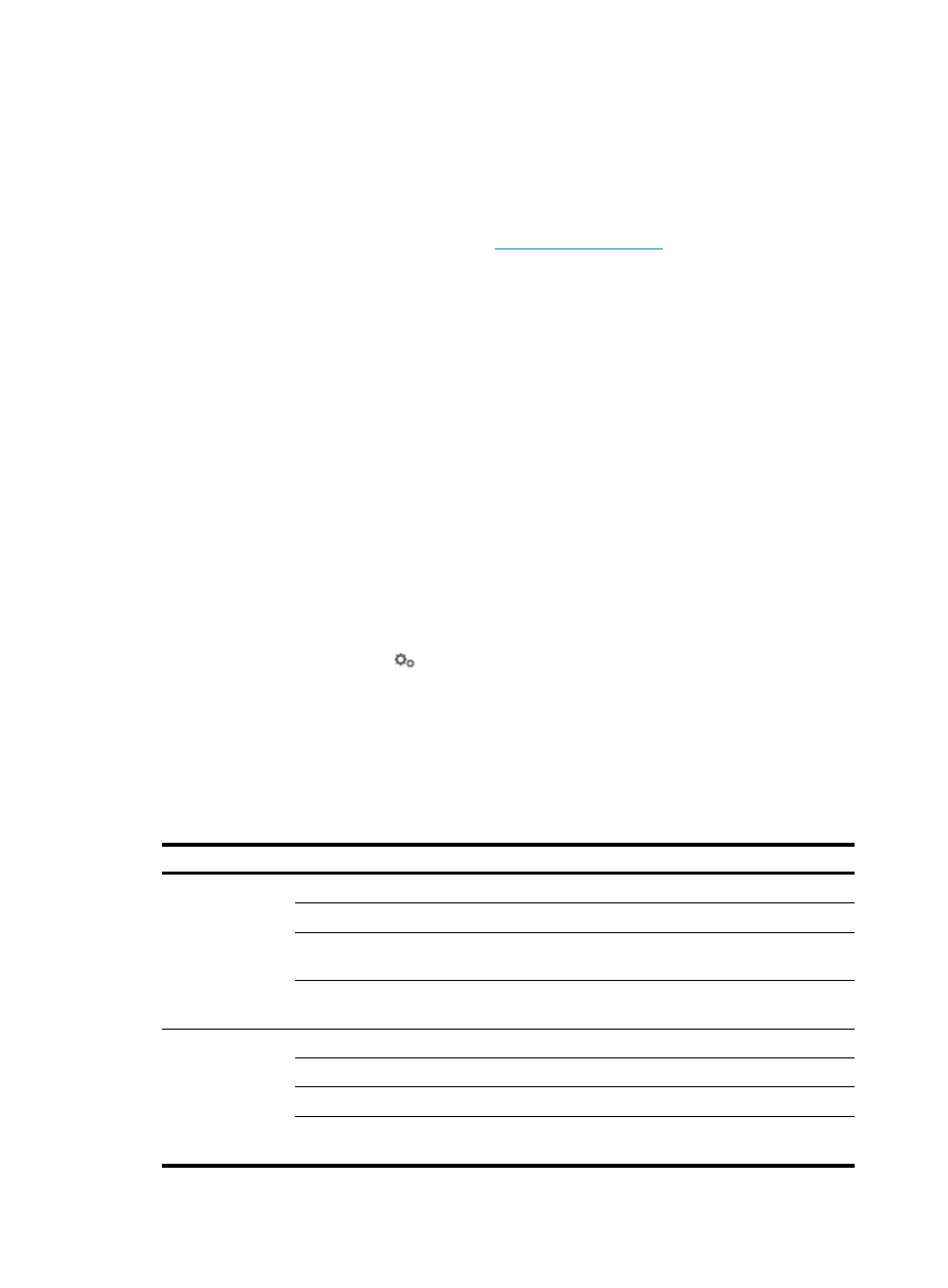
45
2.
From the navigation tree, select IPsec VPN Manager > Options.
The BIMS Service Settings tab displays all BIMS service parameters.
3.
Configure the BIMS service parameters:
{
Enable BIMS—Select this option to enable IVM to connect to the BIMS server.
{
BIMS Server Address—Enter the IP address of the BIMS server, in the format of
http://<address>:<Port>. For example,
. IVM does not support
HTTPS.
{
User Name—Enter the user name used for logging in to the BIMS server.
{
Password—Enter the password for logging in to the BIMS server.
4.
Click Test to check if the BIMS service settings are correct.
The test result is displayed on the top of the page.
5.
Click OK.
Modifying BIMS device parameters
BIMS device parameters include SNMP, Telnet, and SSH configuration settings.
To modify BIMS device parameters:
1.
Click the Service tab.
2.
From the navigation tree, select IPsec VPN Manager > Options.
3.
Click the BIMS Device Settings tab.
4.
Modify the SNMP template:
a.
Click the Configure icon
in the SNMP Template area.
The SNMP Parameters window appears.
b.
Select Edit SNMP Parameters to manually edit SNMPv1 and SNMPv2c parameters, or select
Select an Existing Template to use a pre-configured SNMPv3 parameter template.
c.
Configure the SNMP parameters as shown in
d.
Click OK.
Table 6 SNMP parameters
Parameter type Parameter
Description
SNMPv1
SNMPv2c
Read-Only Community String
Enter the SNMP read-only community string.
Read-Write Community String
Enter the SNMP read-write community string.
Timeout (1-60 seconds)
Enter the SNMP timeout time in the range of 1 to 60
seconds.
Retries (1-20)
Enter the number of SNMP retires. The value range
is 1 to 20.
SNMPv3
Name
SNMPv3 user name.
Authentication password
SNMPv3 authentication password.
Encryption password
SNMPv3 encryption password.
Timeout (seconds)
Enter the SNMPv3 timeout time in the range of 1 to
60 seconds.