Viewing the dvpn session information of a tunnel, Resetting dvpn sessions of a tunnel, Viewing – H3C Technologies H3C Intelligent Management Center User Manual
Page 212: The dvpn session information of a tunnel
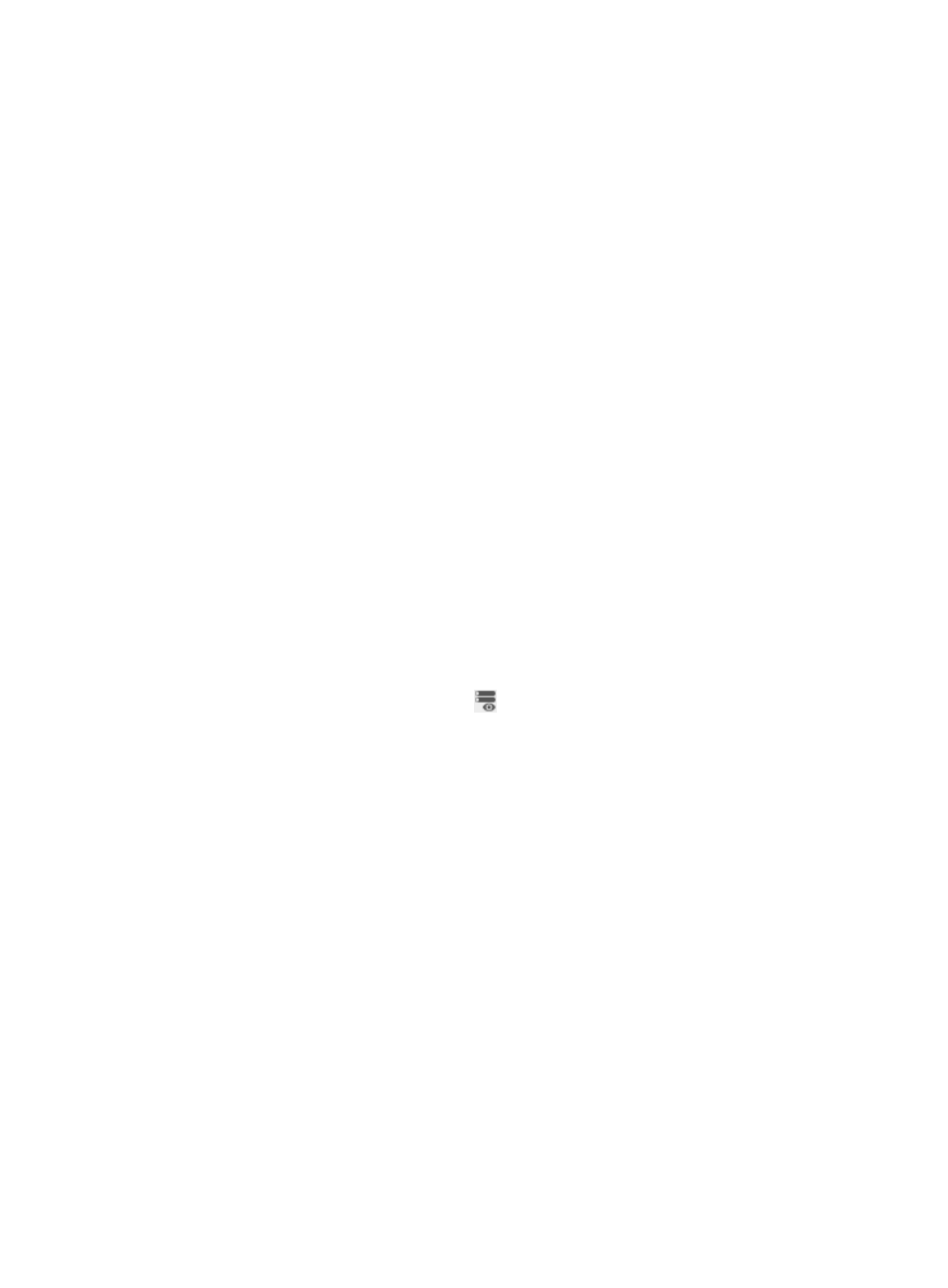
202
The VPN Domain List displays all VPN domains.
3.
Click the name of the DVPN domain.
The configuration page of the DVPN domain appears. The page contains two tabs: Device
Information and Tunnel Connectivity Audit. By default, the Device Information tab is displayed.
4.
Click the Tunnel Connectivity Audit tab.
5.
Click Change Audit Period.
The Change Tunnel Audit Period dialog box appears.
6.
Modify the tunnel audit period in the Audit Period field, in hours.
The value range is 0 to 24 and the default setting is 8. Setting the value to 0 disables IVM from
auditing tunnels in the DVPN domain.
7.
Click OK.
Viewing the DVPN session information of a tunnel
1.
Click the Service tab.
2.
From the navigation tree, select IPsec VPN Manager > IPsec Resources > VPN Domains.
The VPN Domain List displays all VPN domains.
3.
Click the name of the DVPN domain.
The configuration page of the DVPN domain appears. The page contains two tabs: Device
Information and Tunnel Connectivity Audit. By default, the Device Information tab is displayed.
4.
Click the Tunnel Connectivity Audit tab.
The Tunnel List displays all tunnels that are audited by IVM. By default, IVM only audits hub-spoke
and hub-hub tunnels.
5.
Click the View Session Information icon
for the tunnel whose session information you want to
view. IVM obtains the DVPN session information from both tunnel ends and displays the session
information in the DVPN Session List.
DVPN Session List contents
{
Status—State of the DVPN tunnel.
{
Local (IP)—Name and IP address of the DVPN session local device.
{
Peer (IP)—Name and IP address of the DVPN session peer.
{
Peer Private/Public IP—Private and public IP addresses of the DVPN session peer.
{
Type—Tunnel type of the DVPN session: Hub-Hub, Hub-Spoke, and Spoke-Spoke.
{
Duration—Time duration that the tunnel is in the current state.
{
Packets (Out/In)—Total number of outbound/inbound packets.
{
Data Packets (Out/In)—Total number of outbound/inbound data packets.
{
Control Packets (Out/In)—Total number of outbound/inbound control packets.
{
Multicasts (Out/In)—Total number of outbound/inbound multicast packets.
{
Errors (Out/In)—Total number of outbound/inbound erroneous packets.
Resetting DVPN sessions of a tunnel
1.
Click the Service tab.