Monitoring tunnels and vpn domains, Viewing the ipsec tunnel monitoring statistics, Viewing the ipsec tunnel monitoring – H3C Technologies H3C Intelligent Management Center User Manual
Page 58: Statistics, Viewing the, Ipsec tunnel monitoring statistics
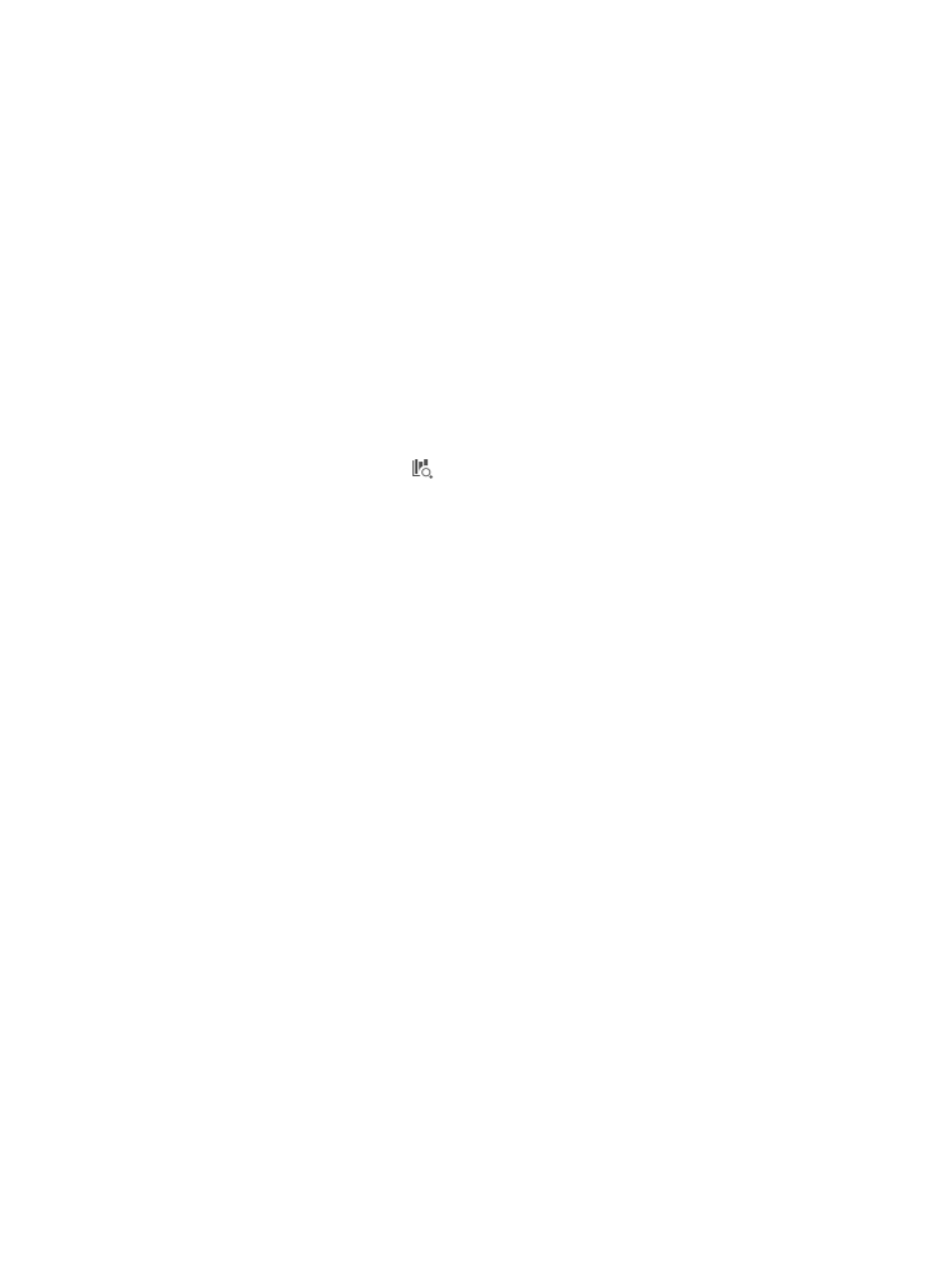
48
Monitoring tunnels and VPN domains
IVM monitors and collects index data from IPsec tunnels and VPN domains in real time. It uses the
collected data to generate monitor graphs, thus offering operators a visual view of the operating status
of the tunnels and VPN domains in the network.
VPN domain and IPsec tunnel statistics are collected based on the same monitor indexes in different
statistical ranges. IPsec tunnel statistics are collected for a single tunnel. VPN domain statistics are
collected for all tunnels in a VPN domain.
Viewing the IPsec tunnel monitoring statistics
1.
Click the Service tab.
2.
From the navigation tree, select IPsec VPN Manager > IPsec Resources > IPsec Tunnels.
The Active Tunnels tab displays all the IPsec tunnels in the Tunnel List.
3.
Click the Monitoring Data icon
for the IPsec tunnel whose monitoring information you want to
view.
The Tunnel Monitoring Window appears, displaying the tunnel monitoring data in line graphs as
.
4.
Set the time range for the tunnel monitoring data you want to query, in the format of YYYY-MM-DD
hh:mm:ss. Click each field to select the time in the calendar that appears.
The default time range setting is from 0:00 today to the current time.
5.
Click Query.