Datum setting – HEIDENHAIN ND 920 User Manual
Page 11
Advertising
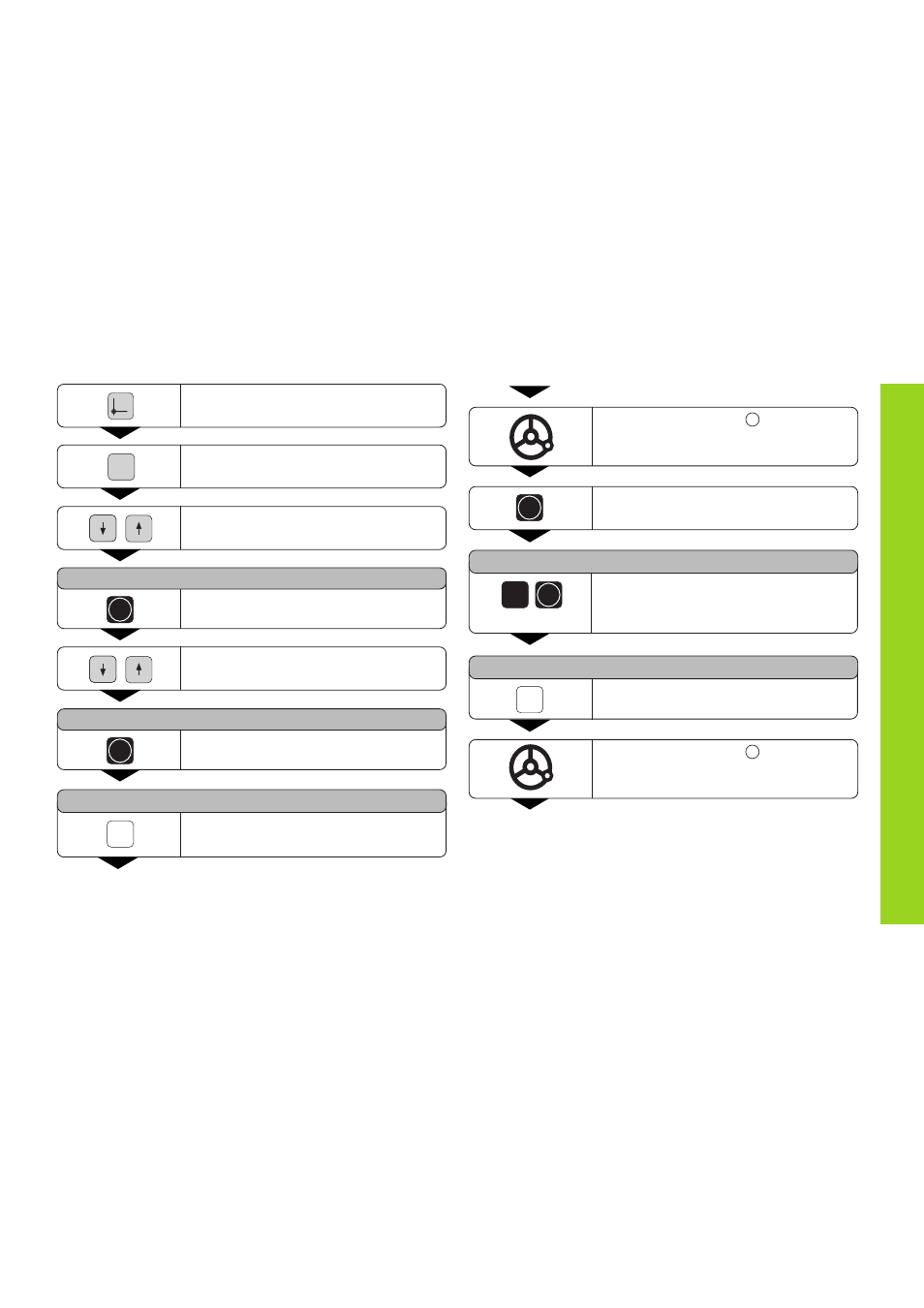
11
Datum Setting
Select the datum point number.
Select
special functions.
SPEC
FCT
Select
PROBING FUNCTION
.
PROBING FUNCTION ?
ENT
Confirm selection.
Select
PROBE EDGE
.
PROBE EDGE ?
ENT
Confirm selection.
•
•
•
PROBE X
X
Select the X axis (if not already selected).
Touch workpiece edge .
ENT
The X position is captured.
POS. MEASURED X =
Enter the position value for the datum.
Tool radius compensation is automati-
cally accounted for.
0
PROBE X
Y
Select the X axis.
Touch workpiece edge .
1
•
•
•
2
ENT
Advertising