Operating parameters – HEIDENHAIN ND 920 User Manual
Page 45
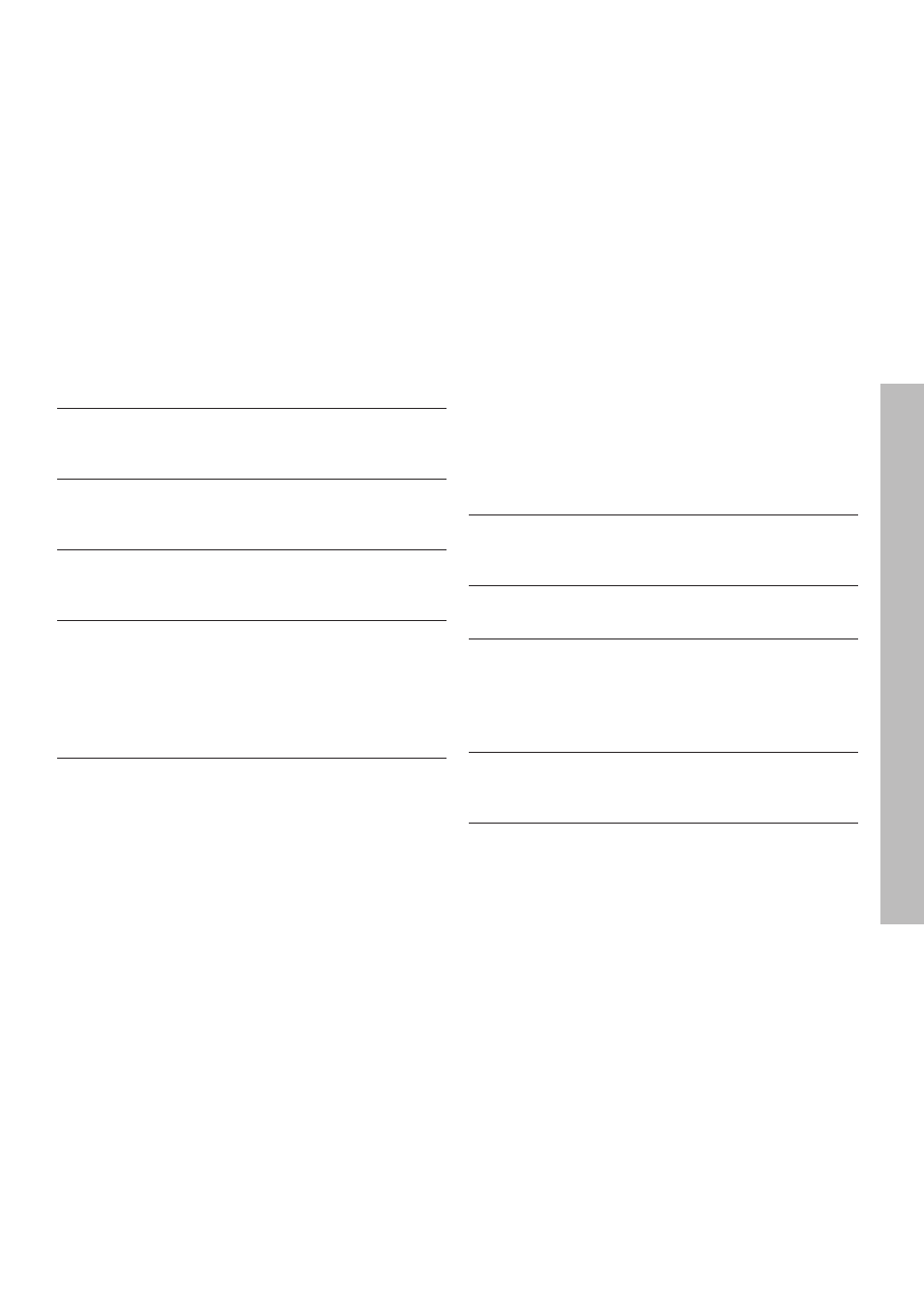
45
List of operating parameters
P1
Unit of measurement
1)
Display in millimeters
mm
Display in inches
inch
P3.1 to P3.3
Radius/diameter display
1)
Display position value as radius
RADIUS DISPLAY X
Display position value as diameter
DIAM. DISPLAY X
P11 Activate scaling factor
1)
Scaling factor active
SCALING ON
Not active
SCALING OFF
P12.1 to P12.3
Enter scaling factor
1)
Enter a scaling factor separately for each axis:
Entry value > 1: workpiece will “grow”
Entry value = 1: workpiece will remain the same size
Entry value < 1: workpiece will “shrink”
Input range:
0.100000 to 9.999999
Factory setting:
1.000000
P23 Display of position values for measured
value output
1) 2)
When a measured value is output through pulse, contact or
CTRL B it is first latched (stored in a buffer) and then sent over
the RS-232-C interface. Parameter P23 selects the display
mode for the latching process.
Operating Parameters
Display is not stopped during
DISPLAY: ACTUAL
the latching process
Display is stopped during the
DISPLAY: HOLD
latching process
Display is stopped but is updated
DISPLAY: STOP
by each latching process
P25 Probe diameter
1)
Input range (millimeters):
0.000 to 999.999
Factory setting
6
P26 Probe length
1)
Input range (millimeters):
0.000 to 999.999
P30.1 to P30.3
Counting direction
Positive counting direction with
positive direction of traverse
COUNTR. X : POS.
Negative counting direction with
positive direction of traverse
COUNTR. X : NEG.
P31.1 to P31.3
Signal period of encoder
2 µm / 4 µm / 10 µm / 20 µm / 40 µm
100 µm / 200 µm / 12 800 µm
P32.1 to P32.3
Subdivision of the encoder signals
128 / 100 / 80 / 64 / 50 / 40 / 20 / 10 / 5 / 4 / 2 / 1 /
0.5 / 0.4 / 0.2 / 0.1
1)
User parameter
2)
Only on units with RS-232-C/V.24 and EXT connection