Mounting, Power connection, Mounting / power connection – HEIDENHAIN ND 920 User Manual
Page 42
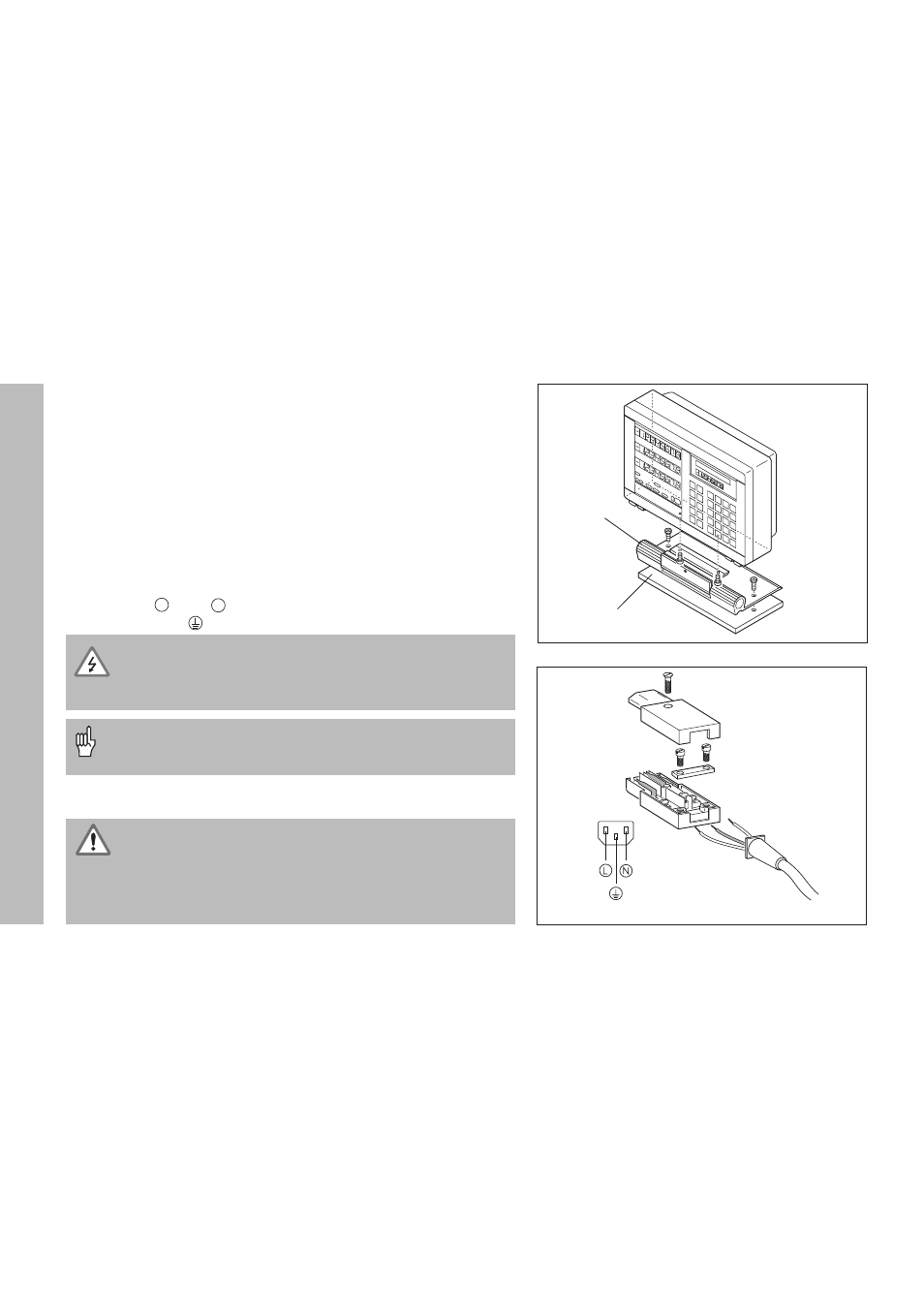
42
Mounting / Power Connection
Mounting
HE
ID
EN
HA
IN
Power leads: and
Protective ground:
•
Danger of electrical shock!
Connect a protective ground. This connection must never
be interrupted.
•
Unplug the power cord before opening the housing.
To increase the noise immunity, connect the ground terminal
on the rear panel to the central ground point of the machine.
(Minimum cross-section: 6 mm
2
)
The display unit will operate over a voltage range of 100 V to 240 V AC.
A voltage selector is not necessary.
Danger to internal components!
Use only original replacement fuses.
Two line fuses and a fuse for the switching outputs are inside
the housing.
Fuse types:
Line: F 2.5 A 250 V
Switching outputs: F 1 A
ND 920/ND 960
To mount the display unit on a support, use the M4 threaded holes in
the rubber feet. You can also mount the display unit on the optional
tilting base.
NDP 960
This unit is designed for installation in an operating panel using the
supplied mounting frame (see “Dimensions”).
Power Connection
Tilting base
Support
L
N