Resetting all axes to zero – HEIDENHAIN ND 920 User Manual
Page 18
Advertising
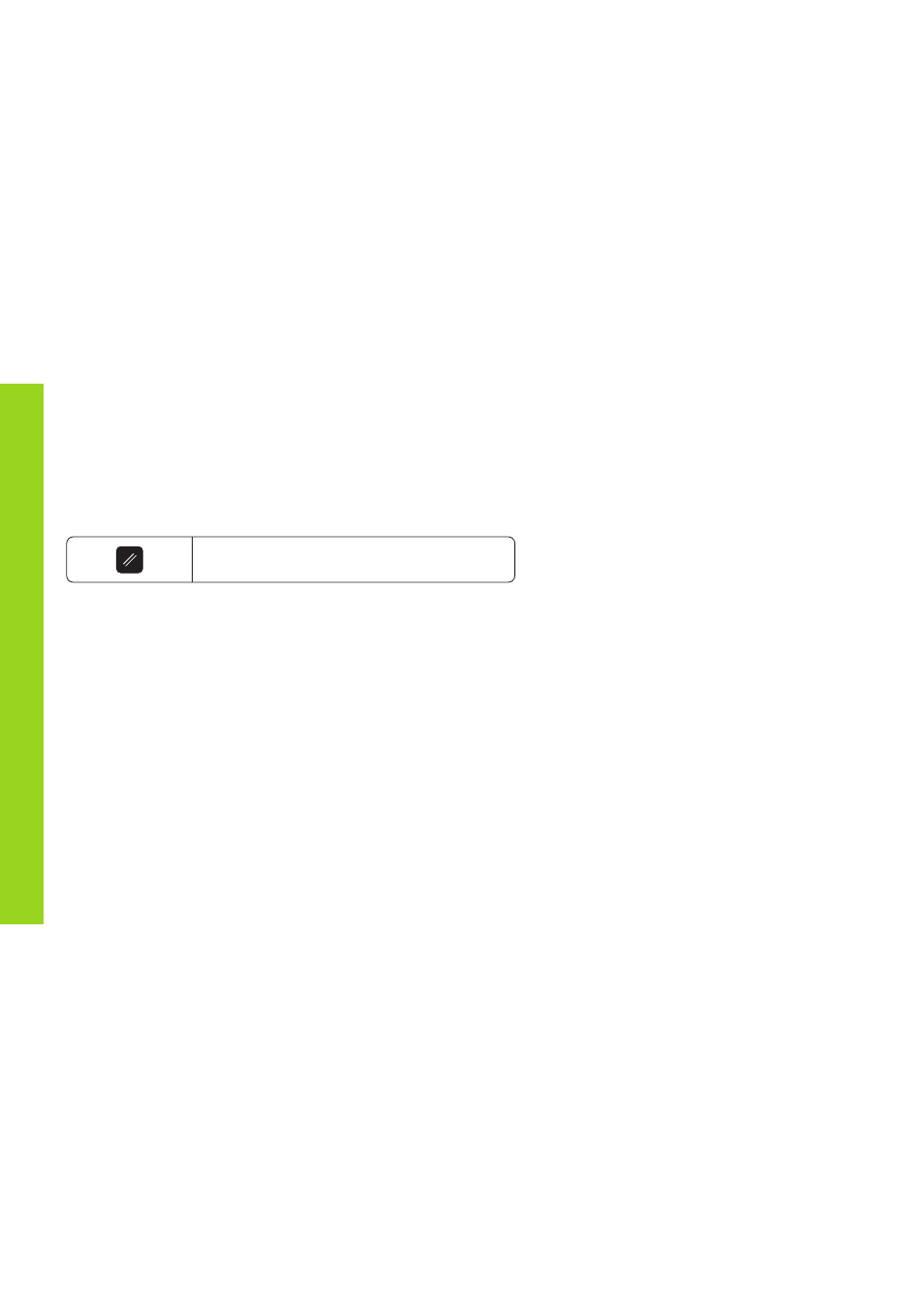
18
Resetting all axes to zero
To reset all axes to zero, simply press the key shown below. Note that
when you do this, the last actual position becomes the relative datum
and is not stored (incremental positioning). The status display then
shows “– –” instead of the datum number. Any datum points already
set remain in memory. You can activate these by entering the
corresponding datum point number.
This key resets all axis position displays to zero.
Datum Setting
Advertising