Measured value output – HEIDENHAIN ND 920 User Manual
Page 60
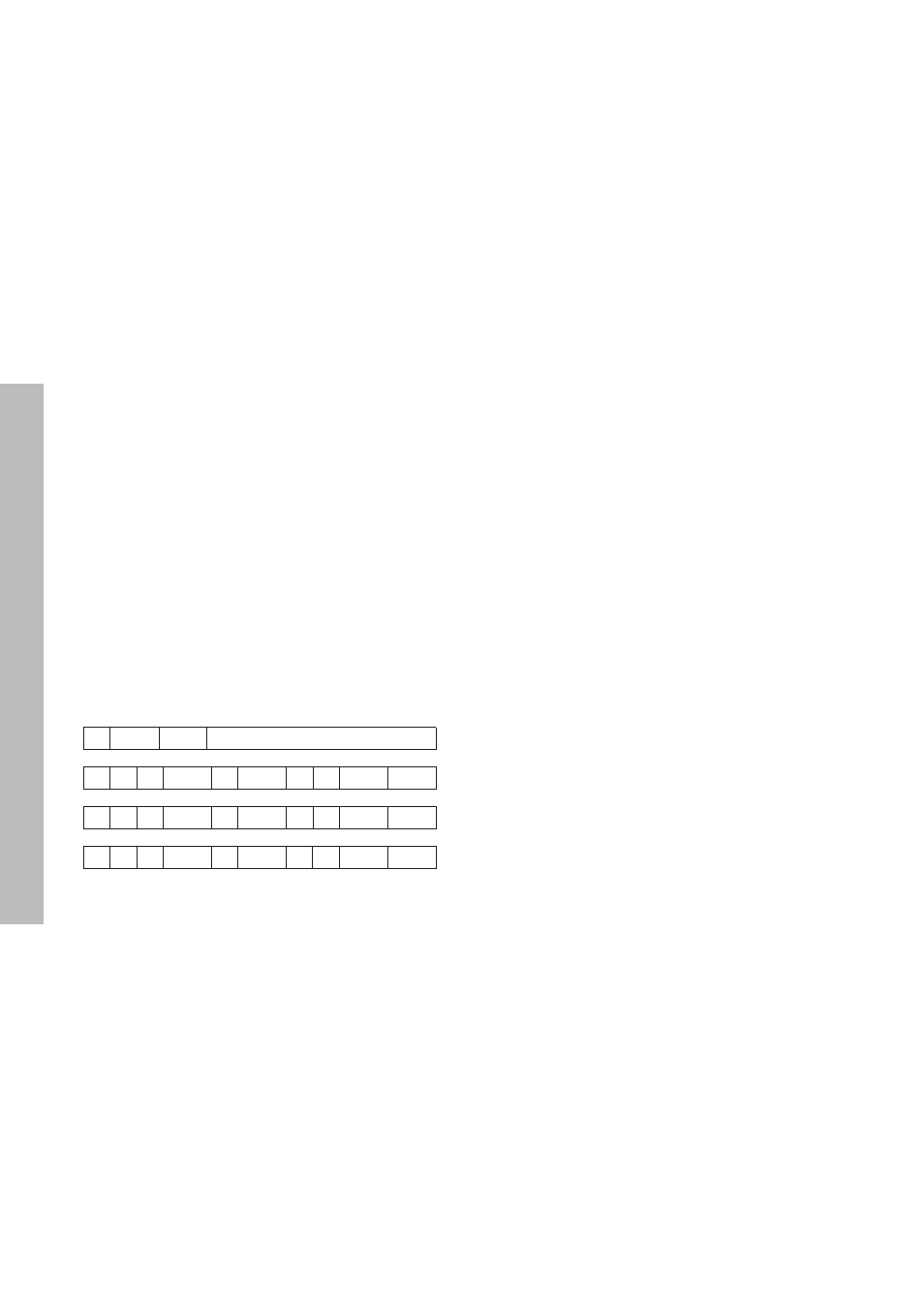
60
Measured Value Output
Example of measured value output with Contact input,
Pulse input, CTRL B, or the HOLD POS key
E
<CR>
<LF>
X
=
+
5854
.
2504
R
<CR>
<LF>
Y
=
-
1012
.
8660
R
<CR>
<LF>
Z
=
+
8590
.
3042
R
<CR>
<LF>
➀
➁
➂
➃
➄
➅
➆
➇
➈
➉
➀ Axis designation
➁ Equality sign
➂ Plus or minus sign
➃ 2 to 7 places before the decimal
➄ Decimal point
➅ 1 to 6 places after the decimal
➆ Unit: blank = mm, " = inches, ? = error message
➇ R(r) = radius display, D(d) = diameter display,
( ) = distance-to-go display
➈ Carriage Return
➉ Line Feed
Measured value output with the HOLD POS key
The function of the HOLD POS key can be changed by entering
a code number. Enter the code number 246 522.
Press the "–" key to select the dialog HOLD POS or PRT.
Press ENT to save the selected function in non-volatile storage.
If you selected PRT, the position values will be output through
the RS-232-C/V.24 interface whenever you press HOLD POS.