HEIDENHAIN ND 920 User Manual
Page 31
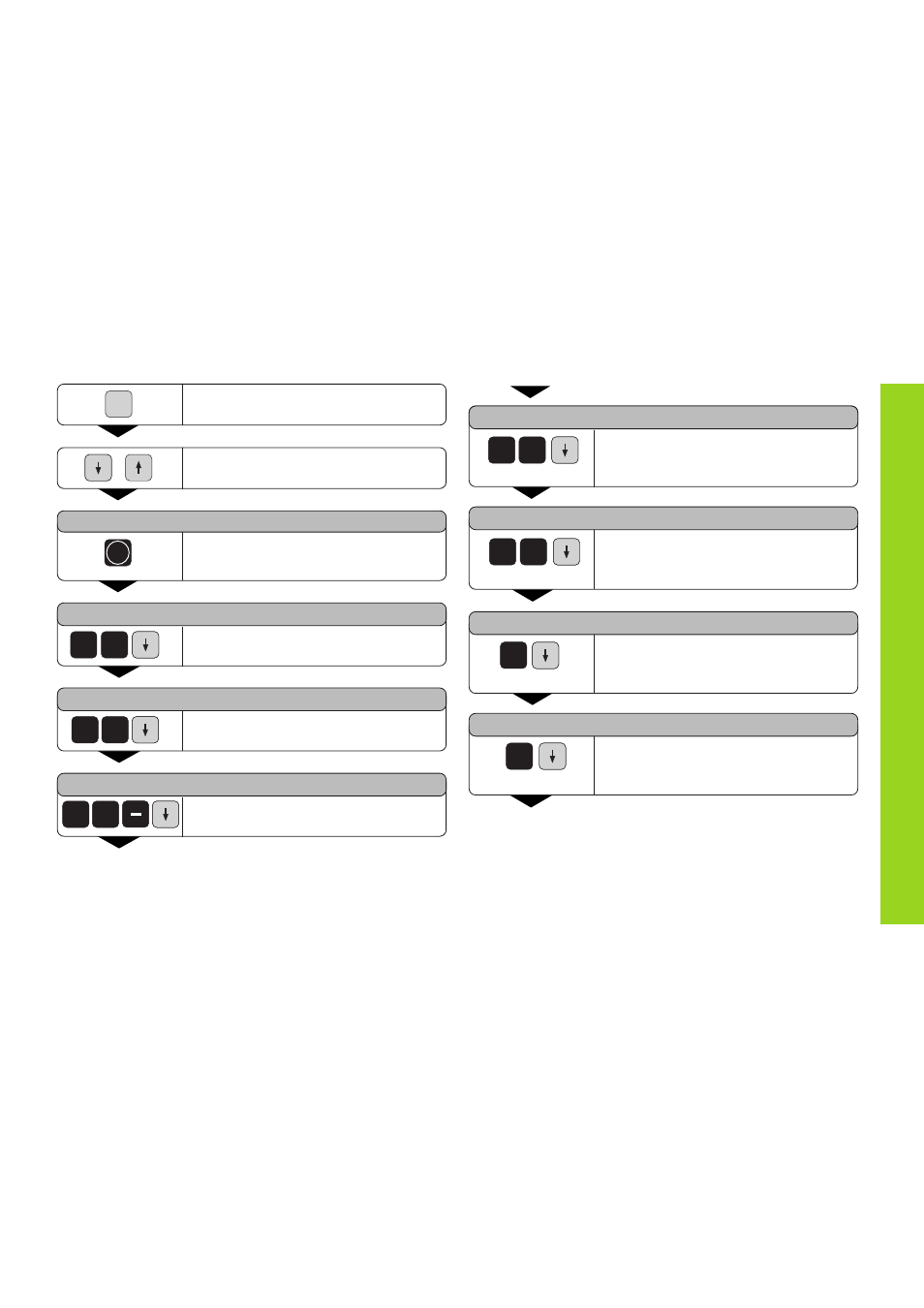
31
Select special functions.
POCKET CENTER X =
Enter X coordinate of pocket center
(e.g. 40) and confirm with arrow down
key.
0
4
POCKET CENTER Y =
Enter Y coordinate of pocket center
(e.g. 26) and confirm with arrow down
key.
6
2
STARTING POS. Z =
Enter starting position for tool axis
(e.g. 2) and confirm with arrow down
key.
ALLOWANCE =
Enter finishing allowance for last
machining step (e.g. 1 mm) and
confirm with arrow down key.
1
Go to RECTANGULAR POCKET.
SPEC
FCT
RECTANG.POCKET ?
ENT
Select RECTANGULAR POCKET.
SIDE LENGTH X =
Enter side length in X direction (e.g. 60),
confirm with arrow down key.
SIDE LENGTH Y =
Enter side length in Y direction (e.g. 45),
confirm with arrow down key.
DEPTH Z =
Enter the pocket depth (e.g. -15),
confirm with arrow down key.
•
•
•
5
4
0
6
Rectangular Pocket
5
1
2
•
•
•