Program output over rs-232-c interface – HEIDENHAIN ND 920 User Manual
Page 37
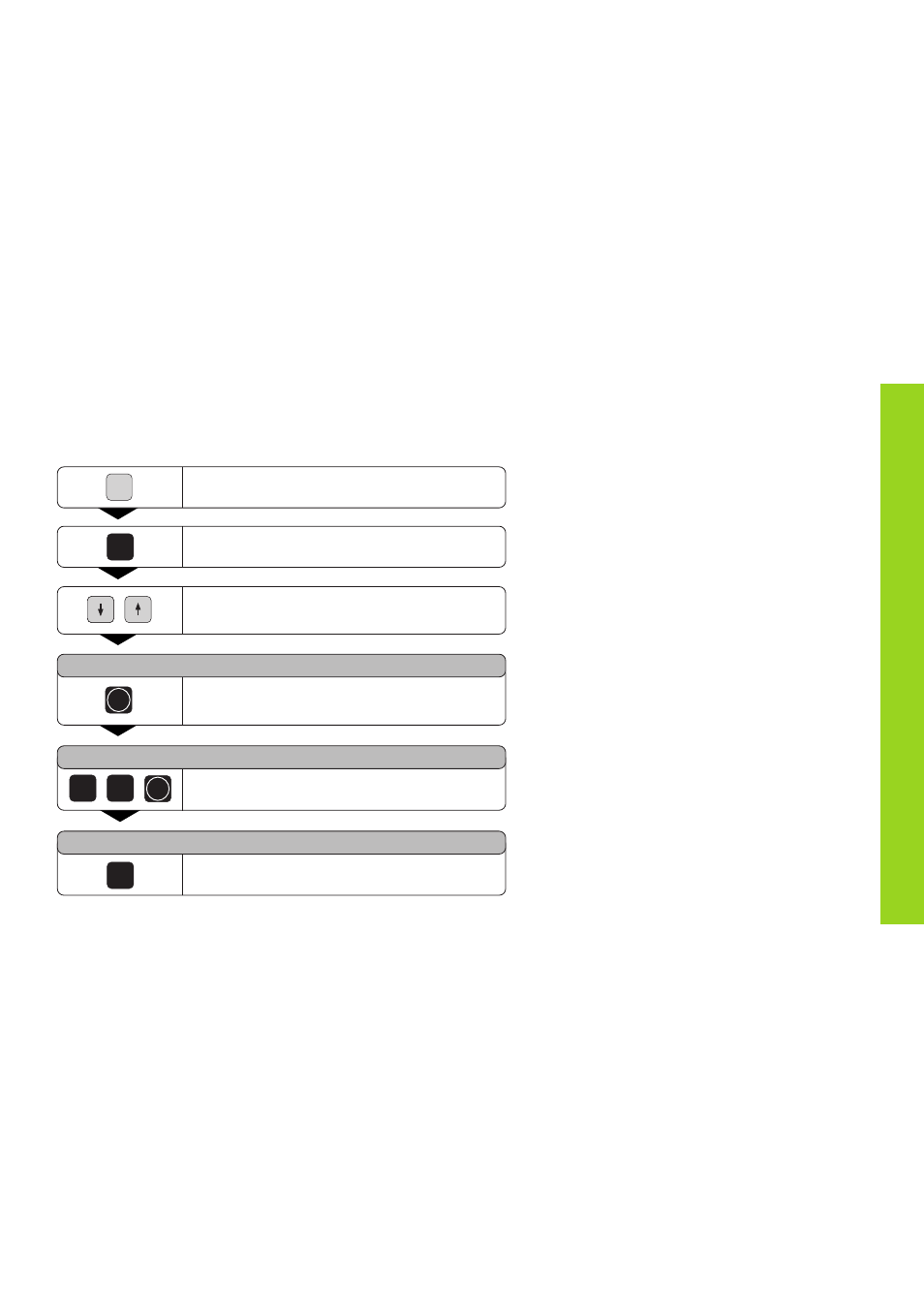
37
Programs in memory can be output over the RS-232-C/V.24 interface
(see following sequence). Programs can also be downloaded.
Program Output over RS-232-C Interface
Programs can be transferred to the FE 401 floppy
disk unit, a PC or a printer.
The RS-232-C/V.24 setting for a printer is stored
under EXT (standard data interface). The RS-232-C/
V.24 setting for the FE 401 or a PC is stored under
FE. A question in the message field asks which
interface you wish to activate.
To transfer a program stored in your ND you must
assign the program a number. To load this program
again, you must call it with the same program
number.
A special software package is available from
HEIDENHAIN for data transfer to a PC. This software
must be installed on the PC.
Parameter P50 specifies the baud rate (see
“Operating Parameters”).
For additional information, see the chapter
“RS-232-C/V.24 Interface.”
Program Output Over RS-232-C Interface
PGM
Select program input.
MOD
Select RS-232-C/V.24 functions.
Select program output to FE 401 floppy disk
unit.
PGM OUTPUT FE ?
Confirm program output to FE 401 floppy disk
unit.
ENT
PGM NUMBER ?
Key in the program number.
5
ENT
4
OUTPUT ACTIVE
You can interrupt data transfer with the CL key.
CL