Linear hole patterns 0 2 – HEIDENHAIN ND 920 User Manual
Page 29
Advertising
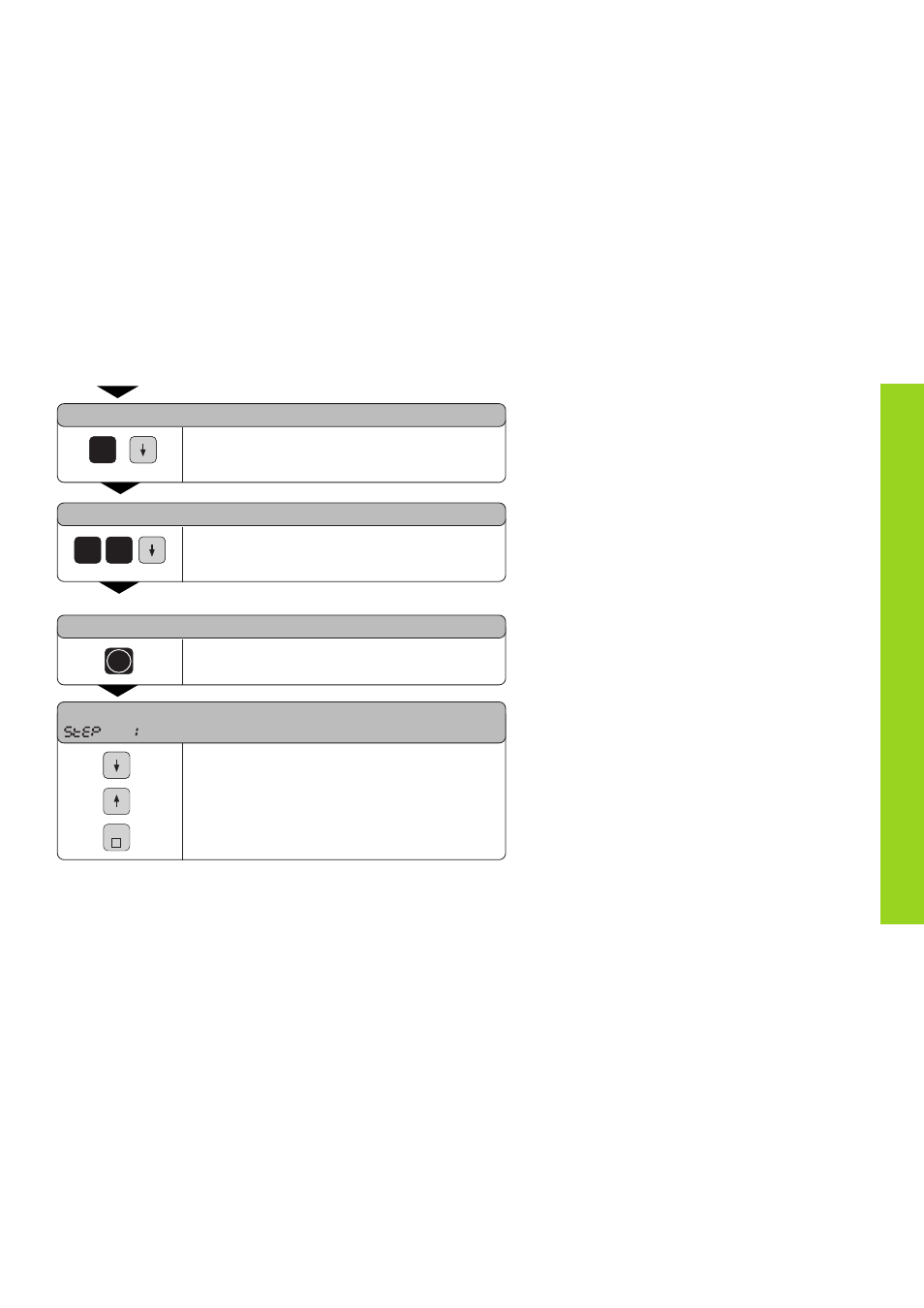
29
NUMBER OF ROWS =
3
START ? =
ENT
Start display of the hole positions.
LINEAR PATTERN
GOTO
Distance-to-go mode is now active (
∆
symbol is
on). Move to the individual holes by traversing to
display value zero. The holes can be selected
with the arrow keys or with the GOTO key.
ROW SPACING =
Enter the spacing between rows (e.g. 20)
and confirm with the arrow down key.
Enter the number of rows (e.g. 3)
and confirm with the arrow down key.
Linear Hole Patterns
0
2
Advertising