Bolt hole circles, 50 y, X5 0 – HEIDENHAIN ND 920 User Manual
Page 25
Advertising
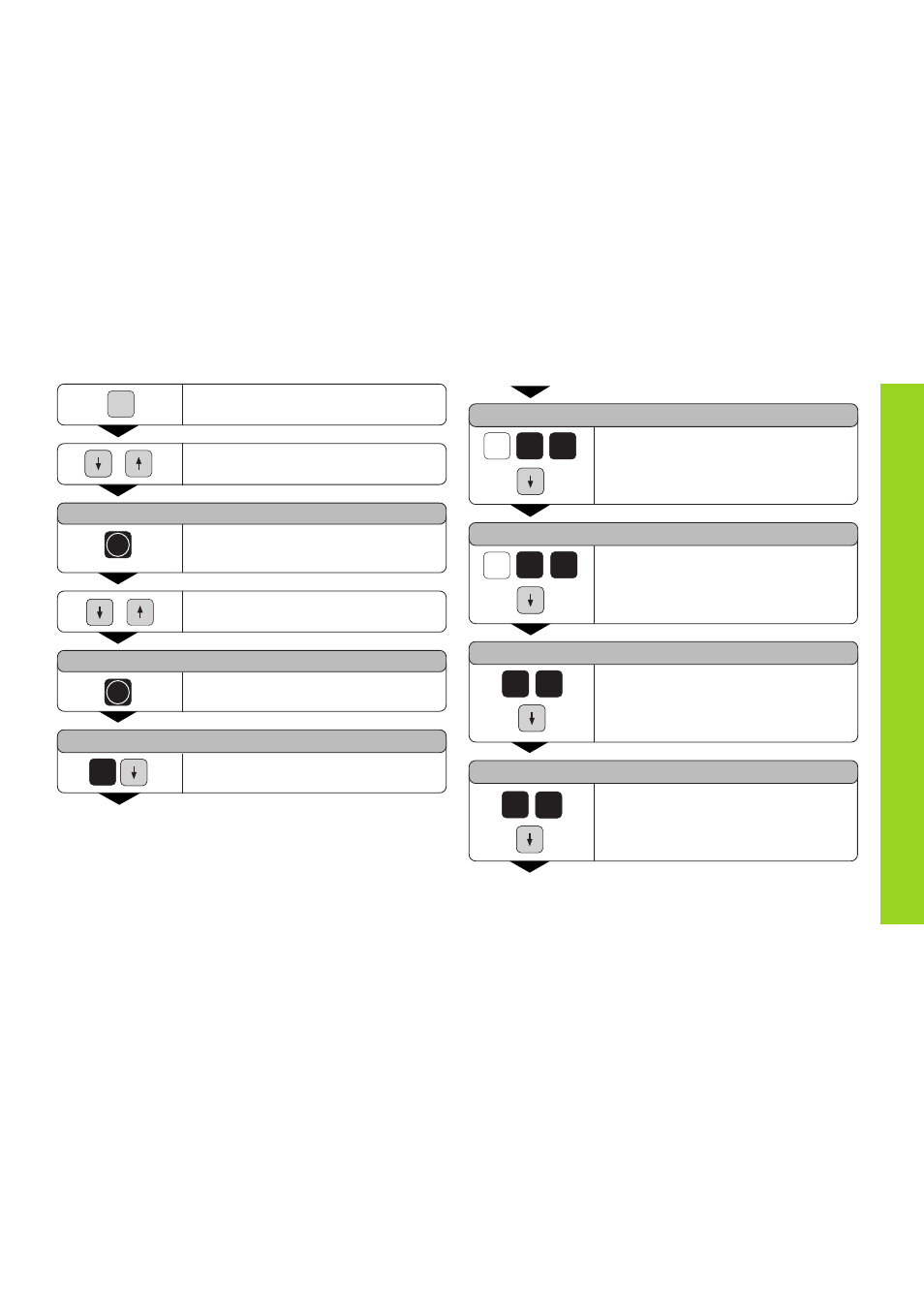
25
Bolt Hole Circles
Select special functions.
SPEC
FCT
Select
HOLE PATTERN
.
HOLE PATTERN ?
ENT
Confirm selection.
Select
FULL CIRCLE
.
FULL CIRCLE ?
ENT
Confirm selection.
NUMBER OF HOLES=
8
Enter the number of holes (e.g. 8) and
confirm with the arrow down key.
•
•
•
CIRCLE CENTR Y =
5
0
Y
CIRCLE CENTR X =
X
5
0
Enter the Y coordinate of the circle
center (for example 50 mm) and
confirm with the arrow down key.
0
2
RADIUS =
START ANGLE =
0
3
Enter the X coordinate of the circle
center (for example 50 mm) and
confirm with the arrow down key.
Enter the radius of the circle, (for
example 20 mm) and confirm with the
arrow down key.
Enter the starting angle for the first
hole (for example 30 mm) and confirm
with the arrow down key.
•
•
•
Advertising