Switch-on, crossing over the reference marks, Switching between operating modes – HEIDENHAIN ND 920 User Manual
Page 9
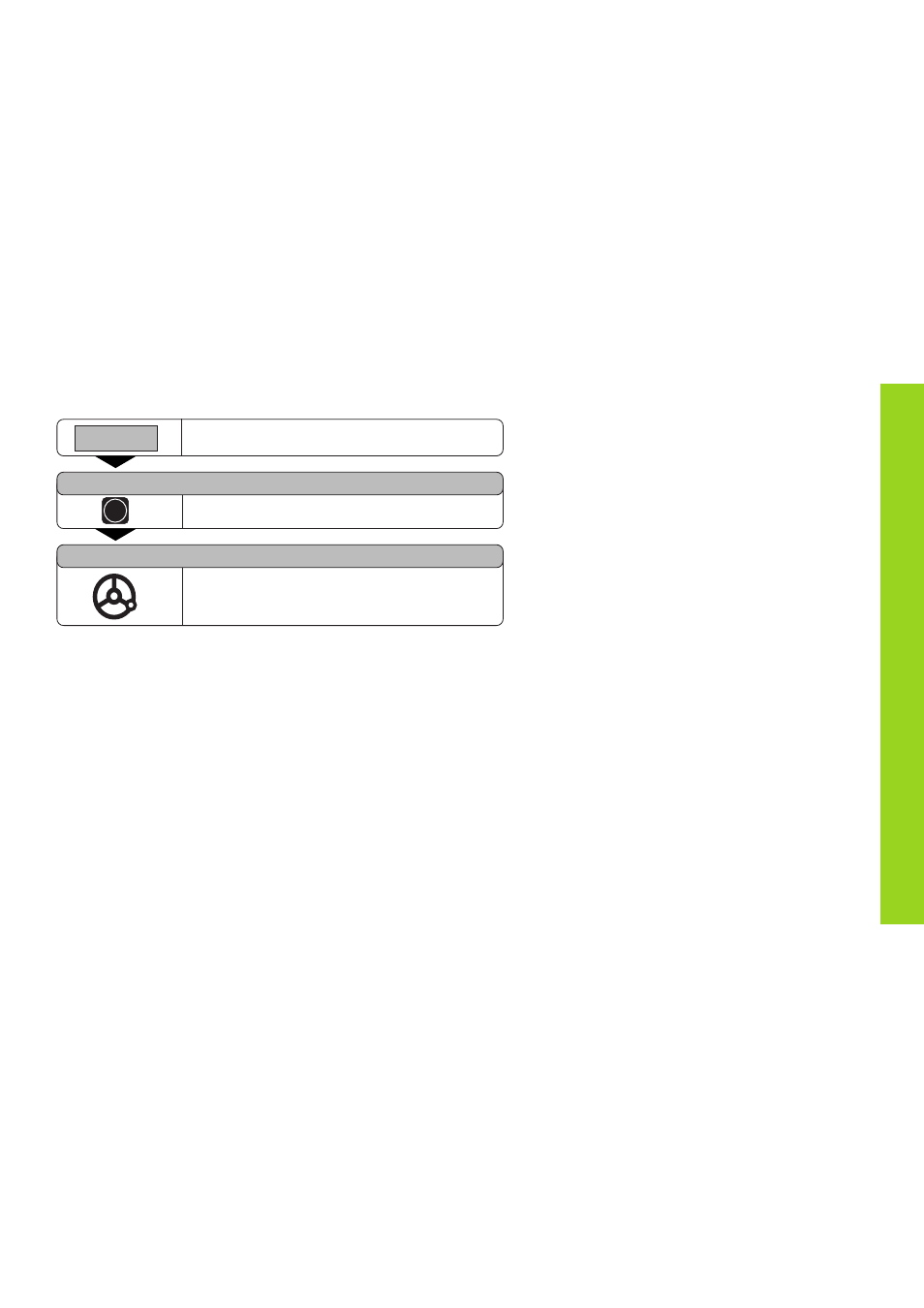
9
Switch-On, Crossing Over the Reference Marks
REF ? ENT ...CL
PASS OVER REF.
Turn on power (switch located on rear panel).
REF and decimal points in status display blink.
Press ENT before crossing reference marks
Cross over the reference marks in all axes (in any
sequence). Each axis display becomes active
when its reference mark is crossed over.
0 ➨
➨
➨
➨
➨ 1
ENT
Crossing over the reference marks stores the last relationship between
axis slide positions and display values for all datum points (99 per axis)
in nonvolatile memory.
Note that if you choose
not to cross over the reference marks (by
clearing the dialog
REF ?
with the CL key), this relationship will be
lost if the power is interrupted or when the unit is switched off.
Switching Between Operating Modes
You can switch between the operating modes
Distance-To-Go, Special Functions, Program Input,
Set Tool Datum, Hold Position and Parameter Input at
any time simply by pressing another operating mode
key.
Switch-On, Crossing Over the Reference Marks