Rectangular pocket cl – HEIDENHAIN ND 920 User Manual
Page 32
Advertising
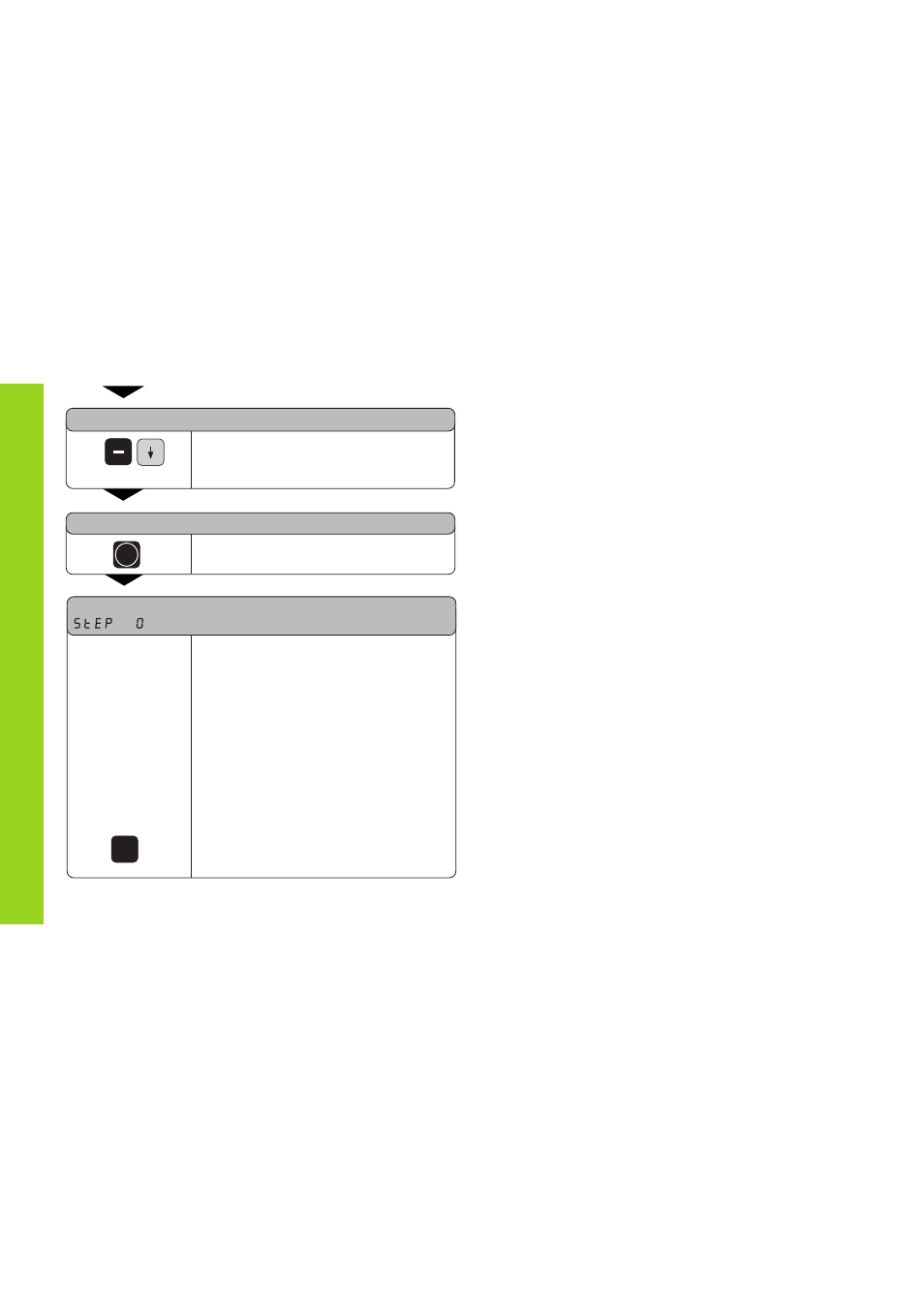
32
DOWN-CUT
Use the minus key to select down-cut
milling (climb milling) or up-cut milling,
and confirm with the arrow down key.
START ?
ENT
Start rectangular pocket milling.
RECTANG.POCKET
Distance-to-go mode is now active
(
∆
symbol is on). You move to the
individual clear-out positions by
traversing to display value zero. When
you reach a position, the display
automatically shows the next step
until machining is completed.
When you have cleared out the pocket
at one level, the display returns to
block 0 so you can clear out the next
level.
To interrupt machining, press CL. This
returns the display to the dialog
START ?.
Rectangular Pocket
CL
Advertising