HEIDENHAIN ND 920 User Manual
Page 28
Advertising
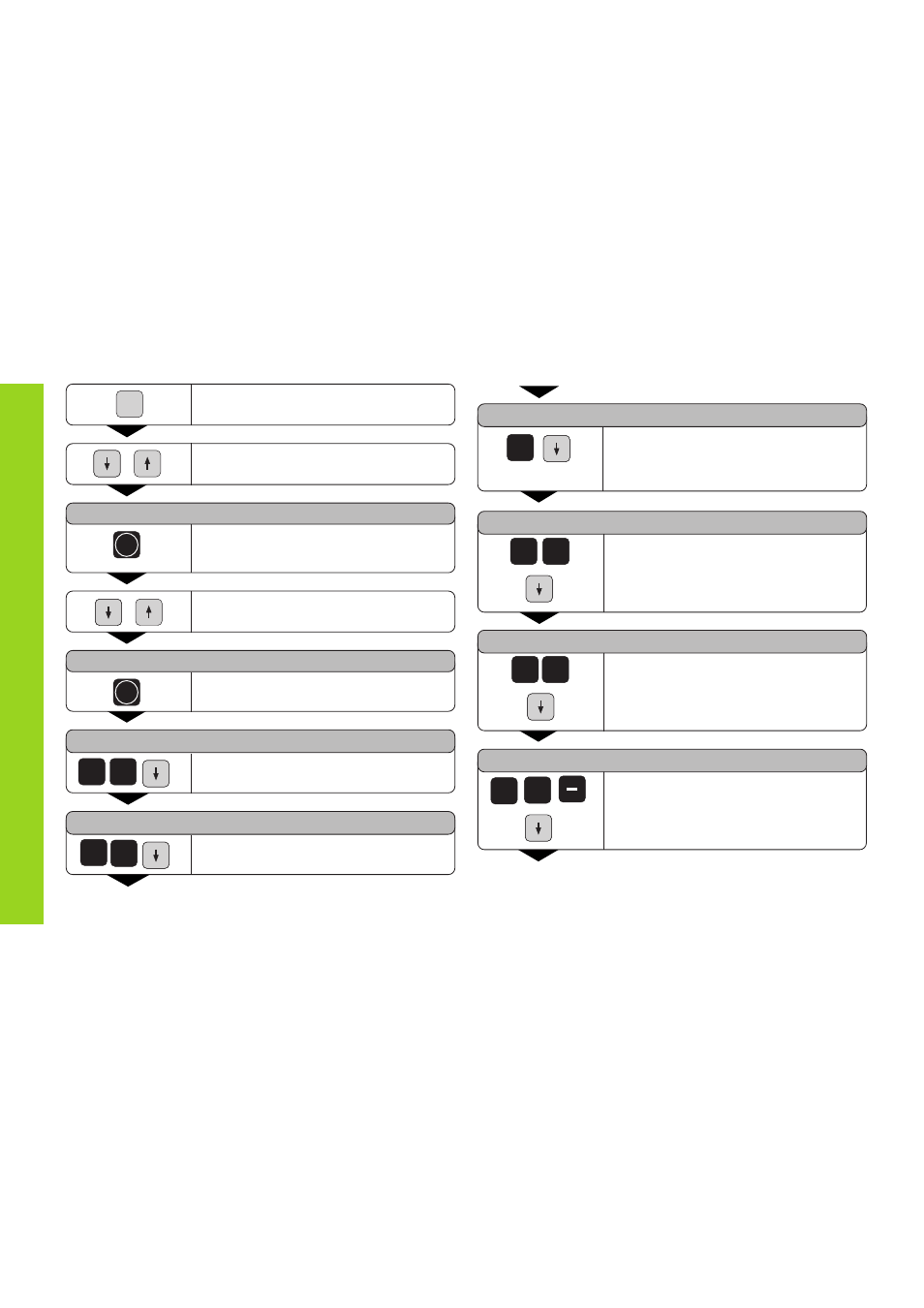
28
Select special functions.
SPEC
FCT
Go to
HOLE PATTERN
.
HOLE PATTERN ?
ENT
Select
HOLE PATTERN
.
Go to
LINEAR PATTERN
.
LINEAR PATTERN ?
ENT
Select
LINEAR PATTERN
.
1ST HOLE X =
Enter X coordinate of first hole (e.g. 20),
confirm with arrow down key.
HOLES PER ROW =
Enter the number of holes per row
(e.g. 4) and confirm with arrow down
key.
0
2
1ST HOLE Y =
Enter Y coordinate of first hole (e.g. 15),
confirm with arrow down key.
•
•
5
1
4
HOLE SPACING =
Enter the spacing between holes in the
row and confirm with the arrow down
key.
ANGLE =
HOLE DEPTH =
Enter the angle (e.g. 15 degrees) and
confirm with the arrow down key.
Enter the hole depth (e.g. -30 mm) and
confirm with the arrow down key.
•
•
•
6
1
1
5
3
0
Linear Hole Patterns
Advertising