Datum setting – HEIDENHAIN ND 920 User Manual
Page 12
Advertising
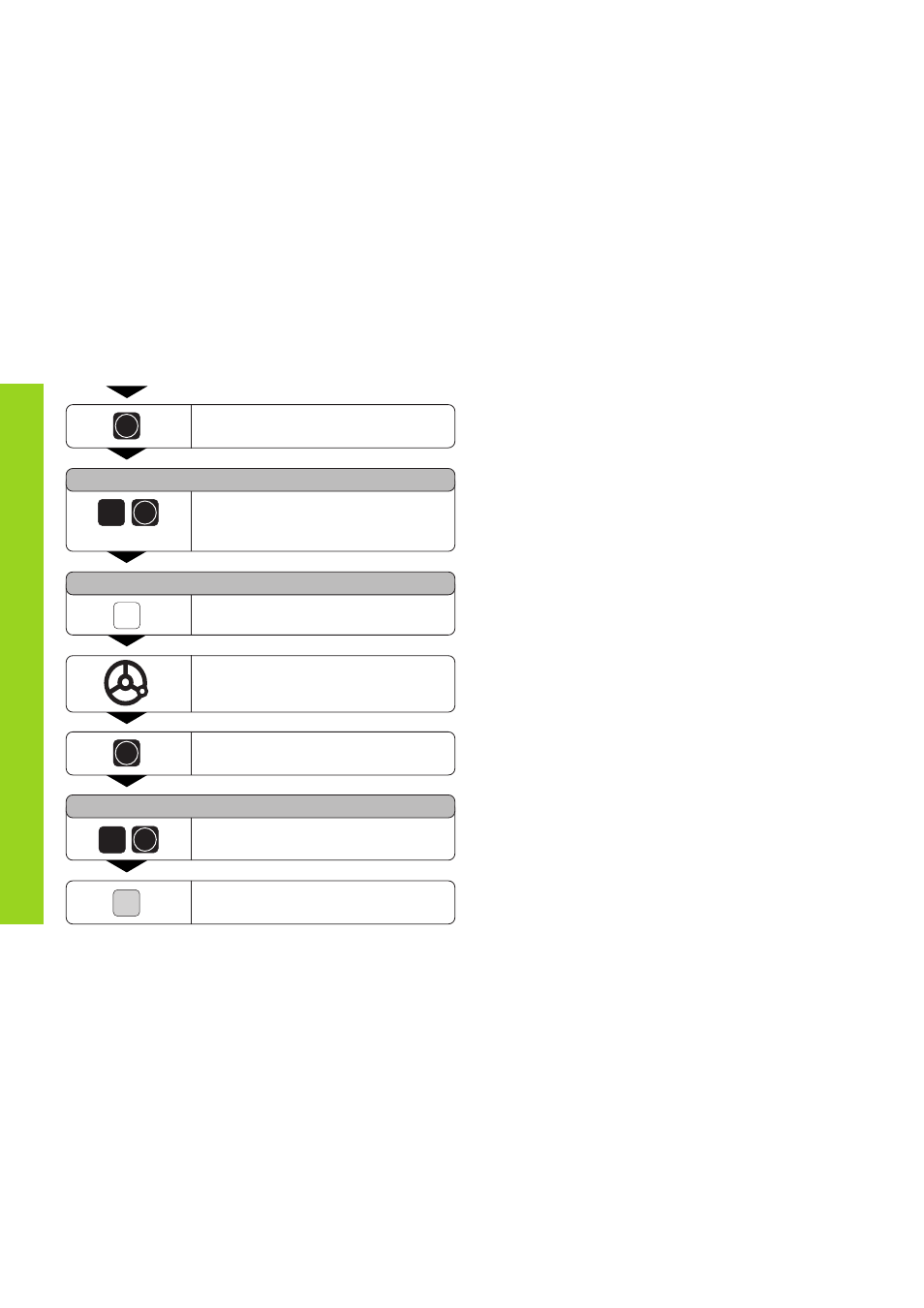
12
Datum Setting
ENT
The Y position is captured.
POS. MEASURED Y =
Enter the position value for the datum in
the Y axis. Tool radius compensation is
automatically considered.
0
PROBE Y
Z
Select the Z axis.
Touch the workpiece with the tool.
ENT
The Z position is captured.
POS. MEASURED Z =
Enter the position value for the datum
in the Z axis.
SPEC
FCT
When you have set the datum, leave
the probing function.
ENT
0
ENT
Advertising