5 zoom function for oscilloscope, Zooming a detail, Unzooming – HEIDENHAIN PWM 20 User Manual
Page 163
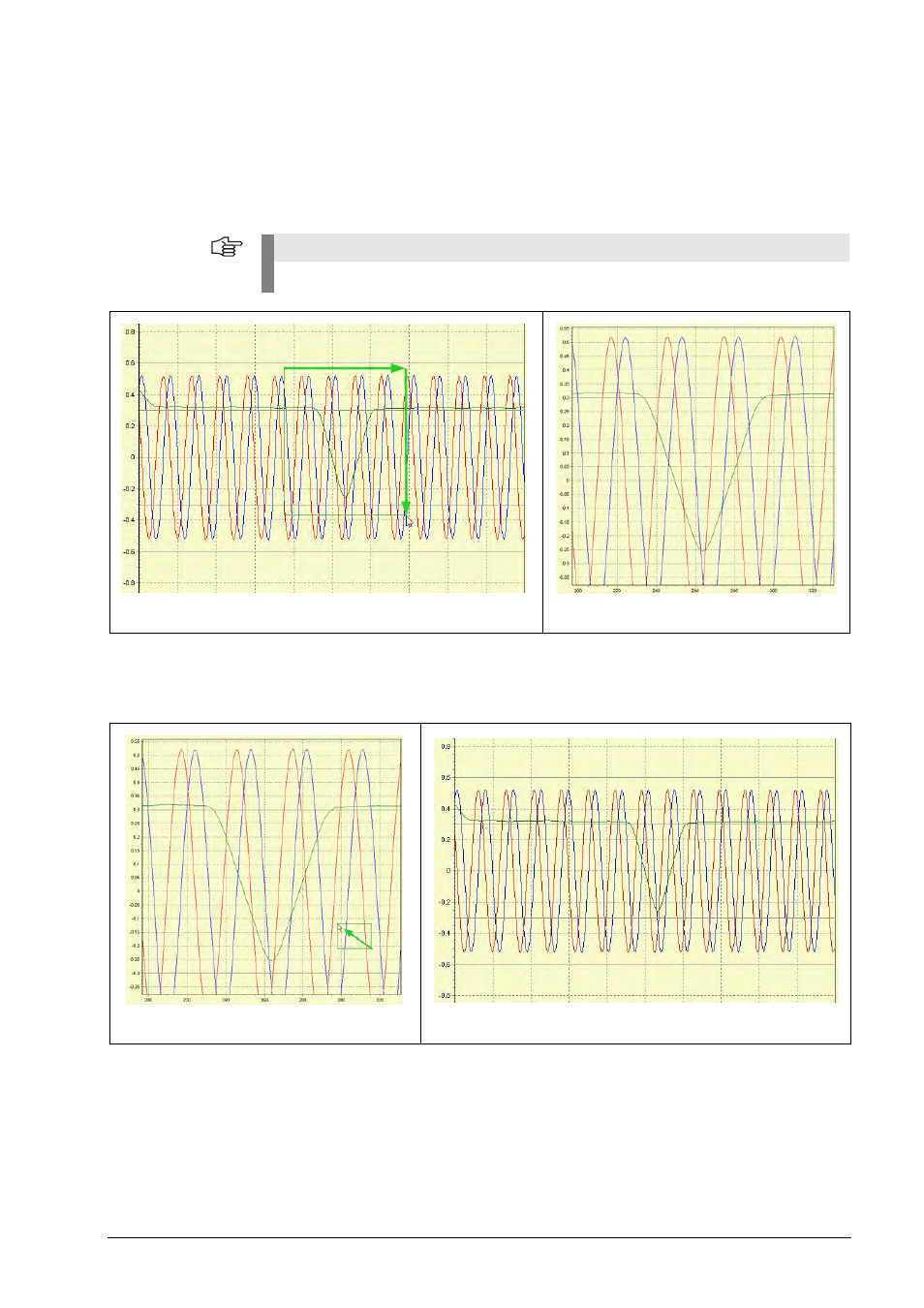
166
HEIDENHAIN ATS Software User's Manual
6.2.5 Zoom function for oscilloscope
The oscilloscope display features a zoom function that can be controlled by the left mouse
button and the cursor.
Zooming a detail
Press and hold the left mouse button and - starting at the left - draw a square over the desired
area. This area will be magnified. You can further zoom the magnified part.
Unzooming
Press the left mouse button and move the cursor diagonally from the lower right to the
upper left (a short path is sufficient; the cursor position does not matter). The original screen is
displayed.
Note
All oscilloscope screens support zooming. Use the mouse wheel to scroll the screen detail.
Select area to be zoomed
Zoomed detail
Move cursor diagonally from right to left
Original display