5 software description, 1 operational design, 5software description – HEIDENHAIN PWM 20 User Manual
Page 26
Advertising
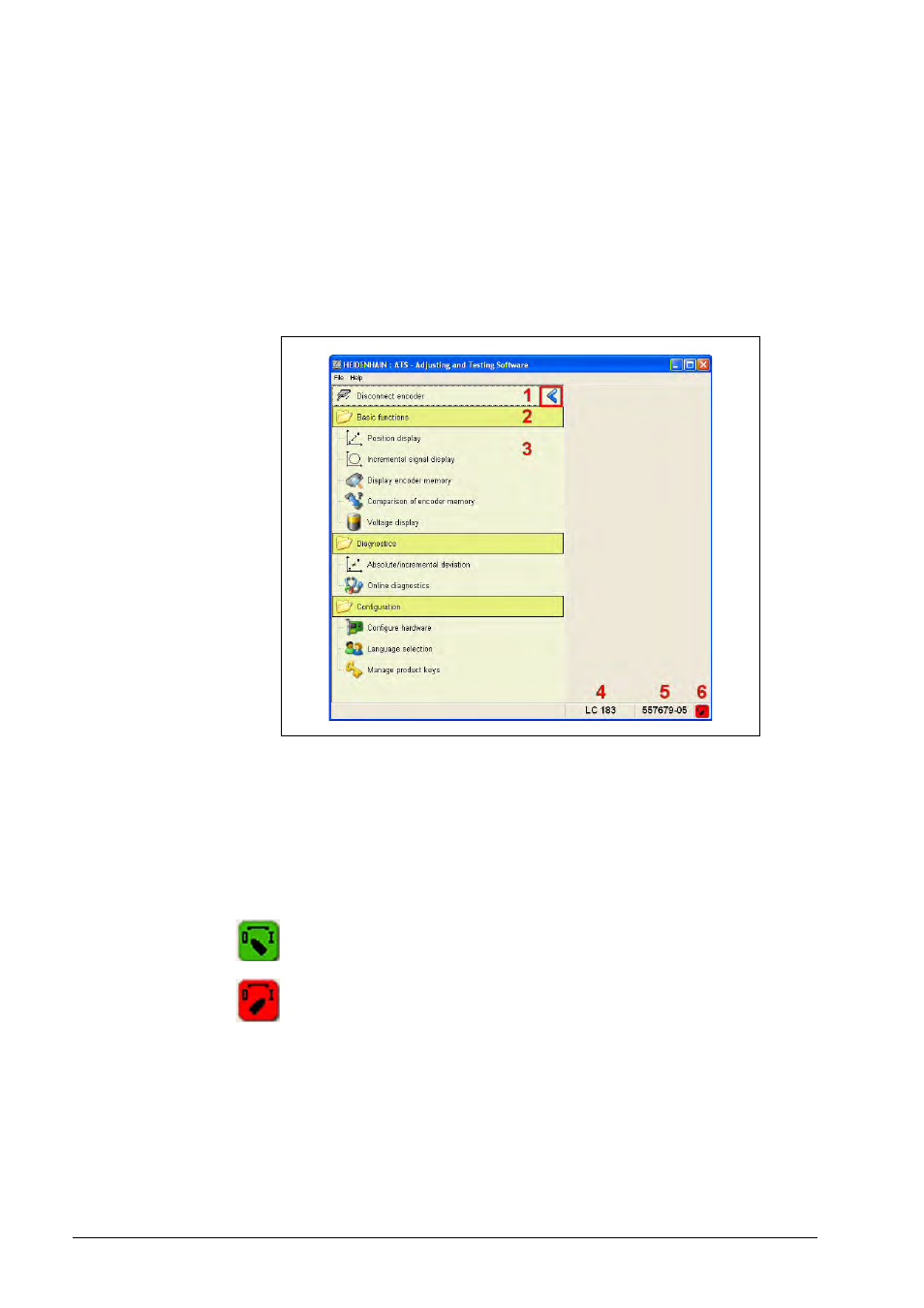
November 2014
Software description
27
5
Software description
5.1
Operational design
The ATS software runs by a dynamic context menu. The function menu contains the function
groups that are available for the connected encoder. Depending on the encoder, the supported
function groups / functions are displayed.
Example:
LC 183 encoder connected and activated.
Function group "Diagnostics" with two active functions ("Absolute-incremental deviation" and
"Online diagnostics").
Explanation of the display
1
Selected function pointer (
<
)
2
Function group
3
Function
4
Connected encoder
5
ID number
6
Power supply symbol:
Encoder power supply OFF (green)
Encoder power supply ON (red)
Advertising