3 manage product keys – HEIDENHAIN PWM 20 User Manual
Page 18
Advertising
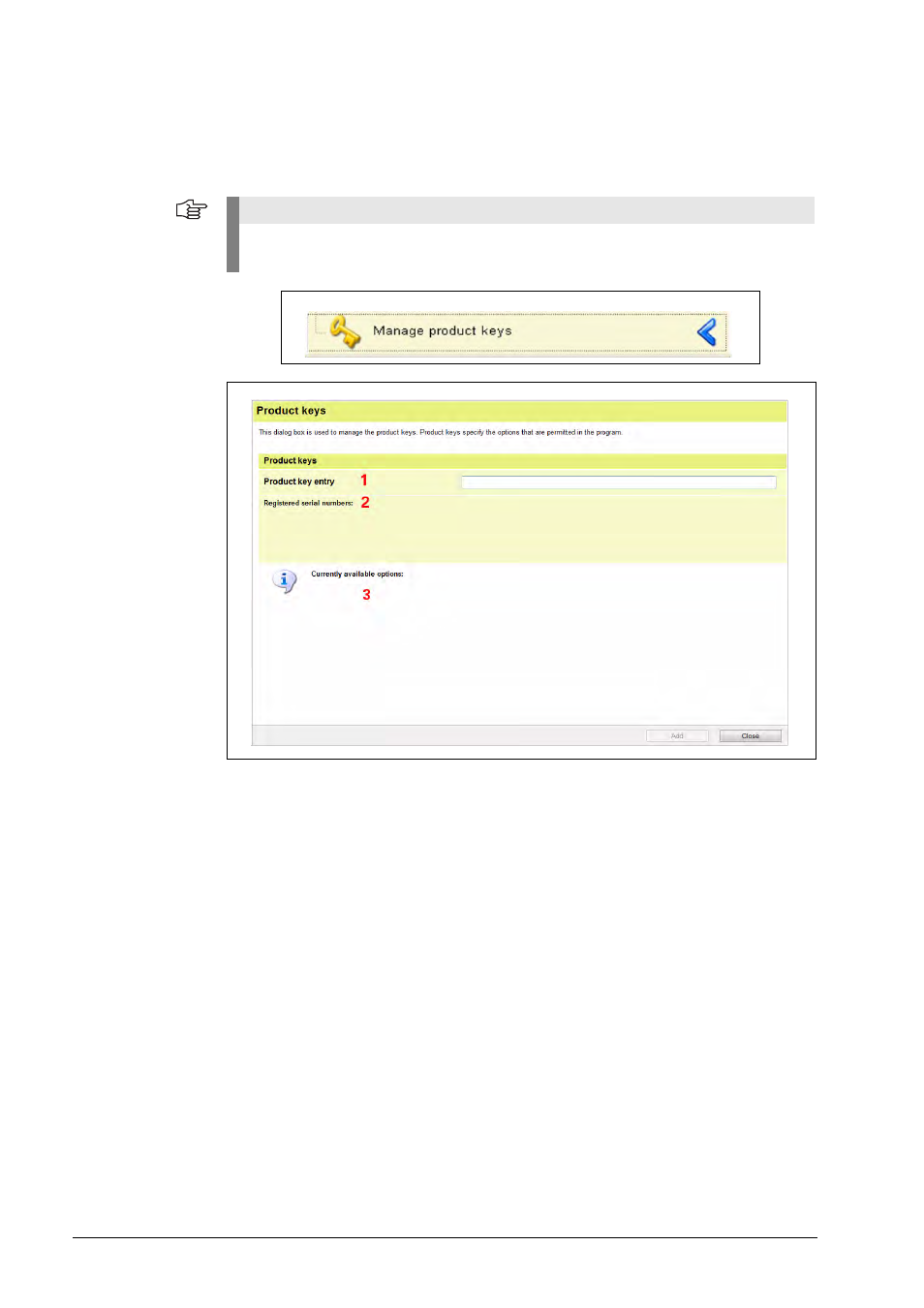
November 2014
Commissioning
19
3.6.3 Manage product keys
In addition to the function groups and functions of the ATS software (see chapter “Incremental
interfaces” on page 25) HEIDENHAIN reserves additional special functions (e.g. for the
HEIDENHAIN Service) that can be activated by product keys.
Example: Entering a product key
An optional function is enabled by HEIDENHAIN Traunreut. The product key is generated and
sent by e-mail.
Note
The product key generated by HEIDENHAIN is linked to the serial number of the hardware.
The special functions cannot be transferred to other hardware by entering the product key!
1
Input box for product key
2
Serial number of the hardware
3
Display field for new optional function groups
Advertising