3 manual encoder selection – HEIDENHAIN PWM 20 User Manual
Page 36
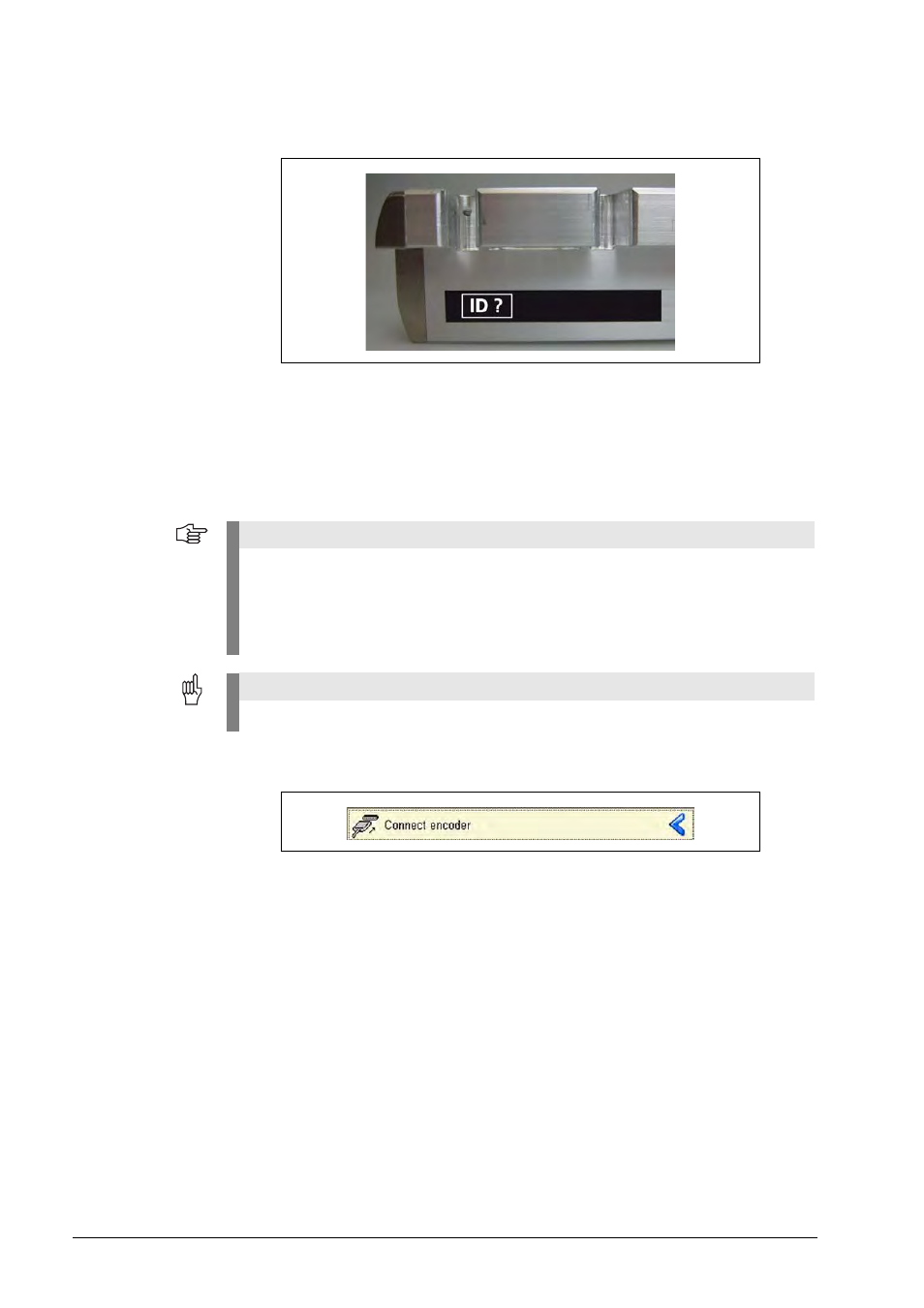
November 2014
Software description
37
5.2.3 Manual encoder selection
If it is impossible to identify the encoder type (ID label missing or illegible), or if the encoder is
not in the ATS database, most EnDat interfaces offer the possibility of entering the encoder data
by hand.
The function below serves to read out the encoder ID from the encoder memory and display it
on the screen (lower right).
With this ID displayed, "automatic" encoder identification can be performed.
The encoder interface must work properly for this purpose!
8
The "Connect encoder" button opens the "Encoder selection" box.
Note
Regarding the encoder data, please refer to the
Encoder mounting instructions,
HEIDENHAIN sales literature,
or contact the HEIDENHAIN Service.
Attention
Observe the warnings!