HEIDENHAIN PWM 20 User Manual
Page 87
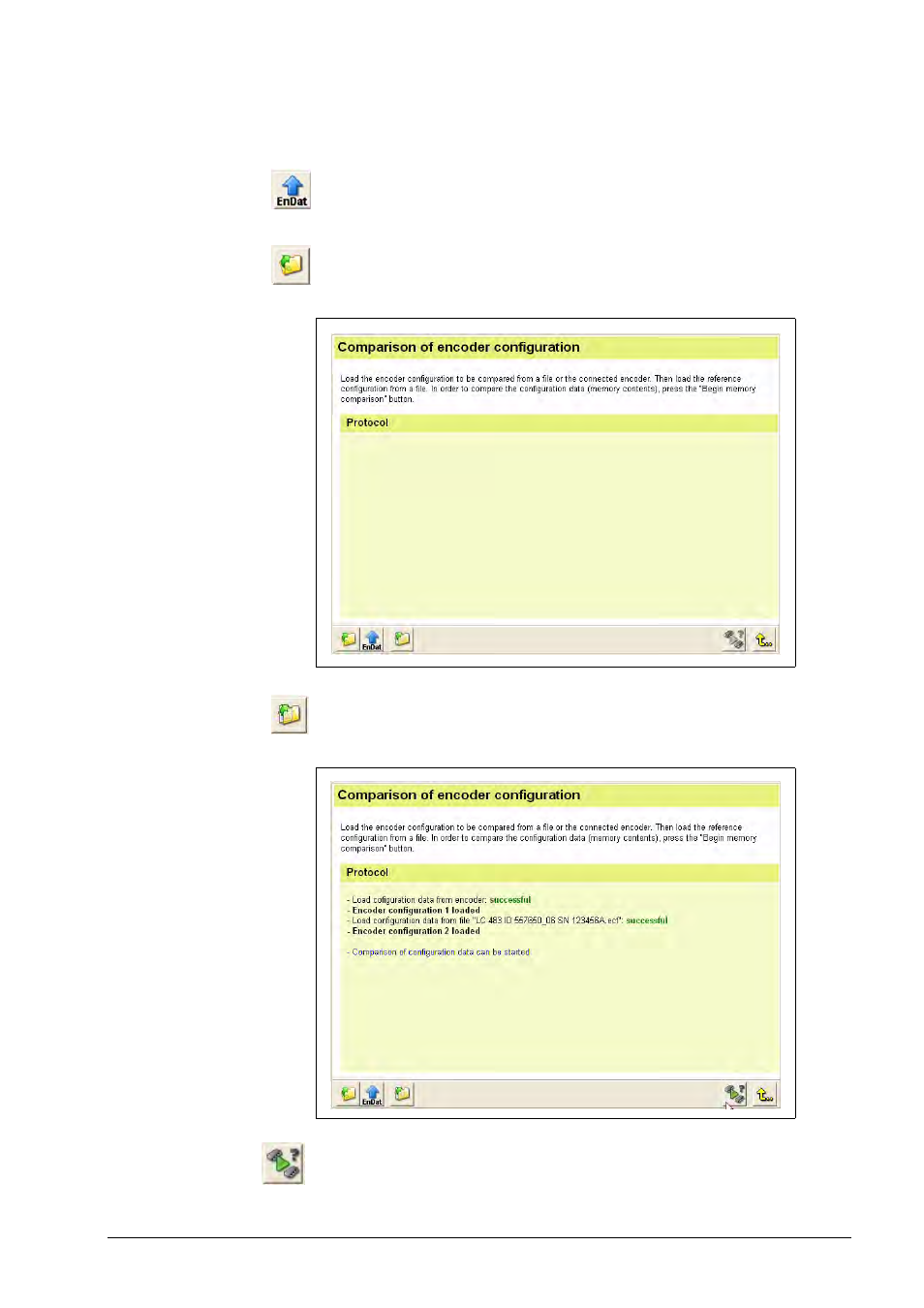
88
HEIDENHAIN ATS Software User's Manual
The log window ("Protocol") appears, and you are prompted to load the configuration of the
encoder currently connected.
8
Clicking this button starts the comparison of the two memories. (This may take
several seconds.)
When you click this button, the current configuration of the connected encoder is
loaded and saved in the comparison register 1 (= encoder configuration 1).
The left button loads an encoder configuration (e.g. received by e-mail and saved
in the computer) from a known storage location into the comparison register 1
(= encoder configuration 1).
The right button loads the encoder configuration 2 (= reference configuration )
to be compared into the comparison register 2.
The storage location of this configuration must be known.