3 switching a multicluster system on and off, 1 switching on/starting, 2 stopping and switching off – SMA SI 4548-US User Manual
Page 145: 3 load shedding in a multicluster system
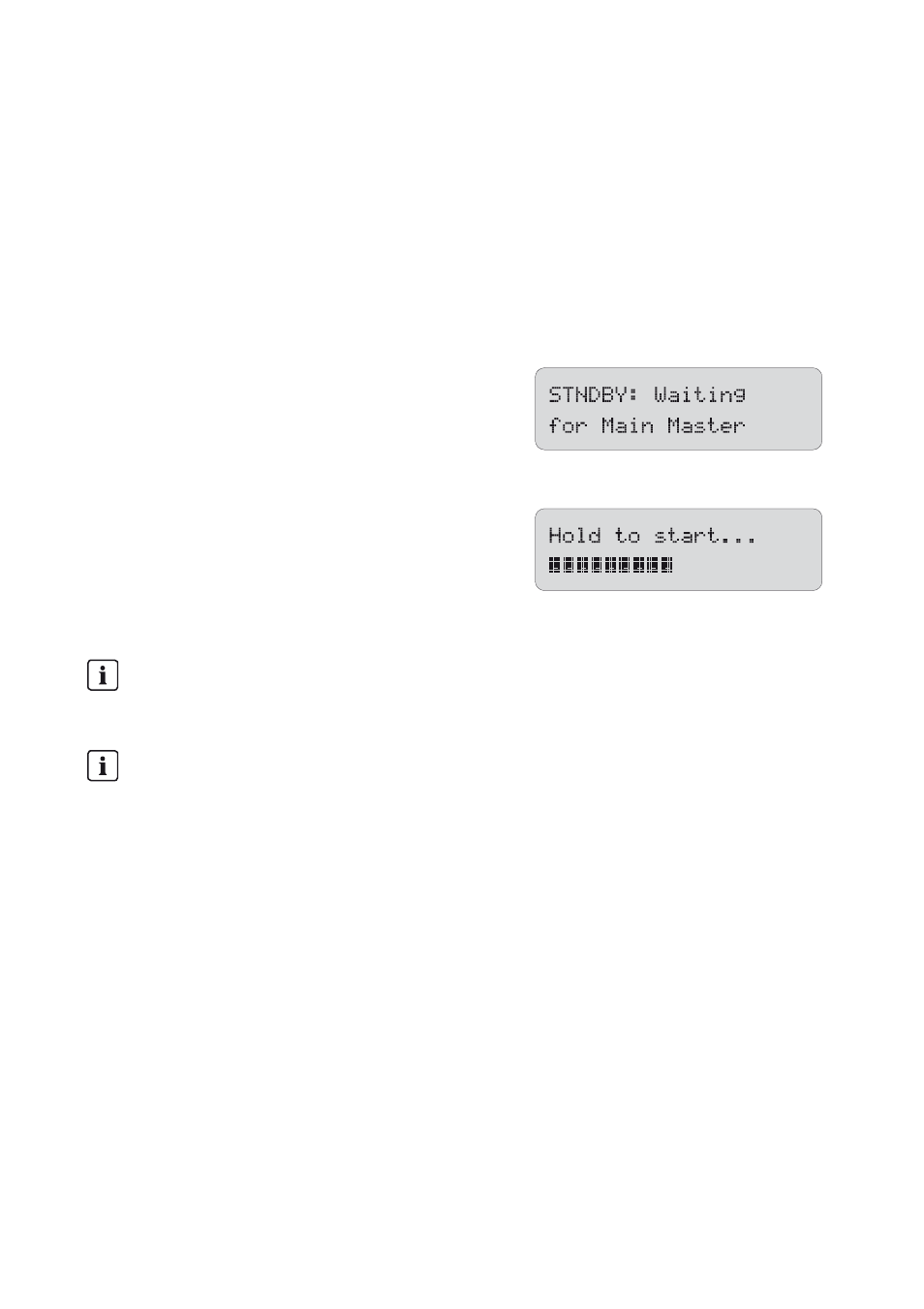
SMA America, LLC
16 Multicluster Operation
Operating Manual
SI4548-6048-US-BE-en-20
145
16.3 Switching a Multicluster System On and Off
16.3.1 Switching On/Starting
Switching on a Multicluster system can only take place at the master of the main cluster. The extension
clusters will be started automatically after starting the main cluster. To do this, the DC circuit breakers
of all Sunny Island inverters in the extension cluster must be set to "ON".
Proceed as follows:
1. Perform steps 1 to 4 of the start-up procedure on the master of the main cluster (see Section 9.1
☑ The masters of the extension clusters show the
following message:
2. Press and hold <ENTER> on the main cluster
master.
☑ The remaining time is displayed as a bar.
☑ An acoustic signal sounds. The main master is on
and in operation. The green LED is glowing.
16.3.2 Stopping and Switching Off
The Sunny Island Multicluster system can only be stopped at the master of the main cluster. Proceed
at the master of the main cluster as described in Sections (see Section 9.2 "Stopping the Sunny Island
(Standby)", page 75) and (see Section 9.3 "Switching Off", page 75).
16.3.3 Load Shedding in a Multicluster System
The load-shedding contactor in the Multicluster Box is controlled depending on the state of charge of
the batteries.
Starting the Multicluster system
The Multicluster system is started once the main master has started. All extension clusters follow
the main master.
Error occurrence
If the Sunny Island displays an error message, this must be remedied before the Sunny Island is
commissioned (see Section 20 "Troubleshooting", page 203).